| Author | Thread |
|
|
02/22/2019 04:00:09 AM · #101 |
can i make a suggestion .. :)
i'm loving seeing everyone's edits .. but i like to compare the original with the edit as well ..
could we put the original photo in with the comment in the thread .. or in the comment in the edited pic ..
that way we dont have to go to the beginning of the thread ... and open the relevant pic .. to see the differences that have been made to the original photo .. :)
|
|
|
|
02/22/2019 09:12:34 AM · #102 |
Funny I'm actually working (probably a little to much) on an image with our POTUS that isn't exactly flattering. LOL
Hoping to share later today.
Originally posted by wbanning:
Decided to redo my previous edit of Art's Hoover Dam with less "personal" political comment. |
|
|
|
|
02/22/2019 09:19:27 AM · #103 |
Oh sure you come in here late and then shake things up ... ;P
Just kidding ...
yes this is a good idea.
I have to say I do like seeing constant edits. It's kind of inspiring more creativity in me.
Side note: I liked this one better without the text:

Originally posted by roz:
can i make a suggestion .. :)
i'm loving seeing everyone's edits .. but i like to compare the original with the edit as well ..
could we put the original photo in with the comment in the thread .. or in the comment in the edited pic ..
that way we dont have to go to the beginning of the thread ... and open the relevant pic .. to see the differences that have been made to the original photo .. :) |
|
|
|
|
02/22/2019 10:50:12 AM · #104 |
OK so here's 2-in-1: 
I've been trying to learn something new whenever inspired during this challenge. In this case, I searched for methods of making lightning on Youtube. This was "create a black-to-white gradient, use "render difference clouds", invert, apply levels to your liking, change layer to "SCREEN", the mask out whatever you don't want. I think that sums that up.
There was a bunch of work put into this one, including pulling in images for use as raven's beak, gravestone, the man with the red hat, the golf green and carts, and a golf ball. WAy too much dodge and burn (this is not a good way to darken or lighten images most of the time IMHO - burning over-saturates and there's not much control - not to mention it is destructive (only reversible via undo - not an adjustment layer).
Somewhere betwenn 5 and 8 hours of work from:
 and and 
I have even more respect for Christophe - just getting the light to look halfway acceptable!
Message edited by author 2019-02-22 10:53:24. |
|
|
|
02/22/2019 10:54:19 AM · #105 |
I agree with Roz... and I like  tate's way of putting a thumb of the original in the edited version's Photographer's Comments box. I'll do that with all my edits today. tate's way of putting a thumb of the original in the edited version's Photographer's Comments box. I'll do that with all my edits today.
Which reminds me that I haven't been keeping any notes on my editing sequences. Are we expected to explain our processes at some point?
Originally posted by roz:
can i make a suggestion .. :) could we put the original photo in with the comment in the thread .. or in the comment in the edited pic ... |
Message edited by author 2019-02-22 10:56:07. |
|
|
|
02/22/2019 11:28:56 AM · #106 |
Originally posted by wbanning:
I agree with Roz... and I like  tate's way of putting a thumb of the original in the edited version's Photographer's Comments box. I'll do that with all my edits today. tate's way of putting a thumb of the original in the edited version's Photographer's Comments box. I'll do that with all my edits today.
Which reminds me that I haven't been keeping any notes on my editing sequences. Are we expected to explain our processes at some point?
Originally posted by roz:
can i make a suggestion .. :) could we put the original photo in with the comment in the thread .. or in the comment in the edited pic ... |
|
I will do the same with my edits. I think adding notes on how it was done will make this fun SC into a valuable learning tool. |
|
|
|
02/22/2019 11:33:17 AM · #107 |
I know a big part of this editing for me is sort of "in-the-moment" play ...
I'm going to try to post anything new I learn at least. Funny how our minds work, we assume if we know something, so does everyone else. But anyway, maybe we could use this thread to discuss questions as well.
e.g.: Most of us probably know this but sometimes I need to remind myself -- How do you isolate images non-destructively? In the case of the RObin/Raven I used the bezier pen to outline the image and create a selection top copy/paste into another image - the drawback of that method is that the pixels along the border/edge of the image are lost. A better way might be to create a loose outline that is bigger than the subject, then after copy/pasting into the destination image, create an outline to use as a non-destructive mask in Photoshop layers.
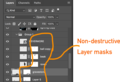
Originally posted by wbanning:
Which reminds me that I haven't been keeping any notes on my editing sequences. Are we expected to explain our processes at some point?
|
|
|
|
|
02/22/2019 01:39:58 PM · #108 |
Thrumyiis' image:  My edit: My edit:  |
|
|
|
02/22/2019 01:44:19 PM · #109 |
Originally posted by tate:
I know a big part of this editing for me is sort of "in-the-moment" play ... |
Thanks for that, Tate. One of the things I like about Photoshop is there so many ways to accomplish something.
I use the Quick Selection Tool and it "snaps to" the lines. Then I hit the Mask button and it automatically masks stuff off. You can adjust the mask to give soft edges, come in a pixel, etc if you like.
|
|
|
|
02/22/2019 01:54:09 PM · #110 |
A new edit of  GeorgesBogaert's original using flip 'n' blend techniques: GeorgesBogaert's original using flip 'n' blend techniques:
 |
|
|
|
02/22/2019 02:08:16 PM · #111 |
Marnet's image:  My edit: My edit:  |
|
|
|
02/22/2019 02:55:01 PM · #112 |
Roz's image:  My edit: My edit:  |
|
|
|
02/22/2019 03:15:02 PM · #113 |
Tate, went totally wonky with yours....
 |
|
|
|
02/22/2019 03:16:24 PM · #114 |
 jomari - went totally post-apocalyptic with yours :) jomari - went totally post-apocalyptic with yours :)
 |
|
|
|
02/22/2019 03:26:51 PM · #115 |
hey all .. and  tate .. tate ..
you were talking about lightning ..
i have some brushes that you might like to play around with ..
i have stuck them in dropbox for you .. here's the link to the lightning brushes ..
i'm sure you all know how to download them .. !! .. ;) |
|
|
|
02/22/2019 03:40:28 PM · #116 |
Originally posted by roz:
hey all .. and  tate .. tate ..
you were talking about lightning ..
i have some brushes that you might like to play around with ..
i have stuck them in dropbox for you .. here's the link to the lightning brushes ..
i'm sure you all know how to download them .. !! .. ;) |
THANK YOU!! |
|
|
|
02/22/2019 04:08:12 PM · #117 |
|
|
|
02/22/2019 04:54:47 PM · #118 |
AWESOME!
I TOLD you guys we should let roz participate =)) ...
Originally posted by tanguera:
Originally posted by roz:
hey all .. and  tate .. tate ..
you were talking about lightning ..
i have some brushes that you might like to play around with ..
i have stuck them in dropbox for you .. here's the link to the lightning brushes ..
i'm sure you all know how to download them .. !! .. ;) |
THANK YOU!! |
|
|
|
|
02/22/2019 05:05:42 PM · #119 |
|
|
|
02/22/2019 05:09:47 PM · #120 |
|
|
|
02/22/2019 05:44:37 PM · #121 |
Rachel's image:  My edit: My edit:  |
|
|
|
02/22/2019 06:45:05 PM · #122 |
pgirish's image:  and my edit: and my edit:  |
|
|
|
02/22/2019 07:07:23 PM · #123 |
|
|
|
02/22/2019 07:23:52 PM · #124 |
crik's original:  My edit: My edit:  |
|
|
|
02/22/2019 07:28:02 PM · #125 |
this is Georges original photo ..

this is my edit ..
 |
|
Home -
Challenges -
Community -
League -
Photos -
Cameras -
Lenses -
Learn -
Help -
Terms of Use -
Privacy -
Top ^
DPChallenge, and website content and design, Copyright © 2001-2025 Challenging Technologies, LLC.
All digital photo copyrights belong to the photographers and may not be used without permission.
Current Server Time: 11/23/2025 08:14:37 AM EST.

