| Author | Thread |
|
|
01/04/2010 09:37:08 AM · #201 |
 Amazing how these turn into tapestries!! Amazing how these turn into tapestries!! |
|
|
|
01/04/2010 09:49:15 AM · #202 |
Tried this square crop from a shot I took in a hotel atrium of some ventilator grates:
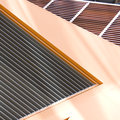
and ended up with this....
 and here's an 8x8 tile of it: and here's an 8x8 tile of it:  |
|
|
|
01/04/2010 12:09:53 PM · #203 |
I'm starting out today with another new twist. Some time back, when I explored "Match Colors" I made up several sample color charts with colors pleasing to me. In the spirit of "What would happen if..." I loaded a couple of them in and used the "Action" command (my goodness that's a fun gadget) Here are some of the results:
original:  to to 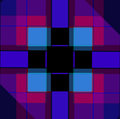
Original: 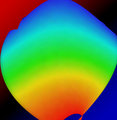 to to  and and 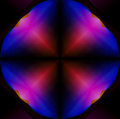
|
|
|
|
01/04/2010 12:29:07 PM · #204 |
Holy cow folks, what you're doing is fabulous! So of course I have to play...:-)
I've been doing nothing over the holidays but taking product pictures for my new etsy store, so this gives me something more artistic to do with them :-) My goal is to keep some portion of the original recognizable rather than them being completely abstract.
  
Message edited by author 2010-01-04 12:35:13. |
|
|
|
01/04/2010 12:45:48 PM · #205 |
|
|
|
01/04/2010 02:53:44 PM · #206 |

Details in the photographer comments.
A crop of just the centre:

Message edited by author 2010-01-04 15:07:37. |
|
|
|
01/04/2010 03:45:59 PM · #207 |
Two versions from an image of pasta. Deliberately created to be not quite symmetrical.
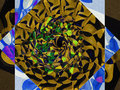
and

I used Ctrl + I on one of the layers before merging at different stages to get complementary colors on that layer, an idea I got from Bear the other day. Thanks, honey!
Message edited by author 2010-01-04 17:55:45. |
|
|
|
01/04/2010 03:49:05 PM · #208 |
| Another idea is to use the offset selection from the filter/other menu on the new layer. This will put the new layer out of register with the underlying layer by whatever vertical and horizontal settings you indicate. |
|
|
|
01/04/2010 04:25:47 PM · #209 |
Number 5

|
|
|
|
01/04/2010 04:32:37 PM · #210 |
New play on an old theme:
 |
|
|
|
01/04/2010 05:54:49 PM · #211 |
After the transformations I re-overlaid the original (which had been first converted to a high-key version) back over the pattern; I think this would have been my entry to the Paul Simon challenge ("Patterns") if it had been Expert rather than Advanced editing.
 Original: Original: 
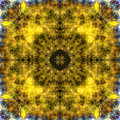 Original: Original: 
A couple of versions of one for which I can't post the original yet (current entry):   |
|
|
|
01/04/2010 06:20:32 PM · #212 |
|
|
|
01/04/2010 06:57:07 PM · #213 |
In the comments to her image below  pixelpig said: pixelpig said:
Instead of the usual flip, blend, flatten, flip blend flatten, I kept the original at the bottom of the stack & copied it up twice so I could flip the top layer & blend it w/the 2nd layer. Then I did a merge down. Then, I copied the original again & did the other flip, blend, merge down. Then I turned off all the layers but those 2 & blended those. I think. I like the not-symmetrical feel to this one.

The approach of keeping more than two layers available, plus keeping the original at the bottom is what I have started experimenting with and I'm also finding it helpful, along with taking complementary colors at various stages. For me it's easier to see the effects of alternative approaches this way, and I can save different versions along the way.
|
|
|
|
01/04/2010 06:58:39 PM · #214 |
 ------> ------>    
And my first attempt a tiling------> 
Message edited by author 2010-01-04 19:00:19. |
|
|
|
01/04/2010 07:00:30 PM · #215 |
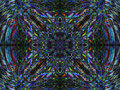 (also see the full sized image.) (also see the full sized image.) |
|
|
|
01/04/2010 07:23:42 PM · #216 |
|
|
|
01/04/2010 08:06:43 PM · #217 |
Try #2 right here: 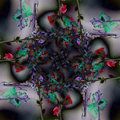 AND another version AND another version 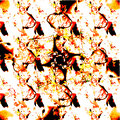 PLUS the original: PLUS the original:  . You guys and gals are all coming up with such stunning pieces. . You guys and gals are all coming up with such stunning pieces.
Message edited by author 2010-01-04 21:34:33. |
|
|
|
01/04/2010 08:20:09 PM · #218 |
Originally posted by Penny_weaver:
Two versions from an image of pasta. Deliberately created to be not quite symmetrical.
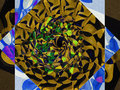
and

I used Ctrl + I on one of the layers before merging at different stages to get complementary colors on that layer, an idea I got from Bear the other day. Thanks, honey! |
I haven't tried complementary colors yet--must wait 'til I get home tonight! I haven't had this much fun on this site in a long time. Learning lots, which feels great. |
|
|
|
01/04/2010 08:24:26 PM · #219 |
   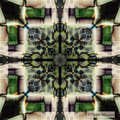
I'm getting some nice results from images that were intentionally blurred. The last three here were produced from images of blurred skaters, legs only with a broad expanse of ice and nice shadows from the overhead lights. (outdoor rink after dark)
Message edited by author 2010-01-04 21:24:54. |
|
|
|
01/04/2010 09:36:02 PM · #220 |
 ... ... |
|
|
|
01/04/2010 11:10:18 PM · #221 |
Judy asked for CATS so here's cats :-)
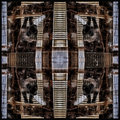 |
|
|
|
01/05/2010 12:12:42 AM · #222 |
Somebody say cat???

|
|
|
|
01/05/2010 12:48:30 AM · #223 |
I'm getting too many of these so created a webpage of some of the ones from the outdoor rink.
//members.shaw.ca/cpphotos4/FlipAndBlend/index.html
//members.shaw.ca/cpphotos4/FlipAndBlend2/
eta: I need a few more webpages if I want to show everything. ;o)
Message edited by author 2010-01-05 01:39:53. |
|
|
|
01/05/2010 02:01:53 AM · #224 |
 
Message edited by author 2010-01-05 02:10:11. |
|
|
|
01/05/2010 06:06:21 AM · #225 |
|
Home -
Challenges -
Community -
League -
Photos -
Cameras -
Lenses -
Learn -
Help -
Terms of Use -
Privacy -
Top ^
DPChallenge, and website content and design, Copyright © 2001-2025 Challenging Technologies, LLC.
All digital photo copyrights belong to the photographers and may not be used without permission.
Current Server Time: 12/22/2025 08:22:39 PM EST.

