| Author | Thread |
|
|
10/09/2007 10:27:12 PM · #176 |
Originally posted by Techo:
I only get 16x20. How do you folks get a 16x24 size option? |
I think they're throwing in a bit of cash to upsize ... please correct me if I'm wrong ... |
|
|
|
10/10/2007 12:36:55 AM · #177 |
| They sent me an email and said mine would work better on a 16x24 and that they would do this for free! Of course I accepted :) |
|
|
|
10/10/2007 12:38:47 AM · #178 |
| 16x20 & 16x24 are the same price. I was cropping mine for the 16x20 then realized they had an option for 16x24. Problem solved, I wasn't looking forward to cropping anything out. It's nice that they account for the different aspect ratios like that. :) |
|
|
|
10/10/2007 03:22:34 PM · #179 |
Put in my order just now. Here's hoping it turns out nicely.
|
|
|
|
10/10/2007 04:41:41 PM · #180 |
JUST GOT IT :) and it looks AMMMMMMazing!! Got some jealous looks at office and some wows :)
Will take a picture for here once i get back home!
|
|
|
|
10/10/2007 05:01:46 PM · #181 |
Originally posted by vikas:
JUST GOT IT :) and it looks AMMMMMMazing!! Got some jealous looks at office and some wows :)
Will take a picture for here once i get back home! |
Geesh, let's see it then!
Still haven't sent mine in. I still have to figure out whether to use the action to extend the sides for the museum wrap. |
|
|
|
10/10/2007 05:40:03 PM · #182 |
Originally posted by nshapiro:
Originally posted by vikas:
JUST GOT IT :) and it looks AMMMMMMazing!! Got some jealous looks at office and some wows :)
Will take a picture for here once i get back home! |
Geesh, let's see it then!
Still haven't sent mine in. I still have to figure out whether to use the action to extend the sides for the museum wrap. |
doh! I forgot about that action. I have ordered a giclee canvas once, and they offered a mirrored wrap option. This time I checked my shot by setting the crop to 16x24 inches and displaying the ruler. Might have to select the whole area with the crop tool to reset the ruler sizes. Measured 3/4" for Standard(or 1.5" for gallery wrap) off of the sides, if the crop isn't too close for comfort... your choice m8.
And thanks for everyone's comments. I have ordered a 16x24 of the beach shot. Chose the rush option. |
|
|
|
10/10/2007 05:42:52 PM · #183 |
What kind of shots look best as a canvas?
A |
|
|
|
10/10/2007 05:56:34 PM · #184 |
  
Alecia, these would be terrific, and I'll even provide a free 'inspection service' - just ship them to my house, k? ;)
ok ok... Honestly, I think what works here on DPC (high contrast, razor sharp images) works terrific on canvas, especially if it will be viewed close-up.
In all seriousness, the first image of yours that shouted 'print me' from your port was:
THIS ONE!!!
|
|
|
|
10/10/2007 06:06:03 PM · #185 |
ROMALOL.... Will C.O.D. work for you Ross? Anywho, thank you for the info. I'll have to give it a try.
A |
|
|
|
10/10/2007 07:22:00 PM · #186 |
i just ordered my canvas can't wait for it to arrive :)
|
|
|
|
10/10/2007 08:53:33 PM · #187 |
 BAmartin I sent you a pm. BAmartin I sent you a pm.
|
|
|
|
10/10/2007 09:00:58 PM · #188 |
If anyone is in need of a code because theirs has expired I will pm my code to the first perons that post that needs one.
|
|
|
|
10/10/2007 09:21:18 PM · #189 |
Just sent off my order for two to try out the service. Both are only 12x18 but wanted to see a high detail high color shot against a b/w without crtical contrast. We'll see. Here are the two shots:
 
Message edited by author 2007-10-10 21:23:13.
|
|
|
|
10/10/2007 09:26:13 PM · #190 |
So I'm curious... are y'all purchasing the museum gallery wrap? And if so, are you resizing your image to fit the large wrap (i.e. 19.25x27.25 instead of 16x24)? You do realize that only the center portion of the submitted image will be on the front of the canvas, right?
I took a picture that I wanted to keep the middle of it "intact" and didn't care so much what the edges looked like (except that it still needed to look like a wrap) so I stretched the edges a bit to make everything "fit". I'm just wondering if others are going through a similar process to make your image fit? Or do you care?
|
|
|
|
10/10/2007 09:44:58 PM · #191 |
David - I actually did the 3/4" wrap, but in my case it didn't really matter as the border was all one color: black!
I've seen a lot of questions about this company (having shared this on several forums & read other's input / ideas). Mostly, I hear that images with nothing major around the edges just get 'wrapped' around the sides with no worries. There are a TON of different ways to get these prints to fit, but it's kinda dependent on the image used.
Would you care to share with us? If you'd rather not (and that's perfectly ok too!), I have heard nothing but excellence about the skill and friendliness of the CanvasOnDemand employees - just give 'em a call.
Let us know what happens?
Billy
|
|
|
|
10/10/2007 09:47:16 PM · #192 |
Originally posted by dwterry:
So I'm curious... are y'all purchasing the museum gallery wrap? And if so, are you resizing your image to fit the large wrap (i.e. 19.25x27.25 instead of 16x24)? You do realize that only the center portion of the submitted image will be on the front of the canvas, right?
I took a picture that I wanted to keep the middle of it "intact" and didn't care so much what the edges looked like (except that it still needed to look like a wrap) so I stretched the edges a bit to make everything "fit". I'm just wondering if others are going through a similar process to make your image fit? Or do you care? |
I set my image size to fit the museum wrap. I took into account the wrap. I did a re-edit of the image as well. I don't have mine yet so I can't tell you if it looks good but I will soon. |
|
|
|
10/10/2007 10:01:44 PM · #193 |
Originally posted by rossbilly:
Would you care to share with us? |
Sure... here is the original image 'as shot':

And here it is, after I've stretched out the sides in order to make sure the kitty and basket stay in the middle:

I figure, in the end... it'll look something like this (the front of the canvas is outlined to illustrate):

Originally posted by rossbilly:
Let us know what happens? |
Will do.
|
|
|
|
10/10/2007 10:02:35 PM · #194 |
| I did the 3/4" wrap and left it to them to decide on how to wrap. There is a choice to allow them to make the decision, choose wrap to photo, wrap with black sides or choose a color. |
|
|
|
10/10/2007 10:10:35 PM · #195 |

:)
Next to the 11X14 (in a 16x20 frame) .. doesn't show much in this picture, but makes me happy when I look at the wall :) |
|
|
|
10/10/2007 10:25:57 PM · #196 |
Originally posted by dwterry:
So I'm curious... are y'all purchasing the museum gallery wrap? And if so, are you resizing your image to fit the large wrap (i.e. 19.25x27.25 instead of 16x24)? You do realize that only the center portion of the submitted image will be on the front of the canvas, right?
I took a picture that I wanted to keep the middle of it "intact" and didn't care so much what the edges looked like (except that it still needed to look like a wrap) so I stretched the edges a bit to make everything "fit". I'm just wondering if others are going through a similar process to make your image fit? Or do you care? |
I ordered the gallery wrap. At first I was just going to get the 3/4 wrap before I saw that 16x24 was available. I was afraid I would lose too much after cropping to 16x20 and then wrapping the edges. It worked out fine as a 16x24 though. I didn't do anything special, I just accepted that I would lose the edges but my in my case it didn't make much difference. Also, I noticed the other day that it looks like they straightened my horizon too. :) I knew it was tilted but didn't want to crop too much after straightening it and it didn't bother me. Apparently it bothered someone there. Kinda like this place. LOL! I'm not complaining though. It looks awesome and it's kind of cool that they pay that much attention to it.
Anyhoo, my 2cents fwiw. |
|
|
|
10/11/2007 06:47:02 AM · #197 |
Originally posted by jenesis:
Originally posted by dwterry:
So I'm curious... are y'all purchasing the museum gallery wrap? And if so, are you resizing your image to fit the large wrap (i.e. 19.25x27.25 instead of 16x24)? You do realize that only the center portion of the submitted image will be on the front of the canvas, right?
I took a picture that I wanted to keep the middle of it "intact" and didn't care so much what the edges looked like (except that it still needed to look like a wrap) so I stretched the edges a bit to make everything "fit". I'm just wondering if others are going through a similar process to make your image fit? Or do you care? |
I ordered the gallery wrap. At first I was just going to get the 3/4 wrap before I saw that 16x24 was available. I was afraid I would lose too much after cropping to 16x20 and then wrapping the edges. It worked out fine as a 16x24 though. I didn't do anything special, I just accepted that I would lose the edges but my in my case it didn't make much difference. Also, I noticed the other day that it looks like they straightened my horizon too. :) I knew it was tilted but didn't want to crop too much after straightening it and it didn't bother me. Apparently it bothered someone there. Kinda like this place. LOL! I'm not complaining though. It looks awesome and it's kind of cool that they pay that much attention to it.
Anyhoo, my 2cents fwiw. |
I also ordered the gallery wrap. I did the resizing, and chose to have the photo itself wrap the edges. I think for any other prints I will do I will have them color the edges so as to have the photo fully on the front canvas. It is a great canvas though, love the colors and been staring at it since I got home last night.
Thanks again Billy for letting us know about these guys,
Rich
|
|
|
|
10/11/2007 10:53:44 AM · #198 |
I got mine a couple of days ago. I finally got around to taking some shots last night. I'm afraid I'm going to have to add a bit of negative to this overwhelmingly positive thread.
As you can see in some of these shots (not so much in the thumbs, but obvious in the large versions), there are some imperfections in a few of the canvases. Don't get me wrong, I really love the print quality and the look in general. I just expected them to be perfect, and they are not (5 out of the 6 canvases I ordered and received have blemishes). Specifically, there are small spots in the corners of 4 of the 6 that are indented and are missing ink. Also, on some of them it appears that the canvas was overstretched and/or bent on one or more edges/corners.
My questions for you guys:
Anyone else seeing the same things I am in your canvases?
Am I being overly critical? Are these kinds of blemishes normal?
Anyone know what their return/replacement policy is? I see the 100% satisfaction guarantee, but I can't find anything about how to go about getting a replacement, who pays shipping, etc.
The originals and the prints:

  
  


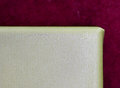

  |
|
|
|
10/11/2007 11:12:57 AM · #199 |
Nathan - I would absolutely call their customer service on this. There was one person on FM that received a canvas that was damaged (obviously during shipping); customer service asked for pictorial proof, then shipped out replacements immediately.
Hope everything turns out ok - and please let us know how this ends?
((Rich - you are very welcome!))
Billy
|
|
|
|
10/11/2007 11:29:46 AM · #200 |
Thanks for the quick reply, Billy.
I wasn't sure if I was overreacting or not. I'll give them a call and see what they can do! |
|
Home -
Challenges -
Community -
League -
Photos -
Cameras -
Lenses -
Learn -
Help -
Terms of Use -
Privacy -
Top ^
DPChallenge, and website content and design, Copyright © 2001-2025 Challenging Technologies, LLC.
All digital photo copyrights belong to the photographers and may not be used without permission.
Current Server Time: 12/24/2025 09:27:19 AM EST.

