| Author | Thread |
|
|
11/02/2008 01:18:39 AM · #1 |
Yes it's cheesy, but in the right hands and on the right image, it can have quite an impact. It should be an advanced editing challenge. Anyone?
My examples:
 
Better examples:
    |
|
|
|
11/02/2008 01:23:06 AM · #2 |
Love the images!
Can you explain what "cross processing" is, if you don't mind--that is a new term to me.... |
|
|
|
11/02/2008 01:25:09 AM · #3 |
Might be a good one to try. I have a cross-processed preset in PaintShop Pro, but I never use it as I don't care for what it produces.
Cross processing is the procedure of deliberately processing photographic film in a chemical solution intended for a different type of film. More info on Wikipedia
Message edited by author 2008-11-02 01:28:03. |
|
|
|
11/02/2008 01:28:37 AM · #4 |
went to the Ultimate Source of Indisputable Truth* for Cross Processing
*As Michael Scott on The Office says: "Wikipedia can be edited by anyone, so you know you are getting good information" |
|
|
|
11/02/2008 01:32:03 AM · #5 |
|
|
|
11/02/2008 01:47:13 AM · #6 |
Originally posted by bvy:
It should be an advanced editing challenge. Anyone? |
Sounds like a great plan... I've played around with it in past challenges, with some pretty cool results:
 |
|
|
|
11/02/2008 04:47:54 AM · #7 |
Originally posted by bvy:
It should be an advanced editing challenge. Anyone? |
What do you use to achieve this look? I thought it was achievable in basic editing. |
|
|
|
11/02/2008 05:06:24 AM · #8 |
Originally posted by salmiakki:
Originally posted by bvy:
It should be an advanced editing challenge. Anyone? |
What do you use to achieve this look? I thought it was achievable in basic editing. |
yap, it's pretty easy in basic. either with curves or color balance. or both ;)
love the idea btw!
|
|
|
|
11/02/2008 09:50:15 AM · #9 |
Originally posted by yospiff:
Might be a good one to try. I have a cross-processed preset in PaintShop Pro, but I never use it as I don't care for what it produces.
Cross processing is the procedure of deliberately processing photographic film in a chemical solution intended for a different type of film. More info on Wikipedia |
Funny you mention it, Steve. I know the preset you're talking about, and I've used it periodically. Before I knew it had a name, I didn't even recognize it as cross-processing. The do-it-yourself method yields more convincing results and gives you much more control.
I do a manipulation on the individual red, green and blue channels of a curves adjustment layer as shown below. This is legal in Basic Editing.
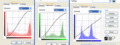
Advanced Editing, however, gives you more control. This layer works best when the blend mode is set to Color. If you use curves to adjust contrast, use a separate layer with blend mode Luminance so as not to affect the color. Some tutorials also suggest a yellow-green adjustment layer at very low opacity with blend mode Color; I rarely find this necessary though.
|
|
|
|
11/02/2008 10:12:45 AM · #10 |
| There's a tutorial on "acid" processing in basic - it's similar to cross-processing. May just have to tweak the curves a bit. |
|
|
|
11/02/2008 10:19:36 AM · #11 |
| I should like to do a cross processing challenge... my current cross-processed image is being slammed in the free study... hehe. |
|
|
|
11/02/2008 04:41:51 PM · #12 |
| There's an excellent gallery on Flickr. |
|
|
|
11/02/2008 04:47:28 PM · #13 |
| I would like it if the challenge could be on any image, not one captured within the week--it might be more fun to see people going to some of their best past images and re-imagining them in a cross processing vision. Of course, new images would be okay too. And, requiring the "starter image" to be included in the comments might be even more fun..... |
|
|
|
08/31/2010 02:07:53 PM · #14 |
| Did we ever do this challenge? I don't think we did. We should. |
|
|
|
08/31/2010 02:32:54 PM · #15 |
Yes, please. I just figured out how to do it. Here's one I edited last night with a cross process look. Originally shot it as a possibility for the rust challenge, but didn't use it.
 |
|
|
|
08/31/2010 02:34:48 PM · #16 |
With Alien Skins Exposure 3, which I use for almost every photo I produce, cross-processing is merely a one click operation.
Quickly get that "fashion" feel


Message edited by author 2010-08-31 14:36:58.
|
|
Home -
Challenges -
Community -
League -
Photos -
Cameras -
Lenses -
Learn -
Help -
Terms of Use -
Privacy -
Top ^
DPChallenge, and website content and design, Copyright © 2001-2026 Challenging Technologies, LLC.
All digital photo copyrights belong to the photographers and may not be used without permission.
Current Server Time: 01/11/2026 11:45:03 PM EST.

