| Author | Thread |
|
|
05/02/2009 03:31:07 PM · #51 |
Shot this today in Bay City.

Another shot of the same building Topazed and then B&W.

Message edited by author 2009-05-02 15:40:51. |
|
|
|
05/02/2009 03:46:11 PM · #52 |
Here is one of a Chimp I did taken at the Little Rock Zoo. Used Topaz adjust Drama Portrait.
 |
|
|
|
05/02/2009 04:12:13 PM · #53 |
You guys are really producing some great work, so I had to go download it and give it a go. I hope you don't mind me posting a shot using Topaz adjust following  melethia's technique for B/W conversion (topaz adjust crisp) - very cool results and saved a picture that I just about tossed. I promise to make some comments! melethia's technique for B/W conversion (topaz adjust crisp) - very cool results and saved a picture that I just about tossed. I promise to make some comments!

Message edited by author 2009-05-02 16:39:31. |
|
|
|
05/02/2009 11:29:53 PM · #54 |
You guys are rockin with this already - that's awesome :)
Here's day 2:
 |
|
|
|
05/02/2009 11:56:27 PM · #55 |
Originally posted by bmartuch:
Here's my latest.
 |
Here's my version Bob. Don't be afraid of the gray skies lol...
 |
|
|
|
05/03/2009 12:19:07 AM · #56 |
OK, I'm finally on board!
 |
|
|
|
05/03/2009 01:29:47 AM · #57 |
| Hey colorcarnival and YoSpiff... I thought I was a member here already, but must be confused. I followed here from Flickr. |
|
|
|
05/03/2009 01:40:57 AM · #58 |
Originally posted by ImageGenic:
Hey colorcarnival and YoSpiff... I thought I was a member here already, but must be confused. I followed here from Flickr. |
Perhaps you have an older account here and you forgot the username to log in with? I just did a member search on your real name in your profile and come up with nothing but you new account. I guess you are a new member then! In that case, welcome to the madhouse!
Message edited by author 2009-05-03 01:43:50. |
|
|
|
05/03/2009 01:57:59 AM · #59 |
Originally posted by Yo_Spiff:
Perhaps you have an older account here and you forgot the username to log in with? I just did a member search on your real name in your profile and come up with nothing but you new account. I guess you are a new member then! In that case, welcome to the madhouse! |
Thanks Yo_Spiff
Yeah, I entered in all off my e-mail addresses to send a lost password, but none were on file....
I think it's the layout here that is reminding me of another site I went to for Self Assignments and such.
Thanks for the welcome.
Message edited by author 2009-05-03 02:00:08. |
|
|
|
05/03/2009 07:53:06 AM · #60 |
 My granddaughter, Kaylee, flying a kite. My granddaughter, Kaylee, flying a kite. |
|
|
|
05/03/2009 07:55:32 AM · #61 |
| I have a question. Do I have to buy or download Topaz DeNoise separately? I noticed when I'm on the noise filter there's a check box for denoise, but where do I adjust it? |
|
|
|
05/03/2009 08:06:12 AM · #62 |
Originally posted by Doyle:
I have a question. Do I have to buy or download Topaz DeNoise separately? I noticed when I'm on the noise filter there's a check box for denoise, but where do I adjust it? |
There's a tab for dealing with noise. The checkbox allows a better (and much slower) algorithm to be used. Topaz Denoise itself is a stand-alone filter that gives much more control over the process.
R. |
|
|
|
05/03/2009 08:11:59 AM · #63 |
Originally posted by Bear_Music:
Originally posted by Doyle:
I have a question. Do I have to buy or download Topaz DeNoise separately? I noticed when I'm on the noise filter there's a check box for denoise, but where do I adjust it? |
There's a tab for dealing with noise. The checkbox allows a better (and much slower) algorithm to be used. Topaz Denoise itself is a stand-alone filter that gives much more control over the process.
R. |
So...I need to buy it? |
|
|
|
05/03/2009 08:14:47 AM · #64 |
Originally posted by Doyle:
Originally posted by Bear_Music:
Originally posted by Doyle:
I have a question. Do I have to buy or download Topaz DeNoise separately? I noticed when I'm on the noise filter there's a check box for denoise, but where do I adjust it? |
There's a tab for dealing with noise. The checkbox allows a better (and much slower) algorithm to be used. Topaz Denoise itself is a stand-alone filter that gives much more control over the process.
R. |
So...I need to buy it? |
If you want to use it separate from Topaz Adjust, yes. You can download the 30-day trial and make up your own mind. You'll see the difference immediately, and you can decide if it makes sense for you. *I* bought denoise, and have not regretted it.
R. |
|
|
|
05/03/2009 09:15:52 AM · #65 |
|
|
|
05/03/2009 09:20:21 AM · #66 |
|
|
|
05/03/2009 09:39:10 AM · #67 |
|
|
|
05/03/2009 09:41:48 AM · #68 |
 this is so much fun to play with. this is so much fun to play with. |
|
|
|
05/03/2009 10:20:30 AM · #69 |
Playing a lot with Vivacity - Clean. The original is a pinon pine in 665 nm infrared.
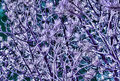 |
|
|
|
05/03/2009 10:53:27 AM · #70 |
Another from last months San Diego dSLR Photo Group, group shoot. This is Jane; I think she likes to be in front of camera as much as behind it. Anyways...
 
If you have Topaz Adjust 3 and haven't used Flat and Smooth for portraits or any shot with skin and/or harsh clouds...you should try it. For full on face portraits you will want to use Flat and Smooth on a layer and back the opacity to somewhere around 60% or so, then erase/mask everything but the skin to bring detail back into other areas of the shot.
Message edited by author 2009-05-03 11:41:11. |
|
|
|
05/03/2009 12:08:43 PM · #71 |
I added the Tiger to this image then used the Topaz simplify buzz filter to help blend and then added Nik darken and lighten center and Topaz adjust crisp filter at 50%.

Message edited by author 2009-05-03 12:09:26. |
|
|
|
05/03/2009 12:16:17 PM · #72 |
|
|
|
05/03/2009 04:37:14 PM · #73 |
Original---------------Edit
 
I'm really pleased with how this one turned out. And it got triple duty, in this thread, the archive photo a week, and in an article I posted on Brent's site The Roving Photographer |
|
|
|
05/03/2009 05:01:29 PM · #74 |
I hope nobody minds if I put one up. This thread got me curious about Topaz and tried it last night for the first time.
 |
|
|
|
05/03/2009 06:13:22 PM · #75 |
sorry for late. here is my very mild 1st effort.

|
|
Home -
Challenges -
Community -
League -
Photos -
Cameras -
Lenses -
Learn -
Help -
Terms of Use -
Privacy -
Top ^
DPChallenge, and website content and design, Copyright © 2001-2026 Challenging Technologies, LLC.
All digital photo copyrights belong to the photographers and may not be used without permission.
Current Server Time: 01/12/2026 07:07:22 AM EST.

