| Author | Thread |
|
|
01/17/2007 10:20:04 AM · #1 |
I'm trying to figure out when it's okay to use a white background on a portrait. Let me start by saying that I know my shot I'm about to discuss isn't a fantastic portrait. I just want to learn from it.
On my Song Titles entry, several people commented that the background was "blown out" because it was white:

But I'm having a hard time undertanding that it was really the background, because all of the following have white backgrounds and did quite well (and I agree - they're all much better than my shot). Most of them also have quite bright subjects.
So I'm not sure how to improve. I'd appreciate hearing your thoughts.



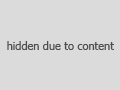

Thanks!
|
|
|
|
01/17/2007 10:35:18 AM · #2 |
I read a great article on portrait photography once and it said a general guideline is that light hair, skin, clothes, etc. should generally be on a dark background and vice versa. The exception would be if you were going for a high key look with a light/white on white look, but even then, there is normally something that makes the subject contrast from the white background.
I'm certainly no expert in portrait photography, but I think your adorable elderly couple may have too much gray/light/white in them to contrast with the white background but it doesn't really look like a "high key" photo. I've photographed a couple of elderly people, and I think the grays and whites in their skins look a little stronger against a black background, i.e.

That's my 2-cents without really knowing what I'm talking about :)
|
|
|
|
01/17/2007 10:36:40 AM · #3 |
| Ignore the comments about blown out background. It's completely irrelevant to this shot. The bigger problem is the quality of the light on your models. It's rather harsh, and results in a rough, contrasty image. Compare that to the other examples you posted and note how the light on those is soft and smooth (a large window on a cloudy day can produce this look if you don't have softboxes). Also notice how a stronger light on one side helps define the contours of the face and adds dimension. Last but not least, try to use a shallow depth of field on portraits (with the focus on the eyes) so that the subjects fade smoothly into the white background– a sharp edge will appear pasted-in. |
|
|
|
01/17/2007 10:38:57 AM · #4 |
Wow, Cindi... He called this a portrait!!!

:)
White backgrounds, to me, seem to only work really good if there is a lot of white in the image subject, thus creating a high key look. A pure white bg is indeed difficult to make work well with some types of shots... I think some type of vignette, whether caused by light falloff or simply snooting the background light, would have made a big difference. It's just too "plain"... It's not only the "white", it's the lack of depth. There's no shadow, which I understand takes work, but the image really feels flat. Some light at an angle and a little variation in the background would make a big difference - IMHO :) |
|
|
|
01/17/2007 10:55:31 AM · #5 |
I tend to agree that with this shot, it isn't the white background that's the main issue.
The light on the subjects seems to be harsh, specular and on axis with the camera. That gives a rather unpleasant combination of no shadows, bright, specular highlights and also seems to have blown out the woman's shirt.
The slight shadows cast by the on-camera flash also give them a 'cut-out' feel (e.g., the shadow on the guy's chin/ shoulder.
Off camera lighting or ambient window light and bounce would give you a much better feel to this - e.g, side lights on both faces, or a key light to the left and bounce to pick up the other face. You could then still nuke the background with another light and blow it out and the shot would look fine.
So get your light source off the camera and soften it one way or another (either by using large diffuse sources like a window or reflector, or using some sort of modifier to fire the light through.
e.g., this shot is just straight window light

Message edited by author 2007-01-17 10:57:21.
|
|
|
|
01/17/2007 10:59:37 AM · #6 |
Oy! My bum again! :P
Hi, Jeff. Some good advice already given here I'll just add this little bit to it. A studio shot with white (or black) background is rarely "pure" white (or black), there should be some brighter areas and darker ones just the same as with any other background, even some soft shadows to keep the subject grounded and not "floaty".
Also, the human eye will always be drawn to the brightest point in an image, use that to your advantage by keeping your subject or some key element in the image brighter than anything else.
|
|
Home -
Challenges -
Community -
League -
Photos -
Cameras -
Lenses -
Learn -
Help -
Terms of Use -
Privacy -
Top ^
DPChallenge, and website content and design, Copyright © 2001-2026 Challenging Technologies, LLC.
All digital photo copyrights belong to the photographers and may not be used without permission.
Current Server Time: 01/15/2026 10:44:39 PM EST.

