| Author | Thread |
|
|
01/08/2015 05:49:48 PM · #1 |
I have CS5 (Photoshop). I need to have grid lines on an image to email to someone.
I've gotten the grid lines to show on the image while I'm editing (Show Grid), but is there a way to save the grid lines with the image in a .jpg?
THANKS!
Message edited by author 2015-01-08 17:55:17. |
|
|
|
01/08/2015 05:59:43 PM · #2 |
I don't know how to do that in PS but I can think of an unconventional way of doing it.
If you have snip it..(it's included with all the new windows) you can window around the picture. It essentially is a screen shot. However I think it saves in a .png file type.
|
|
|
|
01/08/2015 06:02:26 PM · #3 |
| Yep, screenshot seems easiest. |
|
|
|
01/08/2015 06:31:42 PM · #4 |
THANKS BUNCHES!
How can I do a screenshot? I've always done it as Cntl S and that doesn't work in PS.
Or do you mean take an actual photograph of the screen? |
|
|
|
01/08/2015 06:34:26 PM · #5 |
| Try the PrtScr button in the top right of your keyboard somewhere. Then just do a paste (CTRL+V) back into Photoshop or whatever. Crop to suit. |
|
|
|
01/08/2015 06:35:52 PM · #6 |
I think SNIP IT comes with your windows machine.
Locate it in the accessories and add it to the task bar as you will use it all the time once you see what it can do.
Have a play with it. You will see how it works pretty easily.
(Just checked on my windows 7 machine and it called SNIPPING TOOL has a pair of scissors and a circle drawn with a red pen as the icon)
Message edited by author 2015-01-08 18:38:11. |
|
|
|
01/08/2015 06:42:01 PM · #7 |
You peeps are the BEST! I got it!
|
|
|
|
01/08/2015 08:22:33 PM · #8 |
| That's so awesome! All my years in Windows and I've never seen a native windows app for this. Piece of cake to use. THANKS! |
|
|
|
01/08/2015 09:09:03 PM · #9 |
Originally posted by Bear_Music:
That's so awesome! All my years in Windows and I've never seen a native windows app for this. Piece of cake to use. THANKS! |
I can use CMD-SHIFT-4 on my 20 year old Mac ... |
|
|
|
01/08/2015 09:23:11 PM · #10 |
Originally posted by GeneralE:
Originally posted by Bear_Music:
That's so awesome! All my years in Windows and I've never seen a native windows app for this. Piece of cake to use. THANKS! |
I can use CMD-SHIFT-4 on my 20 year old Mac ... |
Yah, yah, yah, "screen cap" has been around forever. But THIS little thingie lives on the taskbar, you click to activate then draw a box around what you want to capture and then paste it wherever you want OR SAVE IT AS AN IMAGE FILE. It's super-easy and requires no further fiddling to crop extraneous bits like a screen cap does. |
|
|
|
01/08/2015 09:44:29 PM · #11 |
CMD-SHIFT-3 captures the whole screen. CMD-SHIFT-4 lets you draw a marquee around the part you want, which is then saved as a PICT file (opens with SimpleText by double-clicking ... copy/paste from there).
Message edited by author 2015-01-08 21:53:57. |
|
|
|
01/08/2015 10:03:31 PM · #12 |
|
|
|
01/08/2015 10:11:49 PM · #13 |
| Wow, GREAT TOOL! Thanks for that Maria. |
|
|
|
01/09/2015 05:48:36 AM · #14 |
| Snip it is great if you need to control the bondaries of the capture but another method, ALT+PrintScrn, will capture only your active window instead of the whole desktop in windows. its nice for quickly capturing error messages and such. |
|
|
|
01/09/2015 12:38:33 PM · #15 |
Well, that windows clipper is in my taskbar now, and this was as instantaneous as can be:
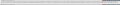 |
|
|
|
01/09/2015 02:33:56 PM · #16 |
Glad I suggested snip it. I use it all the time
|
|
Home -
Challenges -
Community -
League -
Photos -
Cameras -
Lenses -
Learn -
Help -
Terms of Use -
Privacy -
Top ^
DPChallenge, and website content and design, Copyright © 2001-2026 Challenging Technologies, LLC.
All digital photo copyrights belong to the photographers and may not be used without permission.
Current Server Time: 01/15/2026 11:09:23 PM EST.

