| Author | Thread |
|
|
11/10/2010 06:05:33 PM · #176 |
Originally posted by GeneralE:
Originally posted by GinaRothfels:
Three created from the same (rather blurry) photo of a spoon handle. That photo was never even intended for creative use. |
This is why I never delete pictures in-camera, but copy every shot to a hard drive and back-up CD/DVD -- you just never know when you may be able to use the oddest image for something ... |
I do delete some in camera if I really don't like them or if I get two that are almost identical - due to shooting in continuous mode, I sometimes get more than one by mistake as the SLR can be really quick in good light. But once they get onto my computer, very little ever gets deleted. |
|
|
|
11/10/2010 06:12:49 PM · #177 |
My motto:
Don't Trash It, It Might Be Useful
Message edited by author 2010-11-10 18:13:50.
|
|
|
|
11/11/2010 10:54:43 AM · #178 |

A beige old tractor rim at a salvage yard with tall dry grass.
Message edited by author 2010-11-11 12:03:10.
|
|
|
|
11/11/2010 11:58:31 AM · #179 |
more experiments (getting a little weird now):
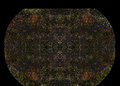 ... ... ... ...
Now,  JuliBoc asked for more info on this one. JuliBoc asked for more info on this one.  Because sometimes these things happen so fast that I just don't exactly remember what happened, the best I can say is: Because sometimes these things happen so fast that I just don't exactly remember what happened, the best I can say is:
1.Matched colors to change to brighter ones
2. Usual flip and blend
3. Made a circle of center part of the image and offset it (up & to my left) to create a thin-ish arc on the outside of the circle. Color the arc (with green?) Select the arc and spiral it a few times (3?)
4. Flip and blend again.
5. After making the circle and before offset, there may have been an extra "duplicate layer" involved with just the circled part in it that would change things around in the final flip. |
|
|
|
11/11/2010 12:23:33 PM · #180 |
|
|
|
11/11/2010 04:34:30 PM · #181 |

The new trend in transmission towers (pylons):
  
Message edited by author 2010-11-11 17:28:47.
|
|
|
|
11/11/2010 09:31:37 PM · #182 |
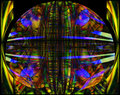
I tried an elliptical selection & crashed my video card (temporarily)! Seriously! |
|
|
|
11/12/2010 12:59:37 AM · #183 |
Two from an old photo in my portfolio:
 
Source:
 |
|
|
|
11/12/2010 01:32:07 AM · #184 |
|
|
|
11/12/2010 02:06:04 AM · #185 |
Another for the transmission line set.

|
|
|
|
11/12/2010 02:19:00 AM · #186 |

elephant tusk, skin. |
|
|
|
11/12/2010 09:09:08 AM · #187 |
 . .  . .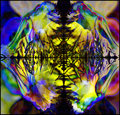
Message edited by author 2010-11-12 19:49:54. |
|
|
|
11/12/2010 04:28:42 PM · #188 |
Did I mention weird recently, by any chance? Okay, latest foray into selective flip and blend involves the warp tool.
1. Select all or part of an image, (being sure you like your background/foreground palette colors).
2. Select the warp tool and move randomly or use discipline. (I like random)
3. Several ways to go here. With the selection still outlined, you can either
a. Use the flip n blend on just the selected part
b. Stick the selected part on a separate layer (Control J)
c. Remove the crawling ants and use the entire picture
4. Go ahead and do the flip n blend to whichever choice you wanted.
5. If the result is too dark, add a duplicate layer and use the screen mode. Flatten.
6. Either enjoy or delete. And try again. Now THIS is addictive. Many, many results come from one image. Here are some examples:
From  came came  ... ... ... ... ... ...
From a thatched hut in Hawaii I got: 
From a sea scene:  ... ...
Sorry for the long post, but I got really enthusiastic about this and wanted to share. Besides, I'm procrastinating on a newsletter due this evening.
:)) |
|
|
|
11/12/2010 04:36:06 PM · #189 |
OMG... I had no idea this would come to this, LOL. Check out the original on this one... posted in comments, along with steps...

R.
|
|
|
|
11/12/2010 05:29:38 PM · #190 |
Originally posted by sfalice:
Sorry for the long post, but I got really enthusiastic about this and wanted to share. Besides, I'm procrastinating on a newsletter due this evening.
:)) |
Don't be sorry, Alice. These new photos are fabulous, and I really thank you for the new formula. |
|
|
|
11/12/2010 07:35:49 PM · #191 |
 . . |
|
|
|
11/12/2010 08:32:35 PM · #192 |
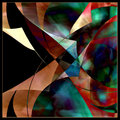 Thank you Alice ( Thank you Alice ( sfalice). A whole new direction to get obsessed with. sfalice). A whole new direction to get obsessed with. |
|
|
|
11/12/2010 08:53:15 PM · #193 |
Another power pole.
 
Message edited by author 2010-11-12 21:04:01.
|
|
|
|
11/12/2010 09:14:35 PM · #194 |
For those who are asking, more information in the notes section of my "Xmas Card" image,

|
|
|
|
11/12/2010 09:40:40 PM · #195 |
Originally posted by Bear_Music:
For those who are asking, more information in the notes section of my "Xmas Card" image,
 |
Well I tried it out. Using the old set of steps. It was a surprise. The thing I like is the way the scale of the detail changes. I'll give it another go with the newest set of steps.
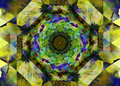 |
|
|
|
11/12/2010 09:45:16 PM · #196 |
More from the power line collection:
 
|
|
|
|
11/12/2010 10:16:33 PM · #197 |

I tried the warp tool first (thanks Alice!) then I tried Robert's Lens correction technique. Or at least, that was what I thought I was doing. I think I may be developing ADD or schizophrenia or something! My original for both attemtps was the same flower shot.

Message edited by author 2010-11-12 22:18:54. |
|
|
|
11/13/2010 11:36:44 AM · #198 |
This morning i tried another experiment...
Original:  then the Warp: then the Warp: 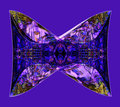 ... ...
then for the fun of it, the perspective (on selected parts): 
This is SO much fun. |
|
|
|
11/13/2010 02:15:35 PM · #199 |
Basic spiral info:
When rotating a layer, also scale it to less than 100%. I've been using rotations of 25, 30 and 11.25 degrees and blending modes lighten and darken to get the spirals I've shown. Some of the rotations are CW and some are CCW.
To get to the rotate options at the top of the screen in PS, select edit->transform->rotate. The scale and rotate options will be open for changes. When doing the scaling, click the chain between the two percentages if you want both h and w to be scaled the same amount.
|
|
|
|
11/13/2010 05:16:11 PM · #200 |
Originally posted by cpanaioti:
Basic spiral info |
Thank you Colette! |
|
Home -
Challenges -
Community -
League -
Photos -
Cameras -
Lenses -
Learn -
Help -
Terms of Use -
Privacy -
Top ^
DPChallenge, and website content and design, Copyright © 2001-2026 Challenging Technologies, LLC.
All digital photo copyrights belong to the photographers and may not be used without permission.
Current Server Time: 01/14/2026 09:31:47 PM EST.

