| Author | Thread |
|
|
12/11/2009 04:35:56 PM · #26 |
| No I do not know what Raid is. Not even sure what TB is unless it the illness. I have a headache. Let me have a look again and see if I can come up with a better thingy and more tb's or raids or whatever it is i need, hold on I will be back!! |
|
|
|
12/11/2009 04:40:49 PM · #27 |
If you enter chat mode with dell you can tell them you would like to have the operating system on a separate disk and then 2 mirrored disks for data storage. They'll likely tell you that you need an XPS system.
Mirrored means that all the images you store on your system also gets stored to the 'mirrored' disk. If one breaks you simply replace the broken disk and you'll never loose any data.
Hope this helps :) |
|
|
|
12/11/2009 04:50:25 PM · #28 |
OKAY I think I have what everyone is saying stuck into this machine (maybe) so here it is
My System Details
PROCESSORS Studio XPS 8000, Intel® Core� i7-860 processor(8MB Cache, 2.80GHz) edit
OPERATING SYSTEM Genuine Windows® 7 Home Premium, 64Bit, English edit
MEMORY 8GB Dual Channel DDR3 SDRAM at 1066MHz - 4 DIMMs edit
HARD DRIVE 2TB Performance RAID 0 (2 x 1TB SATA 3Gb/s 7200 RPM HDDs) edit
ADDITIONAL HARD DRIVE 500GB - 7200RPM, SATA 3.0Gb/s, 16MB Cache edit ((((((((((((((((are we sure I need two hard drives???)))))
OPTICAL DRIVE 16x DVD+/-RW w/ dbl layer write capable + 16x DVD-ROM Drive edit
MONITOR 21.5" Dell SX2210 Full HD Monitor with Webcam edit
VIDEO CARD 1024MB nVidia GeForce GT220 edit
SOUND CARD Integrated 7.1 Channel Audio edit
SPEAKERS Dell AX210 Stereo Speakers edit
KEYBOARD Dell Wireless Desktop Keyboard & Mouse edit
MOUSE Mouse included with Keyboard purchase edit
WIRELESS Dell 1525 Wireless-N PCIe Card edit
/
This was obviously slightly more than my original 1500, more like 1999,,,,,, BUT if this is what you guys think i need then i will get it
Message edited by author 2009-12-11 17:25:42. |
|
|
|
12/11/2009 05:50:15 PM · #29 |
Originally posted by JulietNN:
are we sure I need two hard drives???))))) |
The extra storage and backup will be worth it down the road. At least see if they will partition a lone drive in to several effective drives. That way you can still have the benefit of keeping your data files on a separate drive. You can then add additional data or backup drives down the road. I have my own system set up with a 100 gigabyte partion for the OS and apps.
One thing mentioned earlier is that Dell is made with proprietary parts. A PC made with standard components will be easier to upgrade in the future. At least get the larger case that you can install additional hard drives into.
That core i7 seems to have bumped the price up a bit. I usually tend to stay 18-24 months behind the bleeding edge with my computer purchases. I find that is the most bang for the buck point and plenty powerful.
Message edited by author 2009-12-11 17:51:47. |
|
|
|
12/11/2009 05:51:54 PM · #30 |
Do you need a new monitor? If not, you could save a few bucks that way.
Also, you want at least Raid 1 if your going to set your 2 1 TB drives that way. As far as I know Raid 0 doesn't buy you anything.
The extra 500 GB HD, is it external? If it's for backup you may want a 1TB one instead as that's the size of each drive in your RAID array. Depends on the configuration you're going for.
ETA: The 2.8GHz on the processor is probably putting the price over the top. You'll probably find something around 2.5 a little more cost effective.
Message edited by author 2009-12-11 17:53:31. |
|
|
|
12/12/2009 12:49:03 AM · #31 |
Originally posted by Jac:
Originally posted by Tajhad:
Actually Juliet
Taking all aside with the "mac versus PC" hype - an imac might be up your alley. A high res 27inch screen, quad core, 1TB (or 2) hard drive, boost to 8G ram - a pretty good OS. Should be fairly current specs for a couple of years. You would probably also appreciate the lack of box, wires and clutter.
Yes - you would definitely get cheaper elsewhere but they are well built, fairly reliable, a beautiful screen (unless you are going to go quite a jump up the monitor scale), and a fairly easy Operating system. Basically - you want to get on with your photo editing - I think the macs are designed for you to really forget about the computer - and just get on with what you are wanting the computer for in the first place.
Anyway - have a peek at them before you dismiss them completely - even at the price. |
Typical Apple fanboy hype. ;p
Why is it that only Apple users tout their hardware like it was the only reliable system out there?
I have nothing against Apple or its users but when I read this type of false hype it kind of gets under my skin. PCs are just as reliable as an imac or any other Apple computer. Windows 98 was a long time ago folks, get with the times and realize that PC hardware is as reliable as any system out there. I kept my last PC for six years and you know what, I could have kept it another year or two without any problems. None of the hardware I bought for my last system broke down, not one piece. My son now uses it and he's been doing lots with it, again without a hitch.
Oh and I'm sure Juliette appreciates you Apple people turning this into a fanboy thread. All she wants is to edit her images and have a reliable system under 1500 bucks. Can I buy an Apple one button mouse for that price? lol |
This was the sort of crap I was referring to !! I think Juliet was interested in advice on possible computers - not really interested in the "Holy" war that seems to colour some peoples view over whether they say "apple" or "PC". Get a life !
I'm not a "apple fanboy". I own 2 PC's (desktop and laptop) 1 apple laptop and I work on PC's. I thought my viewpoint was quite balanced. I just think that maybe, with what Juliet said she wanted, that the new imac's might fit the bill. Maybe !! She may want to look - just as she may want to look at the different PC specs out there. |
|
|
|
12/12/2009 02:43:53 AM · #32 |
Originally posted by JulietNN:
OKAY I think I have what everyone is saying stuck into this machine (maybe) so here it is
My System Details
PROCESSORS Studio XPS 8000, Intel® Core� i7-860 processor(8MB Cache, 2.80GHz) edit
OPERATING SYSTEM Genuine Windows® 7 Home Premium, 64Bit, English edit
MEMORY 8GB Dual Channel DDR3 SDRAM at 1066MHz - 4 DIMMs edit
HARD DRIVE 2TB Performance RAID 0 (2 x 1TB SATA 3Gb/s 7200 RPM HDDs) edit
ADDITIONAL HARD DRIVE 500GB - 7200RPM, SATA 3.0Gb/s, 16MB Cache edit ((((((((((((((((are we sure I need two hard drives???)))))
OPTICAL DRIVE 16x DVD+/-RW w/ dbl layer write capable + 16x DVD-ROM Drive edit
MONITOR 21.5" Dell SX2210 Full HD Monitor with Webcam edit
VIDEO CARD 1024MB nVidia GeForce GT220 edit
SOUND CARD Integrated 7.1 Channel Audio edit
SPEAKERS Dell AX210 Stereo Speakers edit
KEYBOARD Dell Wireless Desktop Keyboard & Mouse edit
MOUSE Mouse included with Keyboard purchase edit
WIRELESS Dell 1525 Wireless-N PCIe Card edit
/
This was obviously slightly more than my original 1500, more like 1999,,,,,, BUT if this is what you guys think i need then i will get it |
That's pretty much what I just purchased last week but I didn't get the monitor. I recommend it. I've been using Dells since the early 90's with good success. The main thing I didn't like was that it uses up all the DIMM slots for the 8 GB of memory but after being on a 1 GB system for way too long I can't complain.
ETA: You can never have too many hard drives.
Message edited by author 2009-12-12 02:46:40. |
|
|
|
12/12/2009 05:52:11 AM · #33 |
Like others have mentioned if you know anyone capable of building, build your own. Quick price check for some parts on newegg.com
I-7 Your Price:$279.99
windows $104
6gig ddr3 $200
2 1 tb drives $170
dvd $50
nvidia GTS 250 $140
motherboard $100-300
These were just quick checks for an estimate. Building your own you could get a good (not top of the line) PC for around 400-600. AMD will be cheaper then intel and in my opinion is just as good. The only thing Dell has going for it is the warranty. |
|
|
|
12/12/2009 07:22:56 AM · #34 |
Originally posted by JulietNN:
OKAY I think I have what everyone is saying stuck into this machine (maybe) so here it is
My System Details
PROCESSORS Studio XPS 8000, Intel® Core� i7-860 processor(8MB Cache, 2.80GHz) edit
OPERATING SYSTEM Genuine Windows® 7 Home Premium, 64Bit, English edit
MEMORY 8GB Dual Channel DDR3 SDRAM at 1066MHz - 4 DIMMs edit
HARD DRIVE 2TB Performance RAID 0 (2 x 1TB SATA 3Gb/s 7200 RPM HDDs) edit
ADDITIONAL HARD DRIVE 500GB - 7200RPM, SATA 3.0Gb/s, 16MB Cache edit ((((((((((((((((are we sure I need two hard drives???)))))
OPTICAL DRIVE 16x DVD+/-RW w/ dbl layer write capable + 16x DVD-ROM Drive edit
MONITOR 21.5" Dell SX2210 Full HD Monitor with Webcam edit
VIDEO CARD 1024MB nVidia GeForce GT220 edit
SOUND CARD Integrated 7.1 Channel Audio edit
SPEAKERS Dell AX210 Stereo Speakers edit
KEYBOARD Dell Wireless Desktop Keyboard & Mouse edit
MOUSE Mouse included with Keyboard purchase edit
WIRELESS Dell 1525 Wireless-N PCIe Card edit
/
This was obviously slightly more than my original 1500, more like 1999,,,,,, BUT if this is what you guys think i need then i will get it |
If that's $2000, it's a HUGE ripoff. Also, you don't need the RAID 0.
If you're spending over $1500, you could get one of these:
PROCESSORS Intel® Core� i7-920 processor(8MB L3 Cache, 2.66GHz)
OPERATING SYSTEM Genuine Windows® 7 Home Premium, 64bit, English
OFFICE SOFTWARE No Productivity software pre-installed
WARRANTY AND SERVICE 2 Year Basic Service Plan
SECURITY SOFTWARE Norton Internet Security� 2009 Edition 15-months
MEMORY 8GB Dual Channel DDR3 SDRAM at 1066MHz - 4 DIMMs
HARD DRIVE 1TB 7200 RPM SATA Hard Drive
OPTICAL DRIVE Dual Drives: 16x DVD-ROM Drive + 16x DVD+/-RW w/ dbl layer write capable
MONITOR 23" Dell ST2310 Full HD Widescreen Monitor
VIDEO CARD ATI Radeon HD 4350 512MB
SOUND CARD Integrated 7.1 Channel Audio
SPEAKERS No speakers (Speakers are required to hear audio from your system)
KEYBOARD Desktop Cordless S520 Keyboard with LX5 Laser Mouse
MOUSE Mouse included in Wireless, Laser or Bluetooth Package
WIRELESS Dell 1525 Wireless-N PCIe Card
That's $1489 and includes a monitor. The only Radeon 5000 series card Dell has available is the 5870 (almost top of the line), which costs $330. I'd say get a Radeon 5770 for $180 on newegg.com. It's simple to install, just pop out the old one and pop in the new one. Also, they charge $300 for a second 1TB hard drive that you can get from newegg.com for $100, and over $100 for crappy speakers that you can also get from newegg for less. So to that configuration (*it's a Studio XPS 9000, not 8000*), add $50 for speakers, $180 for the kick-ass graphics card (if you feel you need it), and $100 for the second 1TB hard drive ...and maybe $5 for the hard drive cable from monoprice.com. Grand total: $1825 (less than you said the other one was, and this is way better than that one).
Message edited by author 2009-12-12 07:38:08. |
|
|
|
12/12/2009 07:42:23 AM · #35 |
Here's my 2 cents:
I've been building my own PC's for years. I just put together a new PC this week with Windows 7 on it. I still have my 24inch monitor, but in total I spent less than $1000 for all the parts which included 3 new 1.5TB HDDs.
Then there's Mac. I also bought one of those. The iMac 27inch display. That was to replace my wife's old computer. The reason: she only writes email, listens to music and watches DVD's. That was about $2000 BUT I didn't have to mess around with it. It was 'out of the box' ready to use. My PC, after playing around with it, took a few days to get going properly. Her's was fine from the start.
She won't be able to upgrade where as I will be. I can sell my parts for newer ones. They both have there up's and down's...you just have to decide what your needs are and which will suit your needs best for the price. |
|
|
|
12/12/2009 07:48:24 AM · #36 |
Originally posted by heavyj:
She won't be able to upgrade where as I will be. I can sell my parts for newer ones. They both have there up's and down's...you just have to decide what your needs are and which will suit your needs best for the price. |
I've never been able to stay on the hardware upgrade path for very long before it makes more sense to buy a new PC.
Fair enough if it involves upgrading the memory or slotting a new hard disk in. But as soon as the core technology changes, e.g. a new motherboard or CPU type, then you might as well throw out the whole lot and start again. You'd be lucky if you can salvage the case and PSU. And often you'll have to upgrade the PSU anyway.
It reminds me of that fools and horses sketch where the street sweeper claims he's had the same sweeping brush for 15 years; he's only changed the head 15 times and the handle 10 times.... |
|
|
|
12/12/2009 08:58:14 AM · #37 |
Originally posted by JH:
Originally posted by heavyj:
She won't be able to upgrade where as I will be. I can sell my parts for newer ones. They both have there up's and down's...you just have to decide what your needs are and which will suit your needs best for the price. |
I've never been able to stay on the hardware upgrade path for very long before it makes more sense to buy a new PC.
Fair enough if it involves upgrading the memory or slotting a new hard disk in. But as soon as the core technology changes, e.g. a new motherboard or CPU type, then you might as well throw out the whole lot and start again. You'd be lucky if you can salvage the case and PSU. And often you'll have to upgrade the PSU anyway.
It reminds me of that fools and horses sketch where the street sweeper claims he's had the same sweeping brush for 15 years; he's only changed the head 15 times and the handle 10 times.... |
So he basically bought 10 new brushes and 5 new heads. Better than buying 15 brushes... |
|
|
|
12/12/2009 09:48:07 AM · #38 |
Well, guys I want to thank you all so much for all the information that you took the time to write out and help me with. I bit the bullet and got something that i think covers all of your advice with the processors, ram and memories thingys.
I did Tajhad's and the other peoples MAC computers into consideration and looked them through. They really do look like they are great. But I did end up with a PC.
Now I just have to wait till Jan 6th to get it!!!!
So once again, thanks guys!!! |
|
|
|
12/12/2009 12:21:45 PM · #39 |
january 6th !
that's almost a month ?
|
|
|
|
12/12/2009 12:27:12 PM · #40 |
Originally posted by soup:
january 6th !
that's almost a month ? |
If this is the way Dell does business, I'll stick with Gateway. |
|
|
|
12/12/2009 12:31:45 PM · #41 |
| I'm happy it worked out for you Juliet. Let us know if you need help setting up the file management and/or image workflow when you're ready. |
|
|
|
12/12/2009 12:51:01 PM · #42 |
Originally posted by heavyj:
She won't be able to upgrade where as I will be. I can sell my parts for newer ones. They both have there up's and down's.. |
At one time I thought my next main system would be a Mac, but since I also prefer to build and upgrade my own system, I just can't move down that road.
On the upgrades, yes, once you are getting into CPU and Motherboards, you are making a new system. My old system is an Athlon 2000 that I built in summer of 2003. It started off with an 80 Gb drive and 256Mb of Ram. 6 years and some upgrades later, it has 320 and 250Gb drives, and 1.25GB of memory. Still runs nicely as a spare system in the middle bedroom.
One nice thing about a tower is the expandability. I even have a drawer in a spare drive bay, where I can keep important accessories.
 |
|
|
|
12/12/2009 01:34:41 PM · #43 |
did you shoe horn that thumbnail into this thread ?
|
|
|
|
12/12/2009 01:39:29 PM · #44 |
Originally posted by Yo_Spiff:
I even have a drawer in a spare drive bay, where I can keep important accessories. |
 |
|
|
|
12/12/2009 01:46:39 PM · #45 |
Originally posted by soup:
did you shoe horn that thumbnail into this thread ? |
I certainly did, and I'm proud of it. |
|
|
|
12/12/2009 01:51:40 PM · #46 |
Another shoe horn!
 ..... ..... 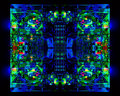
Santa Clause sent me a new 'puter via UPS. "D Ordered from Velocity thru CostCo.
Velocity Micro Edge Desktop PC
Core i7-950 3.06GHz
NVIDIA GeForce GTX 260
12GB DDR3 RAM
1TB HD
It worked right out of the box & connected to the internet no problems. My old tower is going on to work for a college student next. I really, really want to call in sick & stay home from work & upgrade to WIN7 & then upgrade to CS4 64-bit. I have big plans. The Mac vs PC wars seem to be going on mainly on the side of the Mac people. They have to say something to justify their preference, don't they? "D
Message edited by author 2009-12-12 14:06:29. |
|
|
|
12/12/2009 01:55:17 PM · #47 |
Originally posted by Yo_Spiff:
One nice thing about a tower is the expandability. I even have a drawer in a spare drive bay, where I can keep important accessories.
 |
Saw USB beverage coolers that fit in drive bays, but not simple drawers. Seems like a good place to keep the small accessories that end up getting lost among the papers and other junk on my desk. |
|
|
|
12/12/2009 06:39:27 PM · #48 |
Originally posted by george917:
Originally posted by JH:
It reminds me of that fools and horses sketch where the street sweeper claims he's had the same sweeping brush for 15 years; he's only changed the head 15 times and the handle 10 times.... |
So he basically bought 10 new brushes and 5 new heads. Better than buying 15 brushes... |
Here ya go, you can do the maths.... ;-)
//www.youtube.com/watch?v=jSmSTpRUeLs
|
|
|
|
12/13/2009 02:04:07 PM · #49 |
I just had a situation that makes the case for what we all mentioned earlier about the need for multiple physical drives.
My 1 Terabyte data drive failed this morning. (Physically failed, it does not detect on the POST screen and is making clicking noises) I haven't lost too much. I manually back up to an external drive and have a lot of the most recent original shots still on the flashcards. Some of my recent edits have large versions on Flickr, so I can retrieve them from there. If I had one drive, I would have not only lost the data, but my computer would be dead as well. If it had been the boot drive that failed, then my data still be ok. Either way, I have reduced the negative effects by having the OS/Apps and data files on different physical drives. It was worth the purchase of several drives. |
|
|
|
12/13/2009 03:18:11 PM · #50 |
Inside the Case -Thermaltake Spedo Black Full-T Case w/230mm Fan
EVGA nForce 790i SLI FTW Socket 775 Motherboard
Intel Core 2 Quad Q6700 2.66Ghz Socket 775 CPU
OCZ 2048MB PC10666 DDR3 1333MHz (4x1024MB)
2x - EVGA GeForce 9500 GT 1GB PCIe w/Dual Link DVI
Thermaltake SpinQ CPU Cooler 775/939/754/AM2
2x - Seagate 1TB Serial ATA HD 7200/32MB
Ultra X4 1050W Power Supply Modular
Sony 16X DVDROM IDE OEM
Along with about 3Terabyte internal drive space, 2x 1T drives and a couple smaller.
Also with a Samsung Syncmaster 2233RZ 22" LCD Monitor, 20000:1 Dynamic contrast ratio, 1680 x 1050 resolution, 120Hz and a maximum pixel clock of 245 MHz.
My most recent build. I run duel monitors, and have had no issues. EVGA has Awesome customer service. Best in the business in my opinion.
|
|
Home -
Challenges -
Community -
League -
Photos -
Cameras -
Lenses -
Learn -
Help -
Terms of Use -
Privacy -
Top ^
DPChallenge, and website content and design, Copyright © 2001-2025 Challenging Technologies, LLC.
All digital photo copyrights belong to the photographers and may not be used without permission.
Current Server Time: 11/16/2025 10:06:31 AM EST.

