
| You are not logged in. (log in or register) | |
 |
|
How'd They Do That? :: Bound
Bound by muckpondOK, there needs to be a disclaimer here: Iím not a very good photographer. Itís a hobby Iím learning, and all of my past experience has been doing snapshots. Studio shots = difficult. But thankfully I have a very good working knowledge of Photoshop, so that has saved my bacon on more than one occasion. Consider this a combo lesson: little of this, little of that, not too much of anything. That being said, I put a lot of thought behind my entry for the Technology challenge. I wanted to do something in the same vein as the infamous "1984" Super Bowl ad for Apple (and if you donít know what Iím talking about, you can see it here: http://www.uriah.com/apple-qt/1984.html ) (Check out the socks on the runner girl. Very 80s.) Actually this was the anti-1984, because that was about breaking free of technology and this was about being bound by it. Whatever. You get the idea. To emulate the ad, I wanted a very gritty, high-contrasty feel. Therefore, lighting was not an issue (yay!). I also knew I wanted to grayscale it, so I knew a backdrop color was also not a big deal (double yay!). I dug out an old keyboard and mouse, cut the cord off of the keyboard, and had my hands tied together with both cords to make it pretty pronounced. Ďcause I was doing this myself and didnít want the mouse swinging all over the place, I hooked up the remote to the camera, laid it on the floor, and operated it with my big toe. Secrets of the pros, right? LOL. I then did a couple of shots like I was hanging:  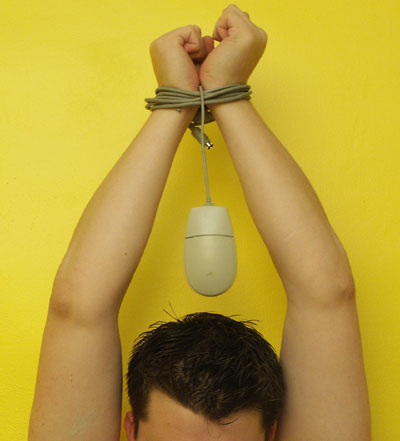 (Special note: the color of the backdrop is the first step in a multi-step painting process of my dining room. Big Bird did NOT explode in my dining room.) These were ok, but I wasnít getting the "hanging" effect I wanted. I tried another approach:  This is the original source image from the camera. I cropped my face out Ďcause I have the stoopidest look on it. Big whoop, right? Now the magic happens: In Photoshop, I did a little crop to bring the photo in line with DPC1ís archaic size requirements and grayscaled it:  (Note you can see the cut end of the cord from the keyboard. EEK! But not a problem -- even without spot editing.) Bump up the levels and do a little Unsharp Mask (very little -- Ďbout .2 at 100%): 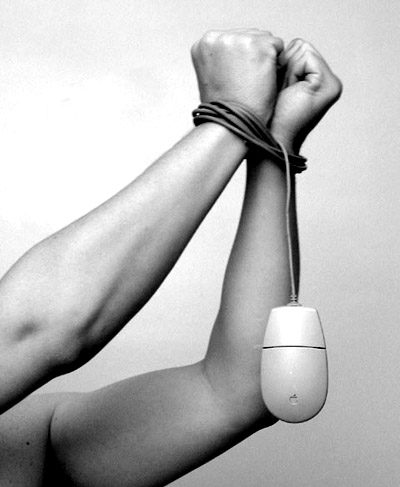 Now, hereís my big secret: Levels are the most most most important thing you can do to really help out a photo -- especially in black and white. Donít trust "Auto Levels" and donít just work with contrast. I never let either of my level arrows stay outside of the range of colors. See the before and after pics: 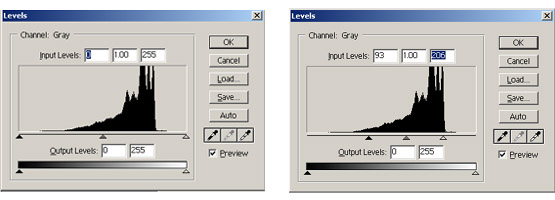 As long as you move both of the outer arrows inward, youíre golden. Try it on color photos too. Then, I played with the contrast (I believe I took it to about a +20), did a very very slight duotone to give it a bit of amber. Duotoning is fun, but can definitely be overdone. I find it to be much more effective when itís very very subtle. Note that the levels and contrast added enough shadow around my wrists to cover my booboo with the clipped end of the wire. Ta daaaaa -- the final submission, "Bound": 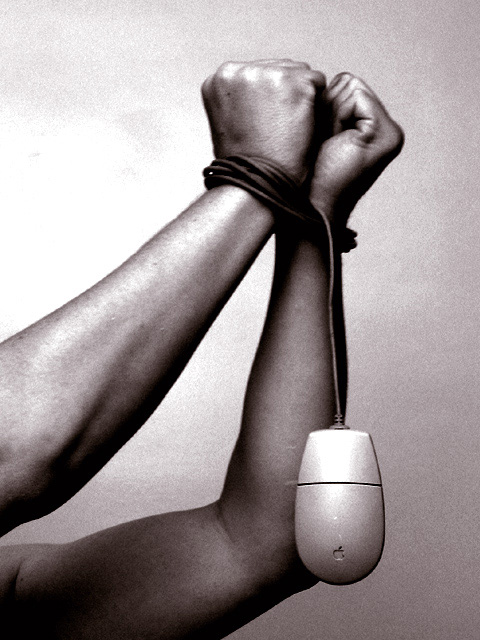
Home -
Challenges -
Community -
League -
Photos -
Cameras -
Lenses -
Learn -
Help -
Terms of Use -
Privacy -
Top ^
DPChallenge, and website content and design, Copyright © 2001-2026 Challenging Technologies, LLC. All digital photo copyrights belong to the photographers and may not be used without permission. Current Server Time: 01/01/2026 01:41:12 AM EST. |