|
|
Frequently Asked Questions
Membership / Registration
Is DPChallenge still free?
|
Yes! In December 2002 we added site membership as an added feature for those who wanted more
from the site. Site registration is still simple and free, and you can still do everything you used to do
on the site. Paid members just get some extra stuff!
|
What's the difference between a registered user and a site member?
|
Registered users can participate in many of the site's features. They can participate in the forums, submit to and vote in open challenges, comment on all challenges, and much more.
Site members pay a small subscription fee to help support the site, and in exchange get a number of
members-only features as described below in "Why should I become a site member?".
|
Why should I become a site member?
Becoming a site member helps support DPChallenge, enabling us to continue to develop and expand the site.
We offer our site members a number of exclusive features, and we're constantly working to expand that list.
Among the benefits of site membership are:
Submit to members-only challenges.
Update your challenge scores on demand.
Browse the site ad-free.
Members-only section of the forums.
|
How much does site membership cost?
|
Site membership is $25 per year or $5 per month. At the yearly subscription rate, that's less than $2.09 per
month.
|
I'm already a registered user. Can I upgrade to site membership?
Can I give a membership as a gift?
|
Unfortunately, gifting is not currently supported
|
Can I pay to become a member by check or money order?
|
Yes, we can accept check or money order. You'll need to send your payment in US Dollars. Be sure to
note your username and user ID on the site with your payment.
Contact us for a mailing address.
|
I just paid the registration fee via PayPal and I'm not a member yet -- WHY?
|
99% of the time this is due to the fact that you paid via an E-Check. E-Checks can take up to a week to clear. As soon as the payment is cleared, you will become a member.
|
|
Challenges
How do challenges work?
|
Challenges go through three stages: submission, voting, and results. When you view a challenge,
you'll see the challenge details, extra rules or rules exceptions, and its dates for submission
and voting. You'll also see who a challenge is open to. Some challenges are open to
members only.
|
How much time do I have to submit my photograph? vote?
Generally, challenges last 7 days in each of their three stages (see above). The submission
and voting dates are shown on a challenge's submission, voting, and results pages. Challenges
almost always overlap -- that is, while one challenge is in its submission state, another is probably
in its voting state. The chart below may help you better understand how challenges overlap. Note that
the challenges shown below assume 7 days in each of their three states.
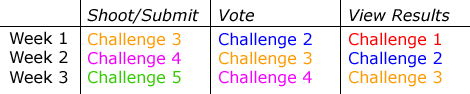
|
|
Challenge Submission
What are the rules for submitting/editing photographs?
|
All entries must meet all challenge rules and must not violate the site's terms of use.
Post-shot modifications are strictly limited. Click here for a complete set of challenge rules.
Click here to view the site's terms of use policy.
|
Why can't I submit to this challenge?
Can I submit an old photograph?
|
All photographs must be taken within the submission dates for a challenge unless otherwise specified
in the challenge's 'extra rules' section.
|
What is EXIF?
|
Most digital cameras store information about a photograph's exposure in the header of the jpeg file
using EXIF standard format. This information usually includes the photograph's date/time of exposure,
camera settings, and camera model among other things. Visit the PIMA website for
more information about the EXIF standard.
|
How can I get the exposure information for my submission? (How do I view my EXIF information?)
The software that came with your camera probably supports viewing this information -- try viewing
properties. There are also several programs available on the web that will allow you to view your
picture's exposure information:
- IrfanView:
Full image browser and simple image editor with tons of features. Be sure to download the EXIF plugin available here. (freeware)
- iPhoto (MAC):
For our Macintosh users, a simple photo organizer that can view EXIF information.
DPChallenge requires that you maintain a copy of your original, untouched photograph
straight from your camera for validation purposes. If you cannot produce this image when requested, your
image will be disqualified. Remember to always save a copy of your original before modifying it!
|
Can I change and/or remove my entry for a challenge?
You can easily change your submission and its details throughout the duration of the challenge submission
dates. When you click the link for challenge submission, you'll see your current entry. Adjust your submission
as needed, and then click the 'Update' button. To remove your submission, simply click the 'Unsubmit your photograph'
link on the challenge page or on the page with your submission details.
Once the submission deadline has been reached, you may not edit any details of your submission. If you are a member, you
will be able to change the details of your submissions (except for the Title) after the voting has ended via your portfolio manager.
|
|
Voting
How does voting work?
When you go to the voting page,
thumbnail images of all of the submissions for the current challenge are
displayed, along with the vote (if any) you've given to that picture. To start
voting on photos, click the first thumbnail. Then, rate each photograph on
a scale of 1 to 10, 10 being the best. You may always stop and continue
voting at a later time. You do not need to enter a photo in order to be
able to vote.
At the end of voting period (challenges will display their dates for voting), the photograph with
the highest average vote is declared the winner. The top three photographs for a challenge are
shown on the front page of the site. You can view the results on the
results page. You may also view past challenge results
on the challenge archive page.
|
How do comments work?
Voters are highly encouraged to leave comments on photographs. During voting,
simply type your comment in the space provided, and then click your vote. You
may adjust your comments later.
After voting, you can add more comments on the photograph and see what others said about the photograph
as well. As this site focuses on learning, please keep all comments constructive. Try to help the
photographer with comments like how to improve the work or how to make it more appealing. Leaving comments also
helps your own photography skills, as it teaches you to look at your own work more critically.
|
In what order do entries appear on the voting page?
|
Each voter sees the entries in a different, random order. This ensures all participants an equal opportunity
to receive votes and comments.
|
Do I have to vote on all the entries in a challenge?
|
No, but you must vote on 20% in order for your votes to be counted. You will be notified on your voting page
as well as your home page if you have not fulfilled this requirement. If there are too many images for you
to vote on, try to vote on your first 20%.
|
Can I disqualify a photograph in the current challenge?
With valid reason, you may suggest an image for disqualification by
clicking the "Recommend Disqualification for this Picture" link under the challenge
image. Possible reasons for disqualification are:
- The photograph has hints of alteration in ways outside of those
allowed on DPChallenge.
- You have proof the photograph was not taken by the photographer who submitted it to the challenge.
- You have proof the photograph was not taken within the required dates.
In all cases, do not let this request for disqualification affect your score for the photograph.
Please vote on the photo as if the entry is legal, and let the administrators do the rest.
Requests for disqualification will be reviewed by DPChallenge. If your image is disqualified,
you will be sent an e-mail stating the reason why, and you will also be be notified on your home
page. Your image will no longer be available for voting/commenting.
|
|
Miscellaneous
Can I change my username?
Users may not change their own usernames. Username change requests must be sent through the contact us page.
In February of 2007, a few new limitations were implemented regarding username changes:
- Usernames must be at least 2 letters long, and may contain letters, numbers, hyphens, or underscores, but must begin with a letter. Spaces are NOT ALLOWED. Existing usernames which do not comply with these standards are allowed to remain, but no name changes that conflict with this policy will be permitted.
- There will be a 24hr waiting period for all username changes. Users who request a name change will be asked to confirm they still want the change after 24hrs and if so, the change will be done at that time.
- All previous usernames are listed on user's profiles forever.
- You must wait 6 months between name changes.
- Usernames on older accounts without any participation may be taken by newer users if the following criteria are met: The account cannot have a single vote, comment, forum post, or challenge entry, etc associated with it. The account must have been created at DPChallenge (not DPCPrints) and the account must have not been logged into for 2 years. If these criteria are met, the username is up for grabs by anyone.
|
I'm bored... what can I do?
|
We're glad you asked! There's tons to do on the site besides just voting...
Mark your helpful comments. Thank the photographers who've taken the time to write helpful comments by
giving them a 'helpful' rating. We highly encourage you to do this for old challenge entries!
Fill your favorites lists. Visit your favorites manager or click the links on image and profile pages.
Comment on old photos. Visit our photo browse section of the site for a number of
ways to browse photos.
Write a tutorial. Anyone can do it... really! Click here for more info.
|
What do the people icons represent?
We use a number of icons throughout the site -- here's a quick guide:
Member Icons: Represent different levels of membership. Male and female versions are set by your 'Gender' on your preferences page.
 | - Administrator |
  | - Site Council Member (male / female) |
   | - Site Member (male / female / undisclosed) |
   | - Registered User (male / female / undisclosed) |
Site Features:
 | - During voting, indicates that you have not commented on an image. Click to add a comment for that image. |
 | - During voting, indicates that you have commented on an image. Click to edit your comment for that image. |
 | - Indicates that a How'd They Do That? is available for the image. |
 | - Challenge is a 'speed challenge'. |
 | - Challenge has extra rules involved that may negate or add some rules. |
 | - Indicates that the photographer found the comment helpful. |
|
My camera isn't listed. How do I get it added?
|
If you've searched through the camera listing and still haven't found your camera, you can send us a short letter via the Contact Us page including the Manufacturer and Model of your camera, megapixel rating, and a stock photograph if you have one.
We'll get it into the database as soon as possible.
|
Who can write a tutorial or a "How did they do that?"
|
Anyone can write one of these at any time, and we highly encourage you to do so.
If you would like more information, please contact us.
|
Why has my account been suspended?
|
Please read the Terms of Use you agreed to. There are a number of reasons
your account may have been suspended. The reason yours was suspended will be shown with your
suspension notice when you log in.
|
Do you offer any prizes for the winner(s)?
|
Not right now, though we may in the future. If you would like to sponsor DPChallenge and/or offer prizes
to winners, please contact us.
|
What can I do to help DPChallenge?
First, thanks for your consideration. Here's a list of things you can do to help us out:
Become an active site participant! Register for an account, and start participating.
Submit to challenges, vote on challenges, and participate in the forums.
Become a site member! Site membership is the reason we're able continue to make the site what it is.
If you're already a registered user, upgrade. If you're new to the site,
register!
Tell your friends about us!. Tell your friends and your friends' friends how much fun the
site is. If you have a website, please link to us:
http://www.dpchallenge.com! More photographers, more voters,
more fun.
|
Last updated: August 6, 2003.
|
Home -
Challenges -
Community -
League -
Photos -
Cameras -
Lenses -
Learn -
Help -
Terms of Use -
Privacy -
Top ^
DPChallenge, and website content and design, Copyright © 2001-2026 Challenging Technologies, LLC.
All digital photo copyrights belong to the photographers and may not be used without permission.
Current Server Time: 01/02/2026 08:26:33 PM EST.
|

