| Author | Thread |
|
|
12/05/2008 08:08:00 AM · #1 |
I finally got around to having one of my daughter's ( pipsqueak) photos printed up on canvas with MPIX. Ordered it Monday and received it Thursday. Very impressive. The photo seems crisper on screen but when printed it seems just a tad soft. Don't get me wrong I think the photo looks great on canvas I was just wondering if there was something I could have done to help it be just a bit more crisper on canvas. Any suggestions would be most appreciated. The photo I had printed on canvas was this one: pipsqueak) photos printed up on canvas with MPIX. Ordered it Monday and received it Thursday. Very impressive. The photo seems crisper on screen but when printed it seems just a tad soft. Don't get me wrong I think the photo looks great on canvas I was just wondering if there was something I could have done to help it be just a bit more crisper on canvas. Any suggestions would be most appreciated. The photo I had printed on canvas was this one: 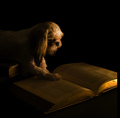 |
|
|
|
12/05/2008 08:42:56 AM · #2 |
it's a fine line (almost a pun)
but i've been finding canvas takes a bit more over sharpening than paper
no hard & fast rule but since the ink bleeds a bit more the halo from over sharpening dissipates
(to much is to much & generally i would rather have soft v.s. over so YMMV depending on type of canvas / printer ) |
|
|
|
12/05/2008 08:52:46 AM · #3 |
Originally posted by ralph:
it's a fine line (almost a pun)
but i've been finding canvas takes a bit more over sharpening than paper
no hard & fast rule but since the ink bleeds a bit more the halo from over sharpening dissipates
(to much is to much & generally i would rather have soft v.s. over so YMMV depending on type of canvas / printer ) |
Thank you for the feed back. I am glad to hear someone perfers soft v.s. over. I just wanted to make sure I was doing my daughter's photo justice. I really do like how it came out on canvas by MPIX. It still has the warm glow like the original shot. Again thank you for your input. |
|
|
|
12/05/2008 09:04:41 AM · #4 |
Not dissing MPIX, since I've never used them, but try CanvasOnDemand next time. I've had about six large canvases done there so far (and two more are coming in a day or so). So far, they've all been great, and I've used the same files I've printed elsewhere.
So far, every one has come out BETTER than they did on paper.
The only prep I do is to add 1.5" to each side (.75 on each edge) for the wrap. I just discovered an easier way to do that (I'd been using an action, followed by a lot of cloning, but I just discovered it's easy to stretch the .3" or so into the .75" in several steps so that nothing on the final face looks stretched at all.
Anyway, if you haven't tried Canvasondemand, look for the thread here where many of us joined and got a free canvas (while joining the pro program, which saves about 20% per canvas). Maybe it's still available. |
|
|
|
12/05/2008 09:24:43 AM · #5 |
Wow thank you  nshapiro. I will definately do that because I am actually thinking of having another photo of my daughters printed up for a gift for a relative. nshapiro. I will definately do that because I am actually thinking of having another photo of my daughters printed up for a gift for a relative. |
|
|
|
12/05/2008 10:37:23 AM · #6 |
|
|
|
12/05/2008 10:46:52 AM · #7 |
Originally posted by nshapiro:
Not dissing MPIX, since I've never used them, but try CanvasOnDemand next time. I've had about six large canvases done there so far (and two more are coming in a day or so). So far, they've all been great, and I've used the same files I've printed elsewhere.
So far, every one has come out BETTER than they did on paper.
The only prep I do is to add 1.5" to each side (.75 on each edge) for the wrap. I just discovered an easier way to do that (I'd been using an action, followed by a lot of cloning, but I just discovered it's easy to stretch the .3" or so into the .75" in several steps so that nothing on the final face looks stretched at all.
Anyway, if you haven't tried Canvasondemand, look for the thread here where many of us joined and got a free canvas (while joining the pro program, which saves about 20% per canvas). Maybe it's still available. |
/rant on
You may want to visit my COD thread, I'm having a heck of a time with them right now. Just got off the phone with a supervisor over an order I placed before Thanksgiving that still is sitting there and not with my client where it should be. There quality is good, I have one hanging in my living room. However when they continue to send me e-mails telling me how fast their turn around time is, and how if I order by Dec. 15th that I can have it before christmas, and yet mine is still sitting there after all this time I'm beginning to wonder how they would ever make the turn around time for Christmas.
/rant off
Matt
|
|
|
|
12/05/2008 11:16:19 AM · #8 |
Originally posted by MattO:
Originally posted by nshapiro:
Not dissing MPIX, since I've never used them, but try CanvasOnDemand next time. I've had about six large canvases done there so far (and two more are coming in a day or so). So far, they've all been great, and I've used the same files I've printed elsewhere.
So far, every one has come out BETTER than they did on paper.
The only prep I do is to add 1.5" to each side (.75 on each edge) for the wrap. I just discovered an easier way to do that (I'd been using an action, followed by a lot of cloning, but I just discovered it's easy to stretch the .3" or so into the .75" in several steps so that nothing on the final face looks stretched at all.
Anyway, if you haven't tried Canvasondemand, look for the thread here where many of us joined and got a free canvas (while joining the pro program, which saves about 20% per canvas). Maybe it's still available. |
/rant on
You may want to visit my COD thread, I'm having a heck of a time with them right now. Just got off the phone with a supervisor over an order I placed before Thanksgiving that still is sitting there and not with my client where it should be. There quality is good, I have one hanging in my living room. However when they continue to send me e-mails telling me how fast their turn around time is, and how if I order by Dec. 15th that I can have it before christmas, and yet mine is still sitting there after all this time I'm beginning to wonder how they would ever make the turn around time for Christmas.
/rant off
Matt |
I don't understand that at all. I uploaded two prints on Nov 30th, after midnight (so technically Dec 1st. They shipped on the 4th (yesterday), already got the fedex confirmation. So what's holding up your order? Are you having their artists do some work? If you upload it ready to print, then it's always been a couple day turnaround for me. |
|
|
|
12/05/2008 11:16:23 AM · #9 |
Thank you  freakin_hilarious I will check the thread out. freakin_hilarious I will check the thread out.
Message edited by author 2008-12-05 11:17:19. |
|
|
|
12/05/2008 11:19:56 AM · #10 |
Originally posted by nshapiro:
Originally posted by MattO:
Originally posted by nshapiro:
Not dissing MPIX, since I've never used them, but try CanvasOnDemand next time. I've had about six large canvases done there so far (and two more are coming in a day or so). So far, they've all been great, and I've used the same files I've printed elsewhere.
So far, every one has come out BETTER than they did on paper.
The only prep I do is to add 1.5" to each side (.75 on each edge) for the wrap. I just discovered an easier way to do that (I'd been using an action, followed by a lot of cloning, but I just discovered it's easy to stretch the .3" or so into the .75" in several steps so that nothing on the final face looks stretched at all.
Anyway, if you haven't tried Canvasondemand, look for the thread here where many of us joined and got a free canvas (while joining the pro program, which saves about 20% per canvas). Maybe it's still available. |
/rant on
You may want to visit my COD thread, I'm having a heck of a time with them right now. Just got off the phone with a supervisor over an order I placed before Thanksgiving that still is sitting there and not with my client where it should be. There quality is good, I have one hanging in my living room. However when they continue to send me e-mails telling me how fast their turn around time is, and how if I order by Dec. 15th that I can have it before christmas, and yet mine is still sitting there after all this time I'm beginning to wonder how they would ever make the turn around time for Christmas.
/rant off
Matt |
I don't understand that at all. I uploaded two prints on Nov 30th, after midnight (so technically Dec 1st. They shipped on the 4th (yesterday), already got the fedex confirmation. So what's holding up your order? Are you having their artists do some work? If you upload it ready to print, then it's always been a couple day turnaround for me. |
I uploaded a print ready file with no changes to be made at all. All they had to do was print, coat frame and ship. Not that hard. I've spoke with a representative 3 times this week. They say this is unusual and not atypical. However I find it unacceptable for this to happen. I have spoke with other studio's who ordered after me and already have shipping confirmations as well. Maybe they just dont like me, but at this point I'm thinking its mutual.
Matt
|
|
|
|
12/05/2008 11:20:35 AM · #11 |
Originally posted by nshapiro:
Originally posted by MattO:
Originally posted by nshapiro:
Not dissing MPIX, since I've never used them, but try CanvasOnDemand next time. I've had about six large canvases done there so far (and two more are coming in a day or so). So far, they've all been great, and I've used the same files I've printed elsewhere.
So far, every one has come out BETTER than they did on paper.
The only prep I do is to add 1.5" to each side (.75 on each edge) for the wrap. I just discovered an easier way to do that (I'd been using an action, followed by a lot of cloning, but I just discovered it's easy to stretch the .3" or so into the .75" in several steps so that nothing on the final face looks stretched at all.
Anyway, if you haven't tried Canvasondemand, look for the thread here where many of us joined and got a free canvas (while joining the pro program, which saves about 20% per canvas). Maybe it's still available. |
/rant on
You may want to visit my COD thread, I'm having a heck of a time with them right now. Just got off the phone with a supervisor over an order I placed before Thanksgiving that still is sitting there and not with my client where it should be. There quality is good, I have one hanging in my living room. However when they continue to send me e-mails telling me how fast their turn around time is, and how if I order by Dec. 15th that I can have it before christmas, and yet mine is still sitting there after all this time I'm beginning to wonder how they would ever make the turn around time for Christmas.
/rant off
Matt |
I don't understand that at all. I uploaded two prints on Nov 30th, after midnight (so technically Dec 1st. They shipped on the 4th (yesterday), already got the fedex confirmation. So what's holding up your order? Are you having their artists do some work? If you upload it ready to print, then it's always been a couple day turnaround for me. |
Wow sorry to hear the problems you are having. Is there anything you are doing out of the ordinary? |
|
Home -
Challenges -
Community -
League -
Photos -
Cameras -
Lenses -
Learn -
Help -
Terms of Use -
Privacy -
Top ^
DPChallenge, and website content and design, Copyright © 2001-2025 Challenging Technologies, LLC.
All digital photo copyrights belong to the photographers and may not be used without permission.
Current Server Time: 08/15/2025 12:38:59 AM EDT.

