| Author | Thread |
|
|
09/07/2013 01:03:58 PM · #51 |
Ok. I found it.
Sharpened the piss outta this and saw it.

..
In fact, I've noticed this in an image I edited, but hadn't connected it to Topaz Restyle.
Yep, report it. It's not just you. |
|
|
|
09/07/2013 01:26:25 PM · #52 |
Here's another slice - no resizing. I did sharpen when I saved to jpg which introduced the banding but it's the line across the image I'm talking about.
Was yours a Landscape effect, Cory? I really don't have time to try all kinds of different things to see what I can introduce where. I think it would not be noticeable in an image with a lot of detail at that particular point in the image. It's the fact that I have pretty plane sky.
 |
|
|
|
09/07/2013 01:50:28 PM · #53 |
Originally posted by nam:
Here's another slice - no resizing. I did sharpen when I saved to jpg which introduced the banding but it's the line across the image I'm talking about.
Was yours a Landscape effect, Cory? I really don't have time to try all kinds of different things to see what I can introduce where. I think it would not be noticeable in an image with a lot of detail at that particular point in the image. It's the fact that I have pretty plane sky.
 |
I'm fairly sure it was, and I think the likely issue is that Topaz deals with portions of the image independently from one another, and lines like this may be artifacts from that process.
Message edited by author 2013-09-07 13:50:43. |
|
|
|
09/07/2013 08:50:40 PM · #54 |
Still exploring - seems as if a monochromatic image has lots of possibilities.
It took a long time to settle on this one. This is a detail of a bit of sculpture in a local park.
original:  ...Topaz ...Topaz  |
|
|
|
09/07/2013 11:05:18 PM · #55 |
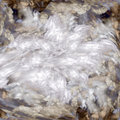 . . 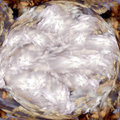
Before ... After
 . . 
Message edited by author 2013-09-08 21:52:04. |
|
|
|
09/09/2013 10:41:19 PM · #56 |
I submitted a bunch of tickets for quirky behavior to Topaz on ReStyle. (I'm a quality assurance professional by day so I couldn't help myself. Occupational hazard.) They seem fairly receptive to feedback.
My latest experiment:
  (Nature / Mountain Valley Flower preset) (Nature / Mountain Valley Flower preset)
|
|
|
|
09/09/2013 10:46:53 PM · #57 |
Originally posted by ciaeagle:
I submitted a bunch of tickets for quirky behavior to Topaz on ReStyle. (I'm a quality assurance professional by day so I couldn't help myself. Occupational hazard.) They seem fairly receptive to feedback.
My latest experiment:
  (Nature / Mountain Valley Flower preset) (Nature / Mountain Valley Flower preset) |
Yes, this is an excellent idea. Perhaps they are already watching this thread.
It often happens that way.
And we can give them ideas on how to improve an already good product. |
|
|
|
09/10/2013 03:59:19 PM · #58 |
Taken this morning with my iphone.
This is my friend stubby foot that comes to eat bird seed every once in awhile.
He's made a few appearances in challenges before.
original

restyled:
 |
|
|
|
09/10/2013 04:29:06 PM · #59 |
I reported my problem with the artifacts in Landscapes presets to Topaz. They wrote and asked that I send an original file so they could attempt to duplicate. I sent that and also a small file with the filter applied and the problem areas circled. Got this message this morning: Thanks for reporting this issue, we fix it, please download the latest version from our website and download it again, and do a reinstallation and see if it helps. Thanks
So obviously they were able to duplicate the "error" (Cory had, too, so I wasn't at all concerned that it was just a personal problem :) ).
Nikki
|
|
|
|
09/15/2013 08:23:22 PM · #60 |
I have been experimenting a lot with this plug in.
Not to mention the amount of experimentation I did when the "match colors" option first came to my attention.
One of these days, I'll post some of the early stuff I did...and bring it up to date with "what I know now."
It's useful but there's only so much time in that 24 hours we permit ourselves each day.
Meanwhile, here is one image I just spent a little time on:
Original: 
Plug in: 
I will look forward to seeing what others have been doing in the past few days. Especially,  PixelPig, who PixelPig, who
is a trailblazer in this and other experimental fields. |
|
|
|
09/17/2013 02:29:03 AM · #61 |
   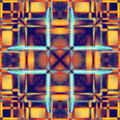  
It's fun, and a real time gobble, to play with lots of versions of one thing. (And as if flip and blend isn't bad enough in it's own right!)
|
|
|
|
09/17/2013 07:49:52 AM · #62 |
So its basically a filter set program?
|
|
|
|
09/17/2013 08:52:05 AM · #63 |
 . .  . . 
Original...Topaz ReStyle/Nature, then Topaz Simplify/Watercolor ...blended as a 2nd layer on Divide.
It seems to me to be a plug-in useful for fine-tuning the color.
Thank you  sfalice for the nice things you said. I was wondering if you had time to explain the uses of match color & what you're doing with it. It's a mystery to me. sfalice for the nice things you said. I was wondering if you had time to explain the uses of match color & what you're doing with it. It's a mystery to me.
Message edited by author 2013-09-17 10:31:02. |
|
|
|
09/17/2013 11:39:08 AM · #64 |
Originally posted by pixelpig:
I was wondering if you had time to explain the uses of match color & what you're doing with it. It's a mystery to me. |
Okay, here goes. First of all,  rinac who was with us from 2005 - 2010, posted this link about match color way back in May, 2007 in this thread.. rinac who was with us from 2005 - 2010, posted this link about match color way back in May, 2007 in this thread..
Rather than 'reinvent the wheel' I'll just repost what I said in that Thread:
"I just used this technique with a brightly colored image I had on hand and here are the results. So you don't really need an Old Master, just some interesting colors. Here is an approximation of the colors I used on the images below - and yes, squares of color work very well.

And Thank You to the original poster who reminded me of this fascinating feature."
 .... .... . .
 .... .... . .
 .... .... . .
I tried several different color samples with varying results, but it got tiresome making up the samples and other techniques got interesting, so I pretty much dropped it. These folks have made it work well, I think, doing most of the leg work for us. However, we could still make up our own color combos.
|
|
|
|
09/18/2013 02:50:26 AM · #65 |
|
|
|
09/18/2013 03:04:57 AM · #66 |
Originally posted by sfalice:
Originally posted by pixelpig:
I was wondering if you had time to explain the uses of match color & what you're doing with it. It's a mystery to me. |
Okay, here goes. First of all,  rinac who was with us from 2005 - 2010, posted this link about match color way back in May, 2007 in this thread.. rinac who was with us from 2005 - 2010, posted this link about match color way back in May, 2007 in this thread..
Rather than 'reinvent the wheel' I'll just repost what I said in that Thread:
"I just used this technique with a brightly colored image I had on hand and here are the results. So you don't really need an Old Master, just some interesting colors. Here is an approximation of the colors I used on the images below - and yes, squares of color work very well.

And Thank You to the original poster who reminded me of this fascinating feature."
 .... .... . .
 .... .... . .
 .... .... . .
I tried several different color samples with varying results, but it got tiresome making up the samples and other techniques got interesting, so I pretty much dropped it. These folks have made it work well, I think, doing most of the leg work for us. However, we could still make up our own color combos. |
Wow! I didn't know about this, Alice. Thanks for posting. Yet another thing to explore instead of doing my chores!
|
|
|
|
09/18/2013 03:22:34 AM · #67 |
|
|
|
09/18/2013 06:08:26 PM · #68 |
Thanks for the linkies, Alice!
I've been reading them all. I can understand, now, how I could sample the color in one image & use it on another. For example, I have several times been envious of the shades of whiskey-brown people have achieved--I could just sample it for use on an image of my own. Also I can understand how it could be used to asssure color continuity in a production--such as creating a collage. I've been doing that by eye, but it's much more accurate to let the computer do it. It would be possible to use it long-range to create color continuity in a portfolio, expecially for a photographer with a niche.
It's impossible to know how all the monitors out there are calibrated, & I don't trust color, contrast, & tone adjustments by eye for my images. I almost always let the computer auto-adjust it, at least on the first pass. At the end of PP I get very persnickety about contrast, so I'm usually fine tuning that by hand/eye.
Anyway. I'm gonna try color-matching as soon as I get a chance. Thanks again! |
|
Home -
Challenges -
Community -
League -
Photos -
Cameras -
Lenses -
Learn -
Help -
Terms of Use -
Privacy -
Top ^
DPChallenge, and website content and design, Copyright © 2001-2025 Challenging Technologies, LLC.
All digital photo copyrights belong to the photographers and may not be used without permission.
Current Server Time: 12/16/2025 01:43:46 PM EST.

