| Author | Thread |
|
|
05/06/2014 05:11:31 AM · #1 |
Internal cropping is the only way i can define it. I would like to erase a vertical strip of "nothing" (single colored background) between two subjects to make them look closer together.
to turn this:
_#_______#_
into this:
_#___#_
Could the legality of this type of editing be dependant on the technique used?
|
|
|
|
05/06/2014 05:21:10 AM · #2 |
I would be concerned about this rule: "You may not use ANY editing tool to move, remove or duplicate any element of your photograph that would change a typical viewer's description of the photograph (aside from color or crop), even if the tool is otherwise legal, and regardless of whether you intended the change when the photograph was taken."
Imagine showing that photo to ten different people and ask them to describe it. Would doing this change the way they describe the photo? Then it is not legal.
Message edited by author 2014-05-06 05:22:03. |
|
|
|
05/06/2014 05:48:57 AM · #3 |
|
|
|
05/06/2014 06:04:58 AM · #4 |
Internal cropping = deleting. Then see the rule beetle quoted.
I wouldn't do it. |
|
|
|
05/06/2014 07:44:24 AM · #5 |
| Changing the composition would likely break the rule Beetle quoted. Moving elements in post-processing is generally not allowed. |
|
|
|
05/06/2014 11:31:11 AM · #6 |
I'm thinking this is not allowed under that rule. I had a similar question about it as I was processing my image this morning and wondered just what is and isn't considered something that can be cloned out. I've read this...
You may... clone out incidental power lines, twigs, dust specks, stray hairs, and similar minor imperfections within any capture used.
...but then I read the rule quoted here and wondered exactly what else would be considered "incidental" or a "minor imperfection" that could be removed without "changing a typical viewer's description of the photograph". For example, were I to take a photograph of a bicycle, could I remove text written on the crossbar if, within my vision of the photograph, the text was really extraneous to everything else within the photograph, and potentially distracting from the true focus of it. To me, the photographer, they are "incidental", just as power lines would be. But to a "typical viewer", do they expect to see the bike brand, and would the idea that their description might change from "Cannondale" to "Bike" be enough to violate the rule?
I erred on the side of safety, but it's bugging me. As a fairly new member, how exactly do I contact the "site council" with a question like this? |
|
|
|
05/06/2014 11:35:59 AM · #7 |
Originally posted by backdoorhippie:
I erred on the side of safety, but it's bugging me. As a fairly new member, how exactly do I contact the "site council" with a question like this? |
"Help>Contact Us>General Inquiry" will reach us :-) |
|
|
|
05/06/2014 11:40:24 AM · #8 |
What if you were to use a reeeeealllly big clone selector?
Original
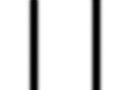
Clone

Ta-daaah!
 |
|
|
|
05/06/2014 11:41:56 AM · #9 |
Originally posted by damjanev:
Internal cropping is the only way i can define it. I would like to erase a vertical strip of "nothing" (single colored background) between two subjects to make them look closer together.
to turn this:
_#_______#_
into this:
_#___#_
Could the legality of this type of editing be dependant on the technique used? |
Basically, you want to alter the relationship of two objects in a scene or two halves of a scene by eliminating some or all of the space between them. It's just about certain to be illegal IMO. And it's irrelevant what tool is used; Advanced Editing rules are results-based, not tool-based. Photoshop actually HAS a tool that helps you do this now, but that's no help as far as DPC is concerned. |
|
|
|
05/06/2014 12:48:46 PM · #10 |
Originally posted by Bear_Music:
Originally posted by backdoorhippie:
I erred on the side of safety, but it's bugging me. As a fairly new member, how exactly do I contact the "site council" with a question like this? |
"Help>Contact Us>General Inquiry" will reach us :-) |
And I know I looked and looked. Thanks!! |
|
|
|
05/06/2014 02:00:07 PM · #11 |
Originally posted by Bear_Music:
Photoshop actually HAS a tool that helps you do this now, but that's no help as far as DPC is concerned. |
What's the tool? |
|
|
|
05/06/2014 02:06:58 PM · #12 |
Originally posted by tanguera:
Originally posted by Bear_Music:
Photoshop actually HAS a tool that helps you do this now, but that's no help as far as DPC is concerned. |
What's the tool? |
Content-aware scaling. |
|
Home -
Challenges -
Community -
League -
Photos -
Cameras -
Lenses -
Learn -
Help -
Terms of Use -
Privacy -
Top ^
DPChallenge, and website content and design, Copyright © 2001-2025 Challenging Technologies, LLC.
All digital photo copyrights belong to the photographers and may not be used without permission.
Current Server Time: 12/18/2025 02:11:35 PM EST.

