| Author | Thread |
|
|
04/17/2014 06:32:29 PM · #26 |
| I liked it. The only thing I didn't like was the blue contact us. The blue hurt my eyes. I wish I knew how you did the site, I really liked it. |
|
|
|
04/17/2014 06:47:47 PM · #27 |
| First Big Applause, I did mine and OMG it ain't an ez thing! Looking pretty darn good! The only thing that bugs me is the pix size, I'd like to see them much bigger... I have my monitor set at 125% so things look bigger on this, and I still have a hard time seeing the nice details .... Are you using templates on your pix? If so just pull the template out bigger. Otherwise Nicely done!!! |
|
|
|
04/17/2014 08:31:22 PM · #28 |
| Another little detail: the "Party Crashers" link is still in a different font. |
|
|
|
04/17/2014 09:45:24 PM · #29 |
Originally posted by LinMalAng:
I liked it. The only thing I didn't like was the blue contact us. The blue hurt my eyes. I wish I knew how you did the site, I really liked it. |
I've been using Adobe Muse CC
Message edited by author 2014-04-18 07:37:08. |
|
|
|
04/18/2014 10:42:42 PM · #30 |
Updated
You guys are priceless! |
|
|
|
04/19/2014 08:10:36 AM · #31 |
| Just took a peek again...picture size is looking great...on your heading/ business name can you add a bit of space between that and Event Specilist. It looks pinched/to tight needs to balance better. Keep in mind that I've looked at this on my phone...I want to look on my imputed later... |
|
|
|
04/19/2014 10:10:43 AM · #32 |
I like the simplicity and uncluttered aspect of the site.
I was viewing on my iPad mini using safari and all links and images display.
My personal opinion, I would want more on your contact page. A phone number or email. Also, I don't know where you're located. City or state maybe?
There's something happening when I go from the "Contact Us" page to another page and back to the contact page. Every other load of the contact page displays input 2 forms. I took a screen capture. I can't really troubleshoot it because I'm on my iPad. I'll have yo check it at work with firebug to see what's going on. I'm not certain if others see this.
Just tried on my windows 8 with FireFox 28, and it's also showing the second "Contact Us" form.
Message edited by author 2014-04-19 10:26:54. |
|
|
|
04/19/2014 12:00:49 PM · #33 |
Originally posted by Nullix:
There's something happening when I go from the "Contact Us" page to another page and back to the contact page. Every other load of the contact page displays input 2 forms. I took a screen capture. I can't really troubleshoot it because I'm on my iPad. I'll have yo check it at work with firebug to see what's going on. I'm not certain if others see this.
Just tried on my windows 8 with FireFox 28, and it's also showing the second "Contact Us" form. |
I'm getting it too, and it seems totally random. It happens on FireFox and IE for me. Whatever is loading that form is firing twice sometimes, but I can't see a logical reason why from the browser code.
 |
|
|
|
04/19/2014 04:32:19 PM · #34 |
OK, thanks for the tweaks. Now there's a new problem... I've officially launched it, but now there is this huge space on the music venue page. It's not there in Muse. I've tried re-publishing, but it won't go away. :(
On-SightPhotography
Message edited by author 2014-04-19 16:33:18. |
|
|
|
04/19/2014 04:35:02 PM · #35 |
Originally posted by cynthiann:
OK, thanks for the tweaks. Now there's a new problem... I've officially launched it, but now there is this huge space on the music venue page. It's not there in Muse. I've tried re-publishing, but it won't go away. :(
On-SightPhotography |
I don't see one in Firefox or IE. Screenshot? What browser are you using? |
|
|
|
04/19/2014 04:36:58 PM · #36 |
Originally posted by aliqui:
Originally posted by cynthiann:
OK, thanks for the tweaks. Now there's a new problem... I've officially launched it, but now there is this huge space on the music venue page. It's not there in Muse. I've tried re-publishing, but it won't go away. :(
On-SightPhotography |
I don't see one in Firefox or IE. Screenshot? What browser are you using? |
That's weird. I'm using Explorer. I don't know how to do a screenshot, lol. |
|
|
|
04/19/2014 04:41:54 PM · #37 |
Originally posted by cynthiann:
That's weird. I'm using Explorer. I don't know how to do a screenshot, lol. |
Hit "PrintScreen" on your keyboard and paste it into Photoshop, then save and post. Or you can also use "Snipping Tool" which comes with Windows. You just open it, draw a box around what you want, let go, then hit the button to save it.
Oh, and I'm using IE version 11. You can check your version by finding the "About Internet Explorer" menu item somewhere. Mine is under a gear icon in the upper right corner. You can also usually find it under "Help".
Message edited by author 2014-04-19 16:55:34. |
|
|
|
04/19/2014 04:51:50 PM · #38 |
 :D :D
I have version 10. It didn't look like that yesterday...
It's doing it in Chrome too. That's weird.
If it doesn't look like that to anybody else, then I guess I'm fine with it, LOL
Message edited by author 2014-04-19 16:59:26. |
|
|
|
04/19/2014 05:09:38 PM · #39 |
While trying to be helpful I plugged your address into this website. I should have loaded the trouble page though rather than the main page, and now you can't check the other pages until tomorrow or something. It's still working on initial request too.
Link to your site's screenshots
"139 browsers selected, 53 uploaded"
...it'll get to IE eventually, heh.
It doesn't even do IE! Nonsense I tell ya...
Okay, it does, but I only see 7 and 8.
Message edited by author 2014-04-19 17:22:03. |
|
|
|
04/19/2014 05:25:35 PM · #40 |
Originally posted by aliqui:
While trying to be helpful I plugged your address into this website. I should have loaded the trouble page though rather than the main page, and now you can't check the other pages until tomorrow or something. It's still working on initial request too.
Link to your site's screenshots
"139 browsers selected, 53 uploaded"
...it'll get to IE eventually, heh.
It doesn't even do IE! Nonsense I tell ya...
Okay, it does, but I only see 7 and 8. |
Neat. Here's what I got: "There were already 139 screenshot requests for on-sightphotography.com today." |
|
|
|
04/19/2014 05:27:28 PM · #41 |
| When I refresh the page it starts to load right for a split second, then the pics pop down. |
|
|
|
04/19/2014 05:38:15 PM · #42 |
Originally posted by cynthiann:
Neat. Here's what I got: "There were already 139 screenshot requests for on-sightphotography.com today." |
Yeah, I burnt through your chance for today, and it looks like it timed out before finishing. I don't know when the "timer" resets to try again; 24 hours maybe? It looks like if you register, you can do more per day, and it appears to be free. I've never used the site before though, so I'm not necessarily vouching for them. |
|
|
|
04/19/2014 05:51:02 PM · #43 |
Originally posted by aliqui:
Originally posted by cynthiann:
Neat. Here's what I got: "There were already 139 screenshot requests for on-sightphotography.com today." |
Yeah, I burnt through your chance for today, and it looks like it timed out before finishing. I don't know when the "timer" resets to try again; 24 hours maybe? It looks like if you register, you can do more per day, and it appears to be free. I've never used the site before though, so I'm not necessarily vouching for them. |
It looks the same on Chrome on my computer. Is that not weird? I keep thinking it's something right in front of my face. lol |
|
|
|
04/19/2014 05:51:53 PM · #44 |
| Yeah, there's a noticeable gap for me as well, and I'm viewing it on Chrome. Perhaps an errant return? Tab? If you built this with a table, maybe an extra row, or set spacing? |
|
|
|
04/19/2014 06:00:57 PM · #45 |
Originally posted by tanguera:
Yeah, there's a noticeable gap for me as well, and I'm viewing it on Chrome. Perhaps an errant return? Tab? If you built this with a table, maybe an extra row, or set spacing? |
I'm using Adobe Muse. It's just a drag and drop kinda program

hmmmm...
I suppose some technical support it in order.
Message edited by author 2014-04-19 18:13:50. |
|
|
|
04/19/2014 07:30:15 PM · #46 |
Yeah, you might want to ask the pros. <--- The more I guess, the more I think this is a really good idea, lol
I do have a guess though. There seems to be a stray DIV called "page" hiding behind your site. Different browsers handle different HTML tags differently. Whether a browser puts space before and/or after a DIV tag and how it does it is sometimes different. It is possible that your version of IE and Chrome are nudging this DIV down.
This first image is just a 3D version of your website to help prepare you for the next image.

This second image points to this "page" DIV (the bottom layer) that seems fishy to me. It's a little hard to see, but see how it's actually under the menu a little? My suspicion is that some browsers might be forcing that down, which is causing the content to shift.
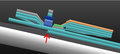
In case you're curious how I did the 3D thing, it's part of a Firefox thing under Web Developer called "3D View". Lots of handy little tools in there.
Message edited by author 2014-04-19 19:39:26. |
|
|
|
04/19/2014 07:41:05 PM · #47 |
Originally posted by aliqui:
In case you're curious how I did the 3D thing, it's part of a Firefox thing under Web Developer called "3D View". Lots of handy little tools in there. |
No way! I'll have to check out this feature at work. I'm always troubleshooting UI for work (websites). |
|
|
|
04/19/2014 07:41:28 PM · #48 |
| ...also, the Facebook stuff you have in your footer doesn't show up at all in Firefox 28.0. It does show up in IE 11. |
|
|
|
04/19/2014 07:46:45 PM · #49 |
Originally posted by Nullix:
Originally posted by aliqui:
In case you're curious how I did the 3D thing, it's part of a Firefox thing under Web Developer called "3D View". Lots of handy little tools in there. |
No way! I'll have to check out this feature at work. I'm always troubleshooting UI for work (websites). |
Yes way!
If you go to your Firefox menu, just click "Web Developer" and this screen pops up at the bottom of your screen. I've drawn some attention grabbing bits that will lead you to the 3D toggle. Tons of fun!
 |
|
|
|
04/19/2014 07:53:11 PM · #50 |
Sorry if I'm repeating what others have saidâ€Â¦
I can't tell where you are â€Â¦ US, UK, Uganda?
I'm not sure what your objective is â€Â¦ sell photographic services I think but it's not really clear to me if this is a vanity site or a serious business site.
There is nothing here to facilitate business â€Â¦ booking calendar, online delivery capability, proofs, pricing, â€Â¦
Maybe think about starting from SmugMug or other that has some of these things built in from the start.
I think you're off to a good start, but if you intend this to drive business, it takes more than pretty pictures. Your site needs to be business like, too.
Sorry to be so direct.
Message edited by author 2014-04-19 19:54:45. |
|
Home -
Challenges -
Community -
League -
Photos -
Cameras -
Lenses -
Learn -
Help -
Terms of Use -
Privacy -
Top ^
DPChallenge, and website content and design, Copyright © 2001-2025 Challenging Technologies, LLC.
All digital photo copyrights belong to the photographers and may not be used without permission.
Current Server Time: 12/23/2025 09:09:52 PM EST.

