| Author | Thread |
|
|
06/21/2013 02:45:56 AM · #576 |
|
|
|
06/21/2013 10:41:12 AM · #577 |
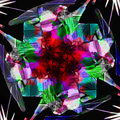 . . 
I love the surprise in doing these, that I can't previsualize.
|
|
|
|
06/21/2013 11:22:35 AM · #578 |
I remember these being so fun! Guess I need to revisit how I do this again, lol.
You all are getting some gorgeous images! |
|
|
|
06/21/2013 06:05:39 PM · #579 |

Fun, yes, and satisfying in a way that simple photography can never be.
For me, anyway, photography is dominated by the camera/lens, its need for light, its relationship to time. When I'm taking pictures, I'm always aware of the light & shadow, & of the moment the camera is taking out of time. The picture I capture is out of context, & always separate from the continuum in my mind.
When I put it in the computer, the dominating presence of the camera is gone. I have a collection of pixels on my screen. They are mine to play with. In the play, I use creative, impulsive energy that has nothing to do with light & time. I use CS5 like a craftsman's tool, in the moment not giving much though to the tool itself but immersed in the creation of my own original work. It's a meditative trance of a sort that I find relaxing & energizing. And I usually enjoy the result.
Message edited by author 2013-06-22 18:27:52. |
|
|
|
06/29/2013 01:22:19 PM · #580 |
Been making some but not getting around to posting ... 
  
  
==============
Source: 
   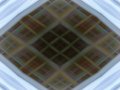
|
|
|
|
07/04/2013 07:27:29 PM · #581 |
Amazing how far one little apple can go ...
 ... ... ... ...
 ... ... ... ... |
|
|
|
07/06/2013 03:32:08 PM · #582 |

The fun never ends! |
|
|
|
07/09/2013 12:03:49 PM · #583 |
 ..turns into ... ..turns into ... ...it's magic! ...it's magic! |
|
|
|
08/05/2013 07:12:32 PM · #584 |
nice quiet afternoon, playtime!
this dull thing ... 
turned into...
If I had to do it over, I couldn't. About all I can remember is a liberal application of the warp tool,
some extra layers and a lot of color changing. A Lot. |
|
|
|
09/26/2013 02:40:30 PM · #585 |
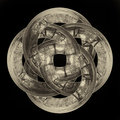
I thought I'd try flipping but no blending. |
|
|
|
09/26/2013 07:38:24 PM · #586 |
|
|
|
11/03/2013 12:30:17 AM · #587 |
|
|
|
11/03/2013 10:27:52 AM · #588 |
Here's one I just put together. Original in notes.
 |
|
|
|
11/03/2013 10:45:47 AM · #589 |
Well, that's kind of fun. Just tried one on a whim....
 from from  |
|
|
|
11/03/2013 11:13:32 AM · #590 |
Originally posted by lunachicken:
Well, that's kind of fun. Just tried one on a whim.... |
Yes, that's how it starts ... ;-)He gives the kids free samples
Because he knows full well
That today's young innocent faces
Will be tomorrow'c clientele
--Tom Lehrer, "The Old Dope Peddler" |
|
|
|
11/03/2013 11:17:48 AM · #591 |
Originally posted by GeneralE:
Originally posted by lunachicken:
Well, that's kind of fun. Just tried one on a whim.... |
Yes, that's how it starts ... ;-)He gives the kids free samples
Because he knows full well
That today's young innocent faces
Will be tomorrow'c clientele
--Tom Lehrer, "The Old Dope Peddler" |
Just what I need, another vice... |
|
|
|
11/03/2013 12:07:54 PM · #592 |
|
|
|
11/03/2013 08:32:14 PM · #593 |
 
It's remarkably difficult to keep some semblance of your original... especially if there are parts you want to incorporate.
Message edited by author 2013-11-03 20:55:58. |
|
|
|
11/03/2013 09:03:17 PM · #594 |
Originally posted by lunachicken:
It's remarkably difficult to keep some semblance of your original... especially if there are parts you want to incorporate. |
This early one of mine does, but most of the time it's vey hard. (original linked on notes area) 
If you want to "retain" some of the original it's best if you have solid(ish) colors, straight lines, and not too many elements. Lots of fine detail and slight color variations/gradients can end up creating a gazillion tiny colored specks; then it tends to look like fuzzy fabric.
Also, make sure you experiment with various blend modes (not just Difference) and use Curves or Levels to tweak/shift the colors.
Message edited by author 2013-11-03 21:04:40. |
|
|
|
11/03/2013 09:56:30 PM · #595 |

Sometimes elements in the original reveal themselves later. I have learned to keep everything in the stack of layers, including the original as layer 1. It can always be used as a blend layer to reinforce original elements as required. You can flip, blend, distort, and also erase. It is a lot more fun than PP a plain photo. |
|
|
|
11/04/2013 10:24:25 AM · #596 |

Original
.

Traditional Flip'n'Blend
.

Variation on the Traditional Flip'n'Blend.
I learned this from Robert, in a past Flip'n'Blend thread.
Flip Horiz, Flip Vert, then blend. Copy, rotate 90 degrees, then blend. I chose Lighten.
.
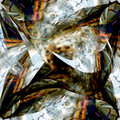
Starting with the variation, copy & distort. This is where it gets unpredictable.
I thought this might be an interesting experiment. Go back to my roots, so to speak. Amazing how different they all are.
Message edited by author 2013-11-04 10:25:34. |
|
|
|
11/10/2013 01:34:21 AM · #597 |
|
|
|
11/27/2013 11:01:54 PM · #598 |
We had some high winds recently which knocked down some street trees.
Source image:  Processed: Processed:   |
|
|
|
12/01/2013 10:20:12 PM · #599 |
 . . 
Message edited by author 2013-12-01 22:20:30. |
|
|
|
12/02/2013 06:28:07 PM · #600 |
some nice work in here since last I posted.
That last one of yours, Pixelpig, is a very fine refinement of the variation you've been studying lately.
Anyhow, it seemed time to put one of mine in again, so here 'tis:
Original:
 ...and a little playtime later: ...and a little playtime later:  |
|
Home -
Challenges -
Community -
League -
Photos -
Cameras -
Lenses -
Learn -
Help -
Terms of Use -
Privacy -
Top ^
DPChallenge, and website content and design, Copyright © 2001-2026 Challenging Technologies, LLC.
All digital photo copyrights belong to the photographers and may not be used without permission.
Current Server Time: 01/15/2026 06:20:30 AM EST.

