| Author | Thread |
|
|
05/14/2013 03:58:52 PM · #551 |
Source image:  Variations:   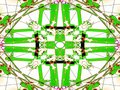  |
|
|
|
05/15/2013 08:22:54 PM · #552 |
Source image:  Variations: Variations:   
  
|
|
|
|
05/16/2013 10:34:08 PM · #553 |
Source image:  Variations: Variations:  
  
|
|
|
|
05/19/2013 12:28:40 PM · #554 |
Source image:  Variations: Variations:   |
|
|
|
05/29/2013 04:33:21 PM · #555 |
I was recently reminded that an added technique is to use the Polar Corrdinates filter on the final composite -- I went back and tried it on a few recent images.    
   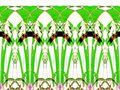
|
|
|
|
05/29/2013 04:42:15 PM · #556 |
These are incredible!
Originally posted by Ecce_Signum:
I've been flipping and bending my incense images for a couple of months now and this is my (current) favorite created from a single shot of incense smoke.

Some more over at Flickr |
|
|
|
|
05/29/2013 08:37:43 PM · #557 |
Originally posted by vikas:
These are incredible!
Originally posted by Ecce_Signum:
I've been flipping and bending my incense images for a couple of months now and this is my (current) favorite created from a single shot of incense smoke.
Some more over at Flickr |
|
WOW, that one is sure wild and wonderful! |
|
|
|
05/30/2013 01:51:52 PM · #558 |
| I went way back and found the original instructions to do this. I am using CS6 and when I change the layer to difference it turns the image black. Are there different instructions for CS6 or am I doing something wrong? |
|
|
|
05/30/2013 01:57:12 PM · #559 |
Originally posted by Katmystiry:
I went way back and found the original instructions to do this. I am using CS6 and when I change the layer to difference it turns the image black. Are there different instructions for CS6 or am I doing something wrong? |
Did you flip the layer first, before changing the blend mode? These things should work the same in all versions of Photoshop -- I'm using a version more than ten years old.
Also, be sure to experiment with different blend modes, not just Difference. Play with color/tone adjustment layers (Levels, Curves, etc.) as well. |
|
|
|
05/30/2013 02:02:52 PM · #560 |
I figured out what I was doing wrong. I flipped the image using Image Rotation rather than going to Edit and Transform. Now it is working properly!! Thank you!!
Yes, I flipped it then applied "difference" to the layer and it turned completely black.
Originally posted by GeneralE:
Originally posted by Katmystiry:
I went way back and found the original instructions to do this. I am using CS6 and when I change the layer to difference it turns the image black. Are there different instructions for CS6 or am I doing something wrong? |
Did you flip the layer first, before changing the blend mode? These things should work the same in all versions of Photoshop -- I'm using a version more than ten years old.
Also, be sure to experiment with different blend modes, not just Difference. Play with color/tone adjustment layers (Levels, Curves, etc.) as well. |
Message edited by author 2013-05-30 14:05:19. |
|
|
|
05/30/2013 02:30:28 PM · #561 |
My first Flip and Blend :)
 |
|
|
|
05/30/2013 03:54:26 PM · #562 |
Since I do not have my granddaughter today I thought I'd have a little fun with this so here are a few more images. The name of the image is what the photo was originally.



Message edited by author 2013-05-30 15:54:49. |
|
|
|
05/30/2013 07:06:22 PM · #563 |
Originally posted by Katmystiry:
Since I do not have my granddaughter today I thought I'd have a little fun with this so here are a few more images. |
Ah, gotcha hooked now! :-) |
|
|
|
05/30/2013 09:35:54 PM · #564 |
Yes I am!
Originally posted by GeneralE:
Originally posted by Katmystiry:
Since I do not have my granddaughter today I thought I'd have a little fun with this so here are a few more images. |
Ah, gotcha hooked now! :-) |
|
|
|
|
06/01/2013 06:24:30 PM · #565 |
|
|
|
06/04/2013 11:25:39 AM · #566 |
 . .  |
|
|
|
06/04/2013 12:28:43 PM · #567 |
what's so much fun about this flip n blend business - we all start with the same set of directions,
but each has added/subtracted/revised it just enough so we all go off in wildly different directions!
(Not all originals are shown below)
 ... ... ... ... ... ... ... ... ... ...
 ... ...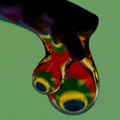 ... ...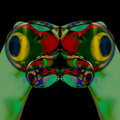 ... ... ... ...
Message edited by author 2013-06-04 12:30:01. |
|
|
|
06/04/2013 06:07:57 PM · #568 |
+1
And, no matter how many new things I try, it seems I can always figure out another one. I like it! |
|
|
|
06/05/2013 12:52:53 AM · #569 |
Originally posted by pixelpig:
 . .  |
You the master! |
|
|
|
06/05/2013 12:53:01 PM · #570 |
I've had a lot of fun with this structure over the years. 
Today's interpretation?  |
|
|
|
06/12/2013 03:20:47 AM · #571 |
From this original  the following permutations. the following permutations.
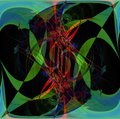  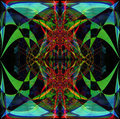 
|
|
|
|
06/12/2013 09:54:37 AM · #572 |

Origiinal
It's starting to get up to the high 90's here, with humidity to match.
Sounds like a good idea to stay indoors, playing with Photoshop.
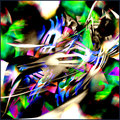 . . 
|
|
|
|
06/15/2013 10:55:08 PM · #573 |
|
|
|
06/16/2013 04:45:08 AM · #574 |
From this:  To this: To this: 
Message edited by author 2013-06-16 04:45:48. |
|
|
|
06/16/2013 06:33:10 PM · #575 |
|
Home -
Challenges -
Community -
League -
Photos -
Cameras -
Lenses -
Learn -
Help -
Terms of Use -
Privacy -
Top ^
DPChallenge, and website content and design, Copyright © 2001-2026 Challenging Technologies, LLC.
All digital photo copyrights belong to the photographers and may not be used without permission.
Current Server Time: 01/16/2026 05:27:38 AM EST.

