| Author | Thread |
|
|
04/16/2013 04:14:46 PM · #526 |
I just play...
 ...equals... ...equals... ... ...
 ...equals... ...equals... |
|
|
|
04/17/2013 12:22:22 AM · #527 |
|
|
|
04/17/2013 02:12:34 AM · #528 |
|
|
|
04/17/2013 12:13:21 PM · #529 |
Of course this isn't Rocket Science, or is it?
Original: 
Variation:  (voila, rocket science!) (voila, rocket science!) |
|
|
|
04/17/2013 01:13:09 PM · #530 |
|
|
|
04/17/2013 03:27:17 PM · #531 |
|
|
|
04/17/2013 09:38:17 PM · #532 |
It;s like potato chips, isn't it, Paul.
"ya can't stop at just one!"
The slightest variation produces a completely different outcome. |
|
|
|
04/18/2013 05:48:14 PM · #533 |
|
|
|
04/18/2013 07:47:28 PM · #534 |
Those were very cool. Liked 4, 5, and 6 best...
|
|
|
|
04/18/2013 09:43:49 PM · #535 |
Originally posted by GeneralE:
.....I got to wondering whether there's a significant difference in how "good" these look in the square vs. rectangular format, so this latest batch I've prepared both ways ...: |
Paul, I prefer the square format at least in this set of images, probably because they are designs with a lot of obvious symmetry and it seems unnatural to then "distort" that, which is how some of the rectangular format ones feel. |
|
|
|
04/19/2013 12:42:02 PM · #536 |

I like cropping the square first because it allows me to select what's going to be in the center & where/how much detail will be in the edges.
Message edited by author 2013-04-19 12:44:08. |
|
|
|
04/19/2013 12:55:41 PM · #537 |
Originally posted by PennyClick:
Originally posted by GeneralE:
.....I got to wondering whether there's a significant difference in how "good" these look in the square vs. rectangular format, so this latest batch I've prepared both ways ...: |
Paul, I prefer the square format at least in this set of images, probably because they are designs with a lot of obvious symmetry and it seems unnatural to then "distort" that, which is how some of the rectangular format ones feel. |
Thanks, though it's interesting in that I don't *crop* to a square first, so the square versions are actually more "distorted" than the rectangular ones, which retain the proportions of the original capture. I may try taking some (perhaps the same) images and "distorting" them into a square first, and then see if the results look any different ... |
|
|
|
04/20/2013 01:54:54 PM · #538 |
OK, without cropping the results are the same whether one distorts the image into a square before or after processing.Source:  Source distorted before processing: Source distorted before processing: 
Variations:     |
|
|
|
04/20/2013 05:50:09 PM · #539 |
I took lots of shots for the refraction challenge and did a lot of experimenting.
(From my score, I should have stuck with the experimentation)
Here are a couple of the originals and lots of variations:
 .. ..
 .. ..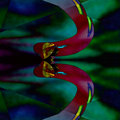 .. .. .. .. ... ... .. ..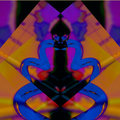 .. .. .. .. |
|
|
|
04/20/2013 06:20:45 PM · #540 |
|
|
|
04/20/2013 07:28:27 PM · #541 |
Originally posted by GeneralE:
[quote=sfalice]
Spooky masks! |
And one gummy bear!
 |
|
|
|
04/21/2013 04:19:51 PM · #542 |
Of course, these masterpieces don't have to start with a picture...
 == == |
|
|
|
04/21/2013 08:38:42 PM · #543 |

I was out today experimenting with a macro pano technique. My camera was a little confused by the lack of a horizon line, but it graciously went along with me. most of the time. Then when I got it home of course I did some flippin' and a little blendin' too!

Message edited by author 2013-04-23 13:04:07. |
|
|
|
04/22/2013 01:41:51 PM · #544 |
|
|
|
05/02/2013 02:28:37 PM · #545 |
Been processing but not posting ... Source image:  Variations: Variations:    
    
|
|
|
|
05/05/2013 09:10:27 PM · #546 |
|
|
|
05/05/2013 10:21:02 PM · #547 |
love the colors and patterns you generated with this one:

|
|
|
|
05/07/2013 11:27:55 PM · #548 |
|
|
|
05/12/2013 12:08:51 PM · #549 |
This agapantha didn't make it into the Spring Challenge,
but it makes a pretty good start for a flip n blend:
 ... ...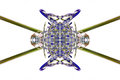 |
|
|
|
05/12/2013 12:56:31 PM · #550 |
|
Home -
Challenges -
Community -
League -
Photos -
Cameras -
Lenses -
Learn -
Help -
Terms of Use -
Privacy -
Top ^
DPChallenge, and website content and design, Copyright © 2001-2026 Challenging Technologies, LLC.
All digital photo copyrights belong to the photographers and may not be used without permission.
Current Server Time: 01/16/2026 02:55:10 AM EST.

