| Author | Thread |
|
|
04/13/2012 08:50:57 AM · #451 |

Shrodinger's Seagulls |
|
|
|
04/13/2012 10:44:06 AM · #452 |
Originally posted by cdpayne:

Shrodinger's Seagulls |
Your terrific gull interpretation reminds me of another bird pic from a while back:
 |
|
|
|
04/22/2012 10:33:21 AM · #453 |
|
|
|
04/22/2012 03:31:37 PM · #454 |
|
|
|
04/22/2012 07:56:05 PM · #455 |
 Source: Source:  |
|
|
|
08/18/2012 01:15:23 AM · #456 |

Message edited by author 2012-08-18 01:16:09. |
|
|
|
08/18/2012 10:09:37 AM · #457 |
|
|
|
08/18/2012 02:00:28 PM · #458 |
|
|
|
08/18/2012 11:25:36 PM · #459 |
 from this from this |
|
|
|
08/18/2012 11:43:05 PM · #460 |
| Anyone how a tutorial on how this is done? Eager to learn and try. |
|
|
|
08/18/2012 11:55:38 PM · #461 |
Originally posted by IAmEliKatz:
Anyone how a tutorial on how this is done? Eager to learn and try. |
Copied from this thread, which is full of other examples. Note that people have since also experimented with different rotations and blend modes, color adjustments, and other variations ...
Originally posted by cpanaioti:
The Instructions:
In PS I do the following: (Gimp probably has something similar)
These instructions are for PS CS3 but may very well work for other versions of PS and maybe for other software.
Open the image you want to edit and make sure the layers palette is visible.
Duplicate the background layer
From the edit menu, choose transform and select flip horizontal
Change the blending mode of the layer to difference.
From the layers menu, choose flatten
Duplicate the background layer
From the edit menu, choose transform and select flip vertical
Change the blending mode of the layer to difference.
From the layers menu, choose flatten
Duplicate the background layer
From the edit menu, choose transform and select rotate 90 degrees (CW or CCW doesn't matter)
Change the blending mode of the layer to difference.
From the layers menu, choose flatten
crop to square (not always)
As you can see from the banter in this thread, these are only a starting point. Change them up, experiment and have fun.
Depending on the image, you may need to make adjustments in between flips and/or at the end as it may end up quite dark.
I tend to do selective exposure adjustments at the end to bring out the amazing detail in the center of the final image. I do this in Lightroom.
I've got this in an action now (everything but the crop) so I can see what an image will produce rather quickly
I've discovered that the plainest images usually produce the best results.
If you can't operate on layers individually then the duplicate steps can be to duplicate the image (in a separate file) then paste it in as a new layer before blending. |
Some new ones based on NASA satellite photos of a river and the Great Lakes:
  
 
Message edited by author 2012-08-19 00:07:02. |
|
|
|
08/19/2012 01:40:36 AM · #462 |
|
|
|
08/19/2012 02:17:00 AM · #463 |
Thanks  GeneralE GeneralE
Original:

Creation:
 |
|
|
|
08/19/2012 12:18:48 PM · #464 |
You're welcome — nicely done! As you can see, it's a great way to "do something" with what might otherwise be a throwaway shot, but be careful — this can be quite addictive!
Message edited by author 2012-08-19 12:19:15. |
|
|
|
08/31/2012 08:25:57 PM · #465 |

My flip'n'blend comps have taken an abstract turn that I enjoy a lot.
Message edited by author 2012-08-31 20:35:21. |
|
|
|
08/31/2012 08:28:33 PM · #466 |
I put a flip 'n blend into the Nursery Rhyme challenge, got an OK score:
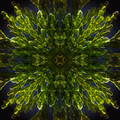 |
|
|
|
09/01/2012 04:49:39 PM · #467 |
Originally posted by Bear_Music:
I put a flip 'n blend into the Nursery Rhyme challenge... |
Ha, serves me right for not voting on that challenge, LOL! That's some great out-of-the-box thinking there Robert!
ETA: If I'd voted, that would have gotten a very high mark from me, it's a great abstract!
Message edited by author 2012-09-01 16:50:31. |
|
|
|
09/01/2012 07:46:38 PM · #468 |
Originally posted by Bear_Music:
I put a flip 'n blend into the Nursery Rhyme challenge, got an OK score:
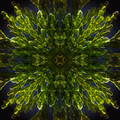 |
Yup, that was a good one, Bear. Got a 7 from me.
|
|
|
|
09/01/2012 09:48:47 PM · #469 |
Originally posted by sfalice:
Originally posted by Bear_Music:
I put a flip 'n blend into the Nursery Rhyme challenge, got an OK score:
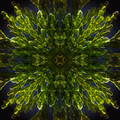 |
Yup, that was a good one, Bear. Got a 7 from me. |
Ditto
|
|
|
|
09/01/2012 09:59:34 PM · #470 |
| I'm surprised we don't see more flip 'n blend ion the expert challenges; it's our one chance to show off "officially" :-) |
|
|
|
09/01/2012 10:24:54 PM · #471 |

Mine was the other flip'n'blend. People seem to think they have to try to compete with Christope. I don't know why. |
|
|
|
09/01/2012 10:30:10 PM · #472 |

Still doing them! |
|
|
|
09/01/2012 11:01:28 PM · #473 |
Originally posted by pixelpig:

Mine was the other flip'n'blend. People seem to think they have to try to compete with Christope. I don't know why. |
Oh yeah, I saw that! Good on ya! And yes, this idea that "only" cartoonish fantasy has a chance in Expert is sort of self-fulfilling... |
|
|
|
09/01/2012 11:19:10 PM · #474 |
I don't know that I would call it cartoonish fantasy, myself. You say cartoon, I think Peanuts, & The Simpsons. I think of it as illustration. While having my respect & admiration, I have no desire to emulate that style. But the idea that Expert editing should result in that style is needlessly limiting. That having been said, it's OK by me if Christophe et al win every Expert editing challenge from now on. I totally enjoyed the attention my entry got, I'm satisfied.
Message edited by author 2012-09-01 23:19:40. |
|
|
|
09/01/2012 11:31:13 PM · #475 |
| Think Spiderman, X-Men, all those fantasy comic books; that's the sort of cartoon I'm referring too. And not in a perjorative sense, just an aesthetic one. |
|
Home -
Challenges -
Community -
League -
Photos -
Cameras -
Lenses -
Learn -
Help -
Terms of Use -
Privacy -
Top ^
DPChallenge, and website content and design, Copyright © 2001-2026 Challenging Technologies, LLC.
All digital photo copyrights belong to the photographers and may not be used without permission.
Current Server Time: 01/16/2026 05:15:04 AM EST.

