| Author | Thread |
|
|
12/05/2011 12:15:24 AM · #1 |
|
|
|
12/05/2011 12:18:42 AM · #2 |
| Yipeeeeeee, one of my favourite challenges. |
|
|
|
12/05/2011 12:40:27 AM · #3 |
| The challenge has a Yellow flag? but is basic rule set? What's the flag mean? |
|
|
|
12/05/2011 12:59:20 AM · #4 |
| I think it is the fact that the challenge is basic editing. |
|
|
|
12/05/2011 01:14:55 AM · #5 |
Originally posted by ace flyman:
The challenge has a Yellow flag? but is basic rule set? What's the flag mean? |
it means...
 HEY YOU... YEAH, YOU... PAY ATTENTION, THAT'S A "BASIC EDITING" CHALLENGE! HEY YOU... YEAH, YOU... PAY ATTENTION, THAT'S A "BASIC EDITING" CHALLENGE! |
|
|
|
12/05/2011 01:30:49 AM · #6 |
Originally posted by FocusPoint:
Originally posted by ace flyman:
The challenge has a Yellow flag? but is basic rule set? What's the flag mean? |
it means...
 HEY YOU... YEAH, YOU... PAY ATTENTION, THAT'S A "BASIC EDITING" CHALLENGE! HEY YOU... YEAH, YOU... PAY ATTENTION, THAT'S A "BASIC EDITING" CHALLENGE! |
LOL |
|
|
|
12/05/2011 03:51:47 AM · #7 |
Originally posted by FocusPoint:
 HEY YOU... YEAH, YOU... PAY ATTENTION, THAT'S A "BASIC EDITING" CHALLENGE! HEY YOU... YEAH, YOU... PAY ATTENTION, THAT'S A "BASIC EDITING" CHALLENGE! |
Blur IN CAMERA, not in Photoshop. No Photoshop blur. IN CAMERA blur good. Photoshop blur bad. |
|
|
|
12/05/2011 03:56:34 AM · #8 |
| oh my. donno if i wanna enter this one. probably won't be able to match the last outcome. |
|
|
|
12/05/2011 08:02:15 AM · #9 |
I LOVE basic editing because it puts the play-field equal to the ribbon maniacs. I can feel the frustration of the frequent winners because they can't Photoshop the hell out of something.
I HOPE there will be hundreds of entries for this one... it's one of the funnest techniques :)
Panning people, panning :)
Put your shutter speed low, set your camera to burst and click-away :) |
|
|
|
12/05/2011 11:34:09 PM · #10 |
ok,,, "motion blur" how do you take motion blur photo ??
what is the trick ?
tell me the secret ,,,,
i´m all in,,,
biggi |
|
|
|
12/05/2011 11:37:37 PM · #11 |
I have a question...
what is the difference between "motion blur" vs "camera motion"???? |
|
|
|
12/05/2011 11:44:13 PM · #12 |
What it says:
"Intentional motion blur is an effect that can be achieved by zooming on a stationary subject, panning a moving subject, using long exposure, etc. Search for subjects that will be enhanced by this treatment."
So, it looks like it's pretty much wide open to blur of any kind, except fogged lenses/filters, and post processing blur. The etc leaves a lot of latitude if the voters happen to pick up on that.
|
|
|
|
12/05/2011 11:46:19 PM · #13 |
Originally posted by Ja-9:
I have a question...
what is the difference between "motion blur" vs "camera motion"???? |
Camera motion is a type of motion blur. Any blur from moving objects or from a moving camera should work. The only blur I can think of that is not motion blur is "out of focus" blur. |
|
|
|
12/05/2011 11:56:59 PM · #14 |
Originally posted by mrbig65:
ok,,, "motion blur" how do you take motion blur photo ??
what is the trick ?
tell me the secret ,,,,
i´m all in,,,
biggi |
Take out a 50mm lens, set your shutter speed to 1/20th of a second, and photograph people; keep the camera still. Motion blur. Walk with the camera during the exposure and you will have motion and camera blur. Set your shutter speed a few stops higher; focus, and pan, on a moving person. Background will show blur from the moving (panning) camera. Those are the basics, I believe.
Message edited by author 2011-12-05 23:57:29. |
|
|
|
12/06/2011 12:09:18 AM · #15 |
Originally posted by Ja-9:
I have a question...
what is the difference between "motion blur" vs "camera motion"???? |
Motion blur is when the subject is moving and the camera is still. Camera motion is when the camera is moving - if the camera pans with a moving subject that may also create motion blur. |
|
|
|
12/06/2011 12:10:43 AM · #16 |
ok,,, thanks mr bspurgion,,,,,
"lets go out and play",,,
biggi |
|
|
|
12/06/2011 12:12:17 AM · #17 |
Originally posted by FocusPoint:
I LOVE basic editing because it puts the play-field equal to the ribbon maniacs. I can feel the frustration of the frequent winners because they can't Photoshop the hell out of something. |
That's totally fallacious. We can "photoshop the hell out of" anything in any editing ruleset except Minimal. The only substantive difference is that in basic we have to photoshop the hell out of the whole picture at once, whilst in advanced we can photoshop the hell out of it in pieces and put them back together :-)
R.
Message edited by author 2011-12-06 00:12:46.
|
|
|
|
12/06/2011 12:20:31 AM · #18 |
| That's a lot of hell Bear. . . don't forget the in camera hell for the minimal lovers to over-hell.. |
|
|
|
12/06/2011 12:34:46 AM · #19 |
Originally posted by mrbig65:
ok,,, "motion blur" how do you take motion blur photo ??
what is the trick ?
tell me the secret ,,,,
i´m all in,,,
biggi |
I enjoy this type of photography but generally suck at it. However, here are some examples I've entered in previous challenges and I'm pretty sure I explained how they were achieved in the photo info:
   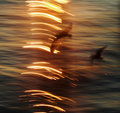    |
|
|
|
12/06/2011 12:54:07 AM · #20 |
nice,,, mr Abra,,,,,
the force is strong in this one,,,
road trip to bergen to day,,,
hope that i can get some like this,,,
thanks,,,
biggi |
|
|
|
12/06/2011 06:38:38 AM · #21 |
Originally posted by PennyStreet:
Originally posted by Ja-9:
I have a question...
what is the difference between "motion blur" vs "camera motion"???? |
Motion blur is when the subject is moving and the camera is still. Camera motion is when the camera is moving - if the camera pans with a moving subject that may also create motion blur. |
Be careful, though. Even if there's a difference -- both are acceptable in this challenge. Look at the definition:
"Intentional motion blur is an effect that can be achieved by zooming on a stationary subject, panning a moving subject, using long exposure, etc. Search for subjects that will be enhanced by this treatment"
The very first one is camera motion -- zooming on a stationery subject. |
|
|
|
12/06/2011 11:45:27 AM · #22 |
I am going to turn off the lcd viewer in the back of my camera, and take photos that way for this challenge, and maybe others too... I kind of missed the days we didn't have anything to see our photos right-away, and we probably were better photographers. Younger people might thing I am stupid to do that, which I understand, if the technology is there why not use it. You should try that too once a while, you'll be surprised of the results ;)
trust your camera's metering, they are actually pretty good.
PS: Little tip that I do often. Set your metering to "center". Meter and check the darkest area that you want to take photo of, then get a measurement from the lightest area. Set your exposure meter somewhere that you think you'll get the best HD from your photo... and shoot. Without looking behind the camera, try a few more shots like that and come back to your computer to see those photos for the very first time.
..adjust yourself with those results and try again. It will improve your photography a lot :)
and if not, let me know why :-\ |
|
|
|
12/06/2011 02:05:38 PM · #23 |
Originally posted by FocusPoint:
Younger people might thing I am stupid to do that |
And older too ;) |
|
|
|
12/06/2011 02:08:16 PM · #24 |
Originally posted by MargaretN:
Originally posted by FocusPoint:
Younger people might thing I am stupid to do that |
And older too ;) |
I just tested a few, it feels more, "exciting" NOT to see the images "on camera", until I see them on my computer :)
by the way, if you mean yourself an "older", you don't look over 29 ;)
Message edited by author 2011-12-06 14:09:04. |
|
|
|
12/06/2011 05:39:50 PM · #25 |
HAHAA... I went out, come back without looking at my lcd viewer behind the camera and entered to "MB V" with a killer photo.
however, I admit I am little rusty about settings with my eyes closed. Little more practice need to perfect it. |
|
Home -
Challenges -
Community -
League -
Photos -
Cameras -
Lenses -
Learn -
Help -
Terms of Use -
Privacy -
Top ^
DPChallenge, and website content and design, Copyright © 2001-2025 Challenging Technologies, LLC.
All digital photo copyrights belong to the photographers and may not be used without permission.
Current Server Time: 11/21/2025 10:18:16 PM EST.

