| Author | Thread |
|
|
12/03/2010 10:01:21 AM · #301 |
Thanks folks for a real fun month.
I got a little busy and my participation dropped off toward the end, but I found the whole exercise reenergized my creative juices and made me think more about parts of abstract photography that I really enjoy. |
|
|
|
12/03/2010 11:16:33 AM · #302 |
 bobnospum, no need to sign off. this is going to keep going, 'cause everyone is having to much fun. bobnospum, no need to sign off. this is going to keep going, 'cause everyone is having to much fun.
For example, who would ever guess that a Hawaiian Fruit Stand would turn into a Prancing Dragon!
 ... ...
Usual flip n blend on a large oval section of the original. Some spiralling here and there, and finally a little judicial erasing.
Edited to add a little mischief that showed up while noodling around (original is in the comments section) 
Message edited by author 2010-12-03 12:07:20. |
|
|
|
12/03/2010 12:09:53 PM · #303 |
Still trying to clear the backlog of these ... at some point I think I'm going to try picking some random photos off my hard drive to see what happens -- it's almost always interesting!Source image:  Variations: Variations:  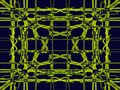
Source:  Variations: Variations:     |
|
|
|
12/03/2010 08:28:29 PM · #304 |

It is interesting. The best part for me is the process of creating it, experimenting with this & that. Very entertaining.
Message edited by author 2010-12-03 20:35:14. |
|
|
|
12/03/2010 09:34:05 PM · #305 |
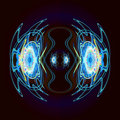  
Message edited by author 2010-12-03 21:44:04. |
|
|
|
12/04/2010 12:34:32 PM · #306 |
 . .  . . 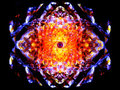
All from the same oof cropped original. Amazing fun. |
|
|
|
12/04/2010 12:53:06 PM · #307 |
|
|
|
12/04/2010 04:42:53 PM · #308 |
I agree with you both  pixelpig and pixelpig and  GeneralE. It's the journey, and all the little side trips, as much as the destination, that makes this so much fun. GeneralE. It's the journey, and all the little side trips, as much as the destination, that makes this so much fun.
Two more from my polar coordinates fascination...

 |
|
|
|
12/04/2010 07:01:27 PM · #309 |
Today's little experiment from me - Seashells by the Seashore

And, oh yes, it's the process that makes this fascinating.
Even though the delete key sometimes gets quite a beating.
:(( |
|
|
|
12/05/2010 01:15:05 PM · #310 |
I started fooling around with this concept a while back and abandoned it.
However, I think it has possibilities, so here goes. The original has been kept around for a reminder to keep shooting when you are about to get struck in the face with a large-ish portion of the Pacific Ocean...
Original:  ...Draw some shapes and be sure to keep the selections intact. (I outlined them in purple to show what shapes I used) ...Draw some shapes and be sure to keep the selections intact. (I outlined them in purple to show what shapes I used) 
Do your version of the flip n blend on the selected sections. the crawling ants remain in different positions. (I outlined these in green) 
without the green lines & brightened up with Levels for a clean copy: 
And then tell the wave what I thought of it with this which I call "Turbulent Wave" 
Heh Heh. (Okay, playtime's over. Gotta go do important stuff now.)
:))
Message edited by author 2010-12-05 13:33:25. |
|
|
|
12/06/2010 12:54:48 AM · #311 |
|
|
|
12/06/2010 05:58:37 AM · #312 |
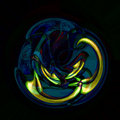 
Message edited by author 2010-12-06 05:58:52. |
|
|
|
12/06/2010 01:09:17 PM · #313 |
Okay, here's the deal. the Little Old Lady who lived in a shoe retired and moved to the country.
She had a house built to her specifications and here it is, made out of lime tree wood!
 |
|
|
|
12/06/2010 02:15:08 PM · #314 |
Source: 
Variations:    
Source:  Variations: Variations:    |
|
|
|
12/07/2010 06:40:08 AM · #315 |
|
|
|
12/07/2010 11:48:23 AM · #316 |
Sometimes I just don't know where these come from, but it's fun when they work.
Original is: 
I couldn't think of anything else to call this so "Modern Art" it is...
:))
 |
|
|
|
12/07/2010 11:17:11 PM · #317 |
    All from the same source which was dead flattened grass layered over paint flecks. I couldn't come up with titles. All from the same source which was dead flattened grass layered over paint flecks. I couldn't come up with titles. |
|
|
|
12/08/2010 01:14:29 PM · #318 |
Sometimes when I've spent time working out a process I DO make notes. This technique might be old news to my friends in this thread, but if not, here is how I stumbled on that "apple" picture and more...
1.  ..2. ..2.  ..3. ..3.  .. 4. .. 4.  ..5. ..5. 
1. Random, fairly simple shot
2. Flipped and resized image to compress it a little (11 x 11)
(resize is not necessary for effect) Then added canvas vertically (11x20)
3. .Add some spirals. The spiral at the top ends up in the donut hole
The spiral at the bottom spreads out at the bottom and the one in the middle
Turns into the pathway.
4. Perform the Polar Coordinates maneuver – finished!
5. Or, go back and make the piece square at #3 which gives a rounder finish.
Any marks make a difference in the finished piece; they don’t have to be spirals. Semi-erasures are fun. Different shapes work well, when they are exactly even on both ends. That’s why the flip n blend works so well. The mirror image effect almost insures edges that meet well so that middle line doesn't show up so prominently.
This seems to be a variation on how those little worlds are made.
Another variation on above:

Message edited by author 2010-12-08 14:22:20. |
|
|
|
12/08/2010 04:49:10 PM · #319 |
More railings/straight lines -- progressive variations ...   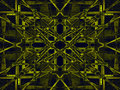  
|
|
|
|
12/09/2010 01:37:38 AM · #320 |
|
|
|
12/09/2010 01:40:23 AM · #321 |
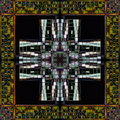    
They aren't all from the same shot, but they are all details from buildings in Melbourne's Docklands. |
|
|
|
12/09/2010 11:11:34 AM · #322 |
today's variation on my latest theme:
 ... ... |
|
|
|
12/09/2010 04:53:17 PM · #323 |
Originally posted by jomari:
Love the progression. |
oooh ... now you're gonna pay for that remark! ;-)
I've been shooting things with geometric shapes and fairly sharp lines for this purpose, and had a chance to shoot some grillwork and some pipes yesterday. As it turns out, there are both interesting changes introduced by the flipping and rotation, but, more than in any other one of these I've seen, several blending modes seemed to "work" ... I think I can link the steps/mode for each.
Also, that Polar Coordinates filter is pretty interesting -- besides the usual version, I've also tried using the opposite "Polar to Rectangular" setting once or twice, and then sometimes the regular "Rectangular to Polar" after that.
I have three humongous sets to post ... I'm finding it hard to pick favorites to print ... :-(
Source image: 
Horizontal only:  Horizontal + Vertical: Horizontal + Vertical:  Hor. + Vert., Rotated/no blend: Hor. + Vert., Rotated/no blend: 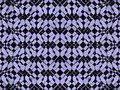
H+V, Rotated, Blend = Multiply:  Blend = Screen: Blend = Screen: 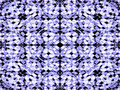 Blend = Overlay: Blend = Overlay: 
Blend = Hard Light:  Blend = Color Burn: Blend = Color Burn: 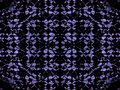 Blend = Darken: Blend = Darken: 
Blend = Lighten: 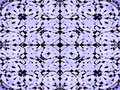 Blend = Difference: Blend = Difference: 
Blend = Exclusion: 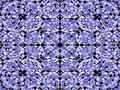 Blend = Difference + Rect->Polar: Blend = Difference + Rect->Polar: 
Rect->Polar applied twice:  Polar->Rect: Polar->Rect: 
Polar->Rect (twice):  Previous image + Rect-Polar: Previous image + Rect-Polar:  |
|
|
|
12/09/2010 09:51:16 PM · #324 |
| Haha! Another progression, and how! There is no possibility of exhausting the possibilities! |
|
|
|
12/09/2010 09:52:16 PM · #325 |
  (a modest progression) (a modest progression) |
|
Home -
Challenges -
Community -
League -
Photos -
Cameras -
Lenses -
Learn -
Help -
Terms of Use -
Privacy -
Top ^
DPChallenge, and website content and design, Copyright © 2001-2026 Challenging Technologies, LLC.
All digital photo copyrights belong to the photographers and may not be used without permission.
Current Server Time: 01/15/2026 07:12:45 AM EST.

