| Author | Thread |
|
|
01/25/2010 01:06:51 PM · #426 |
|
|
|
01/25/2010 01:17:32 PM · #427 |
My latest spirals vary the rotation degrees/direction and blending mode.
The spirals start from the image resulting from the original flip/blend process or a 45 degree rotation of it. But that's just for starters. Experimenting with it will get you other results like a layered effect.
Message edited by author 2010-01-25 19:13:32. |
|
|
|
01/25/2010 07:15:30 PM · #428 |
Originally posted by cpanaioti:
Basic spiral creation:
Duplicate layer
Rotate layer 10-20 degrees
Scale layer to 80%
merge down
Repeat |
Starting point is the result of regular flip/blend process (or variation thereof). |
|
|
|
01/25/2010 07:28:47 PM · #429 |
Originally posted by cpanaioti:
Originally posted by cpanaioti:
Basic spiral creation:
Duplicate layer
Rotate layer 10-20 degrees
Scale layer to 80%
merge down
Repeat |
Starting point is the result of regular flip/blend process (or variation thereof). |
Ya know, Colette - I'm just plain stupid on this one. It's probably right in front of me, but I can't find it. In any event, in the variation I DID find that works for me, I am getting some exciting stuff. Now - still on the kayak pic, I took a slice of it, blurred the daylights out of it with gaussian blur, and created 4-5 crawling ants circles and applied my variation to the circles.
This is what happened--my goodness am I pleased:
 ... ...
Message edited by author 2010-01-25 19:30:43.
|
|
|
|
01/25/2010 08:15:32 PM · #430 |
| I know what I'm missing in the instructions, the blending mode on the scaled down layer. Play with different ones but I've been using lighten and darken the most. |
|
|
|
01/25/2010 09:32:20 PM · #431 |
|
|
|
01/25/2010 09:49:34 PM · #432 |
|
|
|
01/26/2010 12:29:41 AM · #433 |
Original:  Edited: Edited:  |
|
|
|
01/26/2010 08:20:53 AM · #434 |
 .. .. |
|
|
|
01/26/2010 10:54:58 AM · #435 |
riffing off Colette's spiral, and my variation of it, this time I found a mostly monochromatic image, again blurred the daylights out of it, and then experimented with first 3 or 4 circles, or rectangles, and then mixed them up in a line along the perimeter of the piece. Wonderful things are happening. I look for ward to more play time. (I eventually applied a gradient to the introduced shapes to give them more punch.)
 ... ... ... ... ... ...
okay, one more: 
Message edited by author 2010-01-26 12:47:31.
|
|
|
|
01/26/2010 11:18:43 AM · #436 |
| Hey, you guys are getting pretty good at this. |
|
|
|
01/26/2010 01:24:46 PM · #437 |
This one's weird for the final step; duped the finished product and applied plastic wrap PS filter to the dupe layer...

R. |
|
|
|
01/26/2010 02:13:00 PM · #438 |
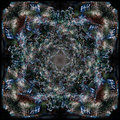 ..... ..... 
I wish I had more than 15 min at a time to play with this. I am fascinated & admiring the work done by all of you, wish I was keeping up better. "0
Message edited by author 2010-01-26 14:13:39. |
|
|
|
01/26/2010 10:27:22 PM · #439 |
I have a few questions that I hope some of you could answer. I have enjoyed trying my hand at these flip & bend images, and have tried to follow the initial directions. When it says to go to canvas size to create a square format, does that just mean to make the width and height the same dimension?
I can't figure out how to achieve the spiral ones. How do you scale the image exactly? I see the transform > scale tab, but don't really understand what I should do once there. Also, someone wrote to scale to 80% and then merge down. What does merge down mean exactly? Also, someone wrote about a high pass sharpen. What is that and where do I find it? When I look under sharpen, that does not seem to be a choice.
Basically, any help on this would be greatly appreciated as all of this Photoshop stuff is new to me.
Thanks. |
|
|
|
01/26/2010 10:38:54 PM · #440 |
1) yes the dimensions for h and w will be the same for a square crop
2) transform scale then look at the top, I think on the far right you'll see three boxes. the ones with h and w next to them will allow you to scale the width and hight separately. The third box will scale h and w the same amount.
3) The high pass filter is under filter/other
4) merge down is an option on the layers menu. this will merge the layer selected with the one immediately below it
Join in the fun. There's still a few days left.... |
|
|
|
01/27/2010 02:09:27 AM · #441 |
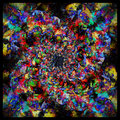
I got a pretty good spiral this time, but per usual for me it's not exactly symmetrical. |
|
|
|
01/27/2010 02:11:24 AM · #442 |
Original source: 
A progression of versions (I also like playing around with various settings on Curves Adjustment Layers!):
  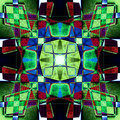  
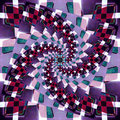 
|
|
|
|
01/27/2010 08:34:57 AM · #443 |
 .. .. |
|
|
|
01/27/2010 10:15:30 AM · #444 |
Here are the results of my latest experiments. First a thank you to  Jutilda who suggested processing one of my earliest efforts differently. Jutilda who suggested processing one of my earliest efforts differently.  this is the result. It sure is livelier. this is the result. It sure is livelier.
Then, more experiments: After blurring out another of the images created here earlier in the month, I started playing with just one shape and spiral. The Circle contained all the iterations within itself, and was interesting. Then, I started changing the circle (or rectangular) shape after 2 iterations,using the distort, warp, etc. tools - no not all at once! Then, after the change, resuming the iterations. I also drew a star shape and tried the spiral within that. To make sure I could tell what was going on, I used a strong contrasting color at 20 pixels as a centered border. Here are a few results. (I hope I'm not getting too wordy with all this)
 ... ...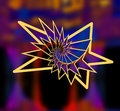 ... ... ... ...onetwo more:  ... ...
Message edited by author 2010-01-27 12:16:47.
|
|
|
|
01/27/2010 10:27:13 AM · #445 |
| Neat. Thanks for the info. I'll have to try distorting or warping as part of the transformation. |
|
|
|
01/27/2010 02:09:07 PM · #446 |
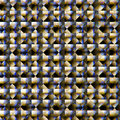
Silver levolor blinds, backlit, 90-degree rotation, 45-degree rotation, then another 90-degree of original laid on top of the stack. |
|
|
|
01/27/2010 06:16:44 PM · #447 |
  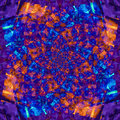
Thanks Collette cpanaioti and others for instructions/tips cpanaioti and others for instructions/tips |
|
|
|
01/27/2010 06:22:48 PM · #448 |
| Hate to hit and run, but I should be somewhere else. I'll be back to comment. |
|
|
|
01/27/2010 06:29:56 PM · #449 |
|
|
|
01/27/2010 09:14:56 PM · #450 |
Original:  V1. V1.  V2. V2. 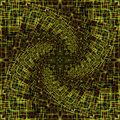 V3. V3. 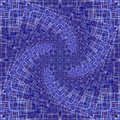
Original:  V1. V1.  V2. V2. 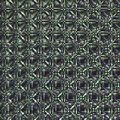 |
|
Home -
Challenges -
Community -
League -
Photos -
Cameras -
Lenses -
Learn -
Help -
Terms of Use -
Privacy -
Top ^
DPChallenge, and website content and design, Copyright © 2001-2025 Challenging Technologies, LLC.
All digital photo copyrights belong to the photographers and may not be used without permission.
Current Server Time: 12/23/2025 02:48:05 PM EST.

