| Author | Thread |
|
|
10/26/2009 05:25:25 PM · #51 |
| I've got my fingers crossed for you Judy! |
|
|
|
10/26/2009 05:39:11 PM · #52 |
| Well, guess what I found? There is a huge forum at Microsoft about this:" Windows Photo Gallery changes date modified of AVI files to the current date when just viewing them" on anyone with Vista Home Premium is having the exact same problem. If it is a bug from Microsoft and it's not my fault, how on earth can I fix it? I ran a program and it did eliminate the time "modified" and that disappeared, but under program when you right click on Properties, which should be blank, still shows Microsoft Photo Gallery. GOOD GRIEF!!!!! |
|
|
|
10/26/2009 05:41:23 PM · #53 |
Originally posted by NikonJeb:
Originally posted by NikonJeb:
It's quite clearly explained in numerous threads as well as in the rules & regs. |
Originally posted by jeger:
If it's so clear, then how did you miss it? :p |
It was easy......I didn't read the requirements for preserving an image for validation.
I figured that since I wasn't likely to win anything, why worry about validation? |
Only the top five finishers get an automatic request for validation, but any entry can get a validation request if there's reason to suspect a rules violation (editing, date, etc.).
In order to submit an entry, you have to check-off that you agree to the following:
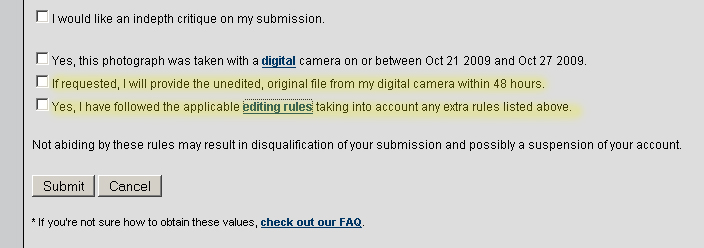
The links take you to the rules page(s) which include the following:
Originally posted by Challenge Rules (emphasis added):
You Must:
ΓΆ€ΒΆ retain your original, unedited file(s) (exactly as recorded by your camera), and provide them to the Site Council along with a description of your setup and list of your editing steps within 48 hours of any validation request. This notice will be sent, with instructions, to your listed email address, and will also appear on the left side of your DPChallenge home page when you are logged in. Files that have been saved or altered with any editing or transfer software are NOT originals. DNG files are not considered originals unless recorded in that format by the camera. |
I don't think the site is responsible if you check off those boxes without actually reading the rules ... but note that none of us like to DQ an image, especially for avoidable errors as this seems to be. |
|
|
|
10/26/2009 05:45:11 PM · #54 |
Originally posted by Jutilda:
If it is a bug from Microsoft and it's not my fault, how on earth can I fix it? |
You can avoid it by only working on a copy of your original.
Personally, I copy the files to my hard drive, but also retain it on the card until I've burned it to CD/DVD (where it [u]can't]/u] be modified), and I never open the file directly from the card. |
|
|
|
10/26/2009 05:47:32 PM · #55 |
Originally posted by Jutilda:
Well, sh@*!! I think I'm screwed. I open stuff up using Microsoft something or other, so I can see it big on the screen. If I turned it to see it upright then it automatically saved it. I do that all the time and never thought a thing of it. CRAP - I had no idea that was not the original because no data was changed. Oh well.. I'll look again, but that's pretty much the way it is. |
I view them in Windows Media Player as well but if I turn them I always turn them back before going to the next one for this very reason. If you use that viewer and rotate (or do anything else to the pic) it will automatically save it in the new format thus making it a new file...I hope you still have it on the camera card Judy. |
|
|
|
10/26/2009 05:50:07 PM · #56 |
Originally posted by GeneralE:
Files that have been saved or altered with any editing or transfer software are NOT originals. |
As it stands now, viewing software such as "Picture Viewer" or "Windows Explorer" do not fall into the categories of "editing or transfer software". Do these not modify the exif data? |
|
|
|
10/26/2009 06:01:57 PM · #57 |
Originally posted by jeger:
Originally posted by GeneralE:
Files that have been saved or altered with any editing or transfer software are NOT originals. |
As it stands now, viewing software such as "Picture Viewer" or "Windows Explorer" do not fall into the categories of "editing or transfer software". Do these not modify the exif data? |
I don't know ... why don't you open a copy of a file and compare the EXIF with the original and tell us. :-)
I usually use IrfanView to view files, and it doesn't change the EXIF unless you perform (and save) some sort of modification. But, as I mentioned, I never work on the only copy of the "original" file. |
|
|
|
10/26/2009 06:03:35 PM · #58 |
Originally posted by jeger:
As it stands now, viewing software such as "Picture Viewer" or "Windows Explorer" do not fall into the categories of "editing or transfer software". Do these not modify the exif data? |
Any software that modifies the file has edited it. Originals must be provided exactly as recorded by your camera. |
|
|
|
10/26/2009 06:22:06 PM · #59 |
Originally posted by scalvert:
Originally posted by jeger:
As it stands now, viewing software such as "Picture Viewer" or "Windows Explorer" do not fall into the categories of "editing or transfer software". Do these not modify the exif data? |
Any software that modifies the file has edited it. Originals must be provided exactly as recorded by your camera. |
I understand this, I am just trying to bridge the gap as to why so many people fall victim to having modified files, and if there is room for improvement in how it is explained and/or delivered. |
|
|
|
10/26/2009 06:23:02 PM · #60 |
| Mine is in my camera on the CF card. I'm looking at the original file but because I viewed it (made no changes, did not rotate, etc), just because I looked at it, it is showing this and it shouldn't. There is a bug reported to Microsoft, but ................. After running software, I was able to go back to only showing the original date and time (which always remained, but a modified was shown directly below which is now gone) but beside Program (which should remain blank) it says "Microsoft Photo Gallery.) I never had this problem before when I ran XP. It is definitely a Home Premium issue but I don't know how to fix it. I'm having the joy of dealing with Microsoft now. Supposedly there is a weird folder for "original images" but I can only find 3. I have literally been dealing with this all day and just found the Vista connection within the past hour or so. Still working on it. I'm not giving up the ship yet. |
|
|
|
10/26/2009 06:27:44 PM · #61 |
In practical terms, this will work every time:
1. If you shoot in JPG, then create a folder on your desktop named whatever you like. In this folder create a subfolder called "originals" Now access your images either by connecting the camera and opening it as a drive, or by putting the card in a reader and opening that as a drive. Highlight all the images by using "select all" or cntrl A, right-click and DRAG to the new folder. Select "copy" when you release the mouse button and the images will copy to the new folder.
Now select all the copied images and right-click them again and COPY them to the "originals" subfolder. Now you have three copies, all identical, on the card and in two folders. It's now safe to delete the files from the card.
When you go to process, always work from the main folder. Create another subfolder called "edits" and save-as your edits to that folder, ideally as a PSD or whatever other native format.
This has complete redundancy and keeps you safe and organized. You should be doing some version of this even if the images are not destined for DPC. You can always toss the unwanted iterations at any time in the future to free up space.
2. If you work in RAW, and if you work with Photoshop at least, you are safe from the get-go because you can't modify the RAW files in any way. So once you've moved them onto your 'puter, you don't really need to archive the originals in a separate folder.
DO NOT, to be safe, view ANY original JPG files with ANY sort of viewing utility until you've safely archived a set of JPG originals.
R.
|
|
|
|
10/26/2009 06:39:21 PM · #62 |
Originally posted by Bear_Music:
It's now safe to delete the files from the card. |
Unless/until your hard drive crashes. As I mentioned earlier, I don't delete them from the card until I've burned them to CD/DVD in addition to copying to the hard drive. |
|
|
|
10/26/2009 07:18:05 PM · #63 |
Originally posted by GeneralE:
Originally posted by Bear_Music:
It's now safe to delete the files from the card. |
Unless/until your hard drive crashes. As I mentioned earlier, I don't delete them from the card until I've burned them to CD/DVD in addition to copying to the hard drive. |
Well, I *assume* others are like me and have separate backup as well. Shooting RAW, I certainly don't have the CF card space to store images on there for long...
But yeah, you're right; I was just talking about "safe" as far as this DPC conundrum goes.
R. |
|
|
|
10/26/2009 08:15:57 PM · #64 |
| I've not done anything different than before. I've had other images requested for validation and it was always fine, having looked in Photo Gallery. Sure, I won't do it again, but I had no reason to worry. |
|
|
|
10/26/2009 08:43:18 PM · #65 |
Well, I have a SanDisk card reader. When I insert a card it comes up with a menu and asks what do I want to do. One of the selections is something like "Save to a folder" which would seem like that would be OK...BUT...it further reads "using Microsoft Scanner and Camera Wizard". This is what screws things up and "modifies" the original. Select "Nothing" then the reader acts like it is another drive. Then you are able to Drag and Drop the files to a folder on your PC. I have no idea what you Apple people need to do but this works on a PC. Now, leave that file alone other than copy it to another file (duplicate it) on your PC to use as a Work file.
Good luck Jutilda. However this turns out, that is a great photo.
|
|
|
|
10/27/2009 09:24:24 AM · #66 |
| I think since it's actually a Microsoft issue, I'm going to just contact them. If I have to pay, then so be it. There is supposedly a way to find the "real original," but any of the techniques I find don't work for me. You can even go in so that if you view it in some of their software, it won't modify it but it's technical stuff that's way over my head. I'm hoping to resolve it yes or no today. I never thought I'd spend so much time just to save a virtual prize. LOL (but it DOES mean so much to me, really) |
|
|
|
10/27/2009 09:31:13 AM · #67 |
Originally posted by Jutilda:
I think since it's actually a Microsoft issue, I'm going to just contact them. If I have to pay, then so be it. There is supposedly a way to find the "real original," but any of the techniques I find don't work for me. You can even go in so that if you view it in some of their software, it won't modify it but it's technical stuff that's way over my head. I'm hoping to resolve it yes or no today. I never thought I'd spend so much time just to save a virtual prize. LOL (but it DOES mean so much to me, really) |
After this, start shooting in RAW and you'll never have this issue again. Sorry for your problems, I hope it works out! |
|
|
|
10/27/2009 09:34:00 AM · #68 |
I wonder if it modified the file in the CF card, or if it just adds a "modified" tag when you are bringing it from the card to the computer to open it? Have you tried using a card reader, and copying or moving the file directly from the card into the email to SC ?
This is worrying the crap out of a lot of us. We all want to see that wonderful shot and your ribbon stay on the front page.
|
|
|
|
10/27/2009 09:50:27 AM · #69 |
I had this happen to me (not the loss of files but the Dq) for not having an original (which I had) but it was altered by another program which was Picasa...well I have fixed a few things since...I now only shoot in RAW (didn't know that those files remain unchanged no matter what until now), I download all my pictures from the camera directly to the drives that I have 3 different ones now...1st one...my passport..always with me when I travel, so I can do my downloads each night and I never touch these. 2nd one to my HD on my laptop (this is the set that I work with) and the 3rd one to another external HD My Book which is where I have a set of originals and that is where I transfer my "edited" stuff from my HD on the laptop...this is convoluted...but I was burned the one time so therefore, I am just trying to cover my rather large...a(*&*^) in the process. I will have to come up with a better way to name/save my files starting Jan 1, but for now this is working for me.
[user]DrConfuser[/user] took the time to help me learn how to download my pictures directly from the camera to the HD without using any outside programs...(thank you Charles). To most of you computer geeks (said in the most loving of terms) it's a no brainier how to accomplish this...but to me it was major to learn...now I do it without thinking. It is good to know that by only shooting in RAW my files will not be altered by any program(s), (learned that from this discussion)...(here is hoping I'm not put to the test, but then I guess the test would be a ribbon..hmmm on second thought).
Judy I am sooooo pulling for you to find a fix...good luck
|
|
|
|
10/27/2009 01:54:33 PM · #70 |
Originally posted by Ja-9:
To most of you computer geeks (said in the most loving of terms) it's a no brainier how to accomplish this...but to me it was major to learn...now I do it without thinking. It is good to know that by only shooting in RAW my files will not be altered by any program(s), (learned that from this discussion)...(here is hoping I'm not put to the test, but then I guess the test would be a ribbon..hmmm on second thought). |
Ever since my friend got bagged for that, I always directly take the files to its own drive with a dedicated folder......even though I shoot nothing but RAW.
Originally posted by Ja-9:
Judy I am sooooo pulling for you to find a fix...good luck |
Ditto! Go Judy!!!
|
|
|
|
10/27/2009 05:18:10 PM · #71 |
| Online with Microsoft right now. I've actually had good customer service from them in the past. Fingers crossed. |
|
|
|
10/27/2009 05:27:21 PM · #72 |
| keeping my fingers crossed for you!!! |
|
|
|
10/27/2009 05:52:41 PM · #73 |
Originally posted by Jutilda:
Online with Microsoft right now. I've actually had good customer service from them in the past. Fingers crossed. |
My eyes are crossed...good luck :) |
|
|
|
10/27/2009 06:51:10 PM · #74 |
| Get ready to see me on the last page with the pink heading. Vista has a default that if you open a program in Photo Gallery, it will automatically show it as the Program and even a modification date and time - the time in which you opened it. XP didn't do that. The retrieval program was able to get back to the original with no modification time, but the Windows Photo Gallery was permanently saved as Program. Oh well. It was fun while it lasted. Thanks tons for the helpful comments and support. You guys are simply the best. |
|
|
|
10/27/2009 06:53:20 PM · #75 |
Originally posted by Jutilda:
Get ready to see me on the last page with the pink heading. Vista has a default that if you open a program in Photo Gallery, it will automatically show it as the Program and even a modification date and time - the time in which you opened it. XP didn't do that. The retrieval program was able to get back to the original with no modification time, but the Windows Photo Gallery was permanently saved as Program. Oh well. It was fun while it lasted. Thanks tons for the helpful comments and support. You guys are simply the best. |
You weren't able to go back and get it from the card directly? Or did you already overwrite it.
Anyway. That is too bad. Sorry to see this.
One last thought...if the image is still on the card that you used to take the image, can you use someone else's computer to grab the file off of and submit it from their computer? |
|
Home -
Challenges -
Community -
League -
Photos -
Cameras -
Lenses -
Learn -
Help -
Terms of Use -
Privacy -
Top ^
DPChallenge, and website content and design, Copyright © 2001-2025 Challenging Technologies, LLC.
All digital photo copyrights belong to the photographers and may not be used without permission.
Current Server Time: 10/15/2025 06:30:58 AM EDT.

