| Author | Thread |
|
|
03/02/2008 07:49:32 AM · #1 |
Using Gradient Map on the entire picture, not in any sort of layer, is legal in basic, right? Even if it changes the basic look of the photo????
(Image--->Adjustments---->Gradient Map---->Select one of the colored, diagonal split boxes---->hit ok)
Just trying to cover my bases before submitting.
Thanks :)
|
|
|
|
03/02/2008 08:01:23 AM · #2 |
| Probably not, because it treats every pixel in a different way. Not sure, though. |
|
|
|
03/02/2008 08:33:45 AM · #3 |
I think it is legal. As long as it is applied to the whole photo it should be. It is just an adjustment. It is also a great way to make high contrast black and white photos.
eta: It is legal to also use it as an adjustment layer.
Message edited by author 2008-03-02 08:38:55. |
|
|
|
03/02/2008 08:38:46 AM · #4 |
| The adjustment layer has to be kept in normal blending mode. |
|
|
|
03/02/2008 08:55:35 AM · #5 |
This thread confirms what I thought -- that the Gradient Map is not legal in basic.
A gradient map is a form of selection tool, and selection tools are not legal in Basic.
~Terry
|
|
|
|
03/02/2008 09:23:08 AM · #6 |
Originally posted by ClubJuggle:
This thread confirms what I thought -- that the Gradient Map is not legal in basic.
A gradient map is a form of selection tool, and selection tools are not legal in Basic.
~Terry |
I don't think that thread confirms anything, it is just opionions. The basic rules allow adjustment layers and adjustments. There are other adjustments that use "selections", like hue/sat, selective color, replace color, shadow/hilites and more. The test is that they are applied to the whole image. The gradient map isn't a selection tool, it is and adjustment, and it is as of now, according to the rules allowed. |
|
|
|
03/02/2008 09:54:21 AM · #7 |
You may:
use any feature of your camera while photographing your entry, with the exception of combining multiple captures in-camera.
crop, rotate and resize your entry.
use filters or stand-alone utilities designed to preserve image integrity (such as Neat Image, Unsharp Mask, Dust & Scratches, and color correction tools). These filters must be applied uniformly to the entire image, and must not be used in such a way that their use becomes a feature. No �effects� filters may be applied to your image, with the exception of Noise and Gaussian Blur.
saturate, desaturate or change the colors of your entry, but no selections are allowed.
use only Adjustment Layers (or their equivalent). An Adjustment Layer is a special type of layer containing no image data that lets you experiment with color and tonal adjustments without permanently modifying the pixels. Adjustment Layers must be applied in Normal mode.
add a border to the outside edge of your entry. Your border must be distinct and clearly recognizable as a border.
use RAW conversion software as long as the changes are made globally to a single file on one layer and do not create new features or effects in the process.
request removal of your own entry during the voting period IF none of your last 25 entries were disqualified or removed, and no rules were violated.
include existing images or artwork as part of your composition as long as the entry does not appear to consist entirely of a pre-existing photograph in order to circumvent date or editing rules or fool the voters into thinking you actually captured the original photograph.
You may not:
spot-edit your entry, except to remove sensor dust or hot pixels.
hold more than one DPChallenge account, ask anyone to vote on your behalf, or link to your entry�s voting page.
submit more than one entry per challenge.
use the same original image in more than one challenge.
use the marquee, lasso, or similar tool to select a portion of your image for any reason other than cropping or creating a border.
use ANY editing tool to create new image area, objects or features (such as lens flare or motion) that didn�t already exist in your original capture.
add graphics, clip art, computer-rendered images or parts of other photographs to your entry or its border during editing.
add text to your entry or its border during editing. This includes copyright statements.
distort or stretch your image in any way.
submit a photograph depicting male or female genitalia, or acts of sex deemed inappropriate by a majority of the Site Council.
Just a copy of the basic rules. The rules specifically allow adjustment layers. No exceptions are noted. Gradient map is one of the adjustment layers. The rules allow filters that maintain image integrity. Gradient Map does this.
The rules specifically disallow use of selection tools. Gradient map is not a selection tool, it is an adjustment.
There is no basis in the basic rules to disallow gradient map, either as an adjustment or an adjustment layer.
|
|
|
|
03/02/2008 10:43:22 AM · #8 |
| Between the two threads, you have 3 SC members saying its illegal. That's good enough for me. |
|
|
|
03/02/2008 10:44:39 AM · #9 |
Given that I was one of the responders in the thread pointed to by CJ, I thought I'd weigh in... first, please do remember that the other thread is three years old. There's been a *lot* of water over the dam in the intervening time.
First let me say that, given that we have allowed "Selective Color" in Basic, it's hard to be making a case that Gradient Map is a selection tool, while Selective Color is not. We've ruled that changing a color (or range of colors) selectively, either by using Selective Color or using Hue/Sat sliders, *is* legal. Gradient map simply replaces one set of colors with another, and is a very similar process to Hue/Sat or Selective Color.
The other question is, "is it an effects filter?" Effects filters are not allowed in Basic. Again, I'd say that if we allow Selective Color and Hue/Sat changes, then Gradient Map *should* be OK; it's a very similar process.
I don't specifically recall any images recently that have used the technique in Basic Editing, but I am pretty sure there have been a few over the past couple years. If anyone can find them it may help to illuminate the discussion.
The above is not an official determination, but a personal analysis. If the SC voted on it today, I'd call it legal. I'm also going to go and look for previous SC discussion on the topic. |
|
|
|
03/02/2008 11:03:36 AM · #10 |
| I'm finding only limited SC discussion about it, though it is tough to root out the pertinent posts out of years of threads. We did answer "legal" to one user who asked via the ticket system. |
|
|
|
03/02/2008 11:03:50 AM · #11 |
nevermind
Message edited by author 2008-03-02 11:08:50. |
|
|
|
03/02/2008 11:05:40 AM · #12 |
Originally posted by oscarthepig:
Originally posted by kirbic:
...If anyone can find them it may help to illuminate the discussion... |
I used gradient map in one of mine.
 |
That image never went through the validation process, so it's not an indicator of anything.
~Terry
|
|
|
|
03/02/2008 11:23:03 AM · #13 |
| C'mon Terry, you know its legal. |
|
|
|
03/02/2008 11:26:09 AM · #14 |
Originally posted by cloudsme:
C'mon Terry, you know its legal. |
If I thought it was legal, why would I say it isn't?
~Terry
|
|
|
|
03/02/2008 11:26:19 AM · #15 |
It's an interesting quandary. We (presumably) are all aware that the gradient tool is "illegal" in basic editing, right? So check the following, which is the most lucid explanation I have seen of how gradient mapping works:
"Gradient mapping in Photoshop is applied using an adjustment layer. The Gradient Map adjustment layer alters the image by applying a gradient map to the image. Unlike a gradient fill, which fills an area by using a linear or radiant blend of colors, the gradient map applies the gradient by using the lightness and darkness values in the image as a map for how the gradient colors are applied."
� //www.peachpit.com/articles/article.aspx?p=708297
So if the gradient tool is illegal, gradient mapping (presumably) should be illegal too. But there's a kicker in this story, and it's called "selective color", which is a "legal" adjustment layer in basic editing. I can use selective color in the black, neutral, and white ranges to achieve a very similar result to what I can get by using gradient mapping.
In the screen capture shown below, the left image is adjusted using only selective color in the white, neutral, and black ranges, while the image on the right is adjusted using a very complex, multi-color gradient map � The map is popped up so you can see it. To a certain extent the selective color version could be brought closer to the the gradient mapped version by running a levels or contrast or curves adjustment layer underneath the selective color adjustment layer; changes in that layer would immediately show as changes in the "gradients" mapped by this approach.
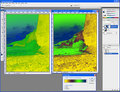
This kind of brings us full circle; since it would not seem that gradient mapping is any *more* selective (as far as making actual selections is concerned) than is the selective color adjustment. Thus, to be consistent, it would seem you'd have to make *both* gradient mapping and selective color legal or illegal. But if the gradient map is legal, then you'd have to make gradients themselves legal, right? And if you do THAT, then you have a "legal" way of burning in images from the edges, and dodging/burning is not legal in basic editing....
As a plaintive digression, all of this sort of strengthens my growing conviction that "basic" editing should be pretty much what "minimal editing" is now, with the exception of allowing crops, rotation, borders and dust cloning...
R.
ETA: I see while I was writing/photoshopping this thoughtful response, SC weighed in with some of the same points re: gradient map v selective color... But what about gradient mapping vs gradients themselves?
Message edited by author 2008-03-02 11:28:28.
|
|
|
|
03/02/2008 11:38:11 AM · #16 |
Originally posted by Bear_Music:
ETA: I see while I was writing/photoshopping this thoughtful response, SC weighed in with some of the same points re: gradient map v selective color... But what about gradient mapping vs gradients themselves? |
Big difference between GM (Gradient Map) and a gradient. A gradient is pixel data, and must be combined with the image data. It covers over image data with new image data, either partially or completely. A gradient does not follow original lines of tonality, but creates its own.
GM, on the other hand is just re-mapping tones, and input tone X is always re-mapped to the same output tone, which we'll call X'. So you start with an input image and apply the "map" which specifies the output tone X' for each input tone X, and end up with a "re-mapped" image. No changes in the lines of tonality within the image. No external image data. |
|
|
|
03/02/2008 11:51:55 AM · #17 |
Yah right. Don't bet on any tool being legal. 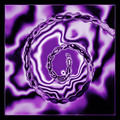 |
|
|
|
03/02/2008 11:53:08 AM · #18 |
Originally posted by kirbic:
Originally posted by Bear_Music:
ETA: I see while I was writing/photoshopping this thoughtful response, SC weighed in with some of the same points re: gradient map v selective color... But what about gradient mapping vs gradients themselves? |
Big difference between GM (Gradient Map) and a gradient. A gradient is pixel data, and must be combined with the image data. It covers over image data with new image data, either partially or completely. A gradient does not follow original lines of tonality, but creates its own.
GM, on the other hand is just re-mapping tones, and input tone X is always re-mapped to the same output tone, which we'll call X'. So you start with an input image and apply the "map" which specifies the output tone X' for each input tone X, and end up with a "re-mapped" image. No changes in the lines of tonality within the image. No external image data. |
I understand that. But I can lay a gradient on a multiply layer, for example, and do exactly that sort of mapping; and many other sorts as well. It's just murky, that's all. It gets really complicated trying to figure out the ins and outs of it. We know we can't use illegal tools to accomplish legal results; for example, tone mapping with PMP is no longer legal in basic editing, but I can accomplish nearly the same thing with shadow/highlight (sometimes exactly the same thing)and S/H is legal.
Now, the gradient mask tool is using an actual gradient, as you point out, and accomplishes what it is doing by saying "alter-if" in a mapping process. I understand that. My problem is with the "invisible" use of the gradient at all, and secondarily with the "alter-if" process, which is deliriously close to what we do with layer modes, which are nothing but "alter-if" commands themselves...
But bear in mind I'm just ruminating out loud here; I'm not really dissatisfied with where things are at in the basic ruleset and I am not agitating for yet more change, really. I just wonder, sometimes, how all this appears to people who come out of nowhere and encounter the rules for the first time. I think it's easy to lose sight of the fact that most of us who opine in the forums are intimately familiar with the rules; it's kind of like being a Rabbinical scholar and the rules are our Torah, or something. This was why I said "maybe the minimal rules should be our basic rules"...
R.
|
|
|
|
03/02/2008 01:32:59 PM · #19 |
Originally posted by kirbic:
I don't specifically recall any images recently that have used the technique in Basic Editing |
Every B&W I've submitted for the past year or so has used gradient map to do the conversion. Most recently was the recent leading lines challenge:

I'm 100% certain I started using it after being told it was legal.
|
|
|
|
03/02/2008 01:36:45 PM · #20 |
I am also very concerned about people who read the rules and make reasonable interpretations from them. The rules clearly state that adjustment layers are allowed. There is an adjustment layer for gradient map. This alone should end the debate. Selection tools are not allowed, but gradient map is clearly not a selection tool. Gradient map does not change the integrity of the photo. I think that a reasonable person reading the rules as they are currently written, would conclude that this is legal. When you add to it that other functions that are grouped in photoshop with it are legal (like selective color), it becomes almost obvious (to me at least), that gradient map should be legal.
For those who think it is not legal, what rule are you using to justify this? Please remember some people just read the rules and don't study the forums.
Message edited by author 2008-03-02 13:39:30. |
|
|
|
03/02/2008 02:04:22 PM · #21 |
Originally posted by cloudsme:
The rules clearly state that adjustment layers are allowed. There is an adjustment layer for gradient map. This alone should end the debate. |
That would be my take on it, too. |
|
|
|
03/02/2008 03:29:04 PM · #22 |
Wow- This is more of a debate than I thought it would be...LOL. Sorry I am just now getting to reply. I posted it late last night, here in Guam, and I just woke up!
My head is spinning reading all of this! I just wanted to say thanks for the replies/discussion!
|
|
|
|
03/02/2008 03:33:10 PM · #23 |
| FYI: SC members are currently considering the issue, and I hope we'll be able to post a definitive clarification "soon." ;-) |
|
|
|
03/03/2008 12:23:15 AM · #24 |
Originally posted by GeneralE:
FYI: SC members are currently considering the issue, and I hope we'll be able to post a definitive clarification "soon." ;-) |
Thank you!
|
|
|
|
03/03/2008 03:49:14 AM · #25 |
Originally posted by ClubJuggle:
This thread confirms what I thought -- that the Gradient Map is not legal in basic.
A gradient map is a form of selection tool, and selection tools are not legal in Basic.
~Terry |
This more recent thread says its ok...
Never thought of using it with different colors, usually I just use the black and white gradient map with a Selective color adjustment underneath it. Even for Basic editing challenges. May have to change my ways.... |
|
Home -
Challenges -
Community -
League -
Photos -
Cameras -
Lenses -
Learn -
Help -
Terms of Use -
Privacy -
Top ^
DPChallenge, and website content and design, Copyright © 2001-2025 Challenging Technologies, LLC.
All digital photo copyrights belong to the photographers and may not be used without permission.
Current Server Time: 08/25/2025 08:45:34 AM EDT.

