| Author | Thread |
|
|
09/26/2007 12:31:33 PM · #1 |
I was going to redo my motovational poster again, mostly becuase alot of people liked the photo(or at least they thought it was ok) but didnt care for the look of the text. So I am looking for tips on how to do text better in Photoshop.
Thanks!
Rich |
|
|
|
09/26/2007 12:44:58 PM · #2 |
Did you read  DrAchoo's advice on not resizing text? That looks to be what the problem is; it's too pixelated. DrAchoo's advice on not resizing text? That looks to be what the problem is; it's too pixelated. |
|
|
|
09/26/2007 12:47:35 PM · #3 |
|
|
|
09/26/2007 12:53:49 PM · #4 |
It looks like on the new one you squashed the text, which makes it look less professional. Also, white on black with such a bold font is a bit too "in-your-face" for my taste.
|
|
|
|
09/26/2007 12:58:24 PM · #5 |
Originally posted by Hot_Pixel:
I also am trying to figure out if I should add text before resizing for the challenges or after. |
Add the text after resizing. Bad things happen when you resample text.
R.
|
|
|
|
09/26/2007 01:13:55 PM · #6 |
This is the first flag from the first post:

In this one I added the text after resizing, I will play with fonts eventually but want to be able to sucessfully add font before getting fancy. Here is the second one:
[thumb]591972[/thumb]
What do you think?
Thanks for your help!
Rich |
|
|
|
09/26/2007 01:25:45 PM · #7 |
As a rule of thumb, when you are using a wide border and adding text to the bottom border, then the bottom border should be deeper than the top border by a sufficient amount to allow the text to float comfortably. Your text here is feeling cramped by its space...
R.
|
|
|
|
09/26/2007 01:29:38 PM · #8 |
Originally posted by Bear_Music:
As a rule of thumb, when you are using a wide border and adding text to the bottom border, then the bottom border should be deeper than the top border by a sufficient amount to allow the text to float comfortably. Your text here is feeling cramped by its space...
R. |
Robert,
How would we go about doing this? Would we add to the canvas size then take a crop off of the top leaving the bottom side larger or is there another way to add to the size of the canvas without having to crop?
Thanks again,
Rich |
|
|
|
09/26/2007 01:36:42 PM · #9 |
Originally posted by Hot_Pixel:
How would we go about doing this? Would we add to the canvas size then take a crop off of the top leaving the bottom side larger or is there another way to add to the size of the canvas without having to crop? |
First do an even border the size you want the the top and sides to be. Then do a second border while checking the arrows so it is all applied to the bottom only; that is, make horizontal size zero, make vertical size however much you need, click arrow on the cell field to show where you want it to be.
R.
|
|
|
|
09/26/2007 01:47:02 PM · #10 |
Thanks again Robert.
Here is my fourth attempt:
[thumb]591974[/thumb]
What do you think of this one?
Rich |
|
|
|
09/26/2007 02:00:52 PM · #11 |
It is better. I am playing a tournament in Spades right now, but when it is finished I will do another version for you to show you how I'd approach it.
R.
|
|
|
|
09/26/2007 02:25:27 PM · #12 |
Originally posted by Bear_Music:
It is better. I am playing a tournament in Spades right now, but when it is finished I will do another version for you to show you how I'd approach it.
R. |
Thank you Robert !
I would greatly appreciate your expertize on this one.
*-Rich |
|
|
|
09/26/2007 02:46:08 PM · #13 |

Quick 'n dirty. I'm not 100% sold on the inline font for this, but... The main thing is the spacing, and the variation in font size from "title" and "text".
R.
|
|
|
|
09/26/2007 03:48:22 PM · #14 |
Originally posted by Bear_Music:

Quick 'n dirty. I'm not 100% sold on the inline font for this, but... The main thing is the spacing, and the variation in font size from "title" and "text".
R. |
That looks really nice, Thanks for the attempt. I now have something I can try to mmic and try to get close to.
Thanks Again!
Rich |
|
|
|
09/26/2007 03:58:13 PM · #15 |
| I had the same problem in my Motivational Poster entry. I had never used CS2 to add text to an image and found it very confusing! I did alot of swearing working on that one! I knew it didn't look quite right but I was tired of messing with it. |
|
|
|
09/26/2007 04:00:26 PM · #16 |
|
|
|
09/26/2007 04:04:09 PM · #17 |
Here is my edit, I tried to make it close to Roberts (Bear_Music)

What do you think of this?
Robert, what font did you use for the America part? Are there other fonts you can download for photoshop?
Hipychick, it was my first time too. I just couldnt get it right after wrestling with it for a hours I gave up too.
Thank you wavelength for posting the links to the tutorials. I will definately be sure to look them over.
Thanks again to Robert his support.
Thank you to all who continue to help and follow this thread.
Rich
Message edited by author 2007-09-26 16:05:10. |
|
|
|
09/26/2007 04:09:12 PM · #18 |
Originally posted by Bear_Music:
Originally posted by Hot_Pixel:
I also am trying to figure out if I should add text before resizing for the challenges or after. |
Add the text after resizing. Bad things happen when you resample text.
R. |
or write an action resizing in 500 pixel steps, down to 640. that's what i've done, and it does seem to have greatly reduced any horrid jagginess in my straight lines.
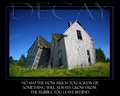 this was all done full size, then i resized in 500 pixel increments. this was all done full size, then i resized in 500 pixel increments.
|
|
|
|
09/26/2007 10:45:22 PM · #19 |
Originally posted by Hot_Pixel:
Robert, what font did you use for the America part? Are there other fonts you can download for photoshop? |
The font is Chevalier Open. A similar font is Atlantic Inline. Any font installed on a windows machine is available in Photoshop, or any windows application that allows use of specific fonts.
Google Free windows fonts to find a gazillion of them.
R.
|
|
|
|
09/26/2007 10:58:33 PM · #20 |
Be careful with free font sites.
They may be the buggiest places on earth.
When choosing fonts remember that the eye recognizes lowercase letters much easier than uppercase, fonts with large openings are more easier to recognize than fonts with bold lines.
I try to do all work with text in Adobe Illustrator, so I don't have any help there. |
|
|
|
09/26/2007 11:11:34 PM · #21 |
Double click on the 'text' icon in the layer palette and the text will be automatically selected for you to start work on straight away. You don't need to have the 'text' tool selected to do this.
This is especially useful when you have multiple text layers.
|
|
|
|
09/26/2007 11:26:53 PM · #22 |
| just my two cents... photographers aren't always great graphic designers... sometimes you can partner with one and get a professional layout with nice typefaces. |
|
|
|
09/26/2007 11:32:20 PM · #23 |
|
|
|
09/26/2007 11:33:13 PM · #24 |
Originally posted by annasense:
just my two cents... photographers aren't always great graphic designers... sometimes you can partner with one and get a professional layout with nice typefaces. |
I wasn't a good photographer or web-designer or graphic designer when I got here. Doesn't mean I haven't learned a load about all of the above.
Message edited by author 2007-09-26 23:33:29. |
|
|
|
09/27/2007 07:51:06 AM · #25 |
I am really starting to feel comfortable adding text to photos in a motovational poster kind of way. A big thanks to Robert and Judi for their help and tips. Thanks to wavelength for his linkydo's. Thanks to everyone else for there help and comments in this thread.
Rich |
|
Home -
Challenges -
Community -
League -
Photos -
Cameras -
Lenses -
Learn -
Help -
Terms of Use -
Privacy -
Top ^
DPChallenge, and website content and design, Copyright © 2001-2026 Challenging Technologies, LLC.
All digital photo copyrights belong to the photographers and may not be used without permission.
Current Server Time: 01/06/2026 03:58:21 PM EST.

