| Author | Thread |
|
|
02/06/2007 07:42:52 AM · #76 |
Originally posted by tryals15:
Just changed mine. From the Perseus parade last weekend in Slidell, LA.
 |
Awww...I really liked your previous one.
|
|
|
|
02/06/2007 07:44:02 AM · #77 |
Originally posted by Judi:
Originally posted by tryals15:
Just changed mine. From the Perseus parade last weekend in Slidell, LA.
 |
Awww...I really liked your previous one. |
No worries... It'll be back. =] |
|
|
|
02/06/2007 07:44:44 AM · #78 |
I change mine around a good bit...here have been some of my favorites...
     
This is the one I have right now....

And, of course......8>)
|
|
|
|
02/06/2007 07:54:52 AM · #79 |
Originally posted by Bear_Music:
Originally posted by breadfan35:
What in the Hell is that? |
It's a creature in the same category of mythologized as the Yeti and Bigfoot, though many insist it actually exists. It's a Mexican thing. Fascinating story.
Overview: //en.wikipedia.org/wiki/Chupacabra
R. |
Okay......let's back this up a tad......looks like a pretty real shot to me.
It isn't exactly a shot from a cell phone in the gloom of night.
Wikipedia says it's mythological, yet goes on to give various accounts of it.
I personally like the way Wikipedia takes seriously repeated human testimony even when the experts disavow said info.....an example.
//en.wikipedia.org/wiki/Ball_Lightning
This is a phenomenon that meteorologists won't validate because supposedly none have ever seen it.
Having ben in a car coming out of Yellwstone through Wind River Canyon in the wildest rainstorm I have ever seen, no weather "expert" will ever convince me that those giant round things that looked like some giant shooting roman candles at me wasn't ball lightning.
That said, what's the deal on this Chupacabra?
|
|
|
|
02/06/2007 08:27:43 AM · #80 |
Well.....I found out where the pic came from anyway....
It's the work of Charlie White, an LA based FX creationist through photo processing graphics!!!!
He'd be right here at home on DPC!!!!
He'd get killed in challenges for excessive Photoshopping! LOL!!!!
Damn, but that thing looks real!!!!
|
|
|
|
02/06/2007 08:40:41 AM · #81 |
Originally posted by Judi:
Originally posted by Tranquil:

I may steal the prize for the most conceited desktop! :) |
Hmmm...then I think I may come a close second.
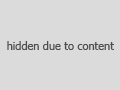
Yeah yeah..I know its me. But those who know me, know that I love this image. It does not look like me...but is so feminine...one of my favourites. |
Hmmmm, I think I may tie with Judi ;)
 |
|
|
|
02/06/2007 09:00:53 AM · #82 |
| Do you have two screens? Those nightline would be great as a wallpaper then.. |
|
|
|
02/06/2007 09:03:20 AM · #83 |

@ work!!!
|
|
|
|
02/06/2007 09:44:46 AM · #84 |
Originally posted by eyewave:

@ work!!! |
This would make a bad challenge entry |
|
|
|
02/06/2007 09:58:41 AM · #85 |
Originally posted by bvlindalou:
Originally posted by eyewave:

@ work!!! |
This would make a bad challenge entry |
I just realize this must be a outtake of your blue ribbon entry (my bad) ;) |
|
|
|
04/11/2007 06:49:24 PM · #86 |

This cracked me up! My granddaughter Kaylee was pressing her face against my sliding glass door. Makes a great desktop wallpaper. |
|
|
|
04/11/2007 07:08:28 PM · #87 |
|
|
|
04/11/2007 07:29:44 PM · #88 |
|
|
|
04/11/2007 07:50:41 PM · #89 |
Originally posted by Lowcivicman99:
 |
omfg, that's hysterical! I mean Homer's x-ray is really cool, but do you actually need all that other stuff?? Wow... :)
Here's mine, with background image from my favourite photoartist Pan Giannakis:
 |
|
|
|
04/11/2007 07:53:22 PM · #90 |
Originally posted by hipychik:

This cracked me up! My granddaughter Kaylee was pressing her face against my sliding glass door. Makes a great desktop wallpaper. |
I love this!! What a great idea!
Here is mine, I use webshots wallpaper, It rotates pics of your choice, that is an out take on there now..I am also anti-Icon
 |
|
|
|
04/11/2007 08:07:38 PM · #91 |
I've given my oath and I'm not allowed to show mine currently... LOL
but dayum how i'd love to share .. its one of my all time fav. pics
Message edited by author 2007-04-12 01:48:58.
|
|
|
|
04/11/2007 08:11:40 PM · #92 |
|
|
|
04/11/2007 08:19:05 PM · #93 |
Originally posted by rinac:
Originally posted by Lowcivicman99:
 |
omfg, that's hysterical! I mean Homer's x-ray is really cool, but do you actually need all that other stuff?? Wow... :)
Here's mine, with background image from my favourite photoartist Pan Giannakis:
 |
Yes i actualy do use all the icons. I use the ones on the right more of the time but 90% of my icons are programs. I do have some shortcuts to files and things like that.
|
|
|
|
04/11/2007 08:21:58 PM · #94 |
Screenshot doesn't work for me for some reason that nobody can figure out, but it doesn't matter, because I don't have a wallpaper! Nope, just too many icons on plain blue :)
Originally posted by NikonJeb:
//en.wikipedia.org/wiki/Ball_Lightning
This is a phenomenon that meteorologists won't validate because supposedly none have ever seen it.
Having ben in a car coming out of Yellwstone through Wind River Canyon in the wildest rainstorm I have ever seen, no weather "expert" will ever convince me that those giant round things that looked like some giant shooting roman candles at me wasn't ball lightning.
|
I recall, 1970ish, during one of our RARE electrical storms, standing near the phone when it suddenly gave a "pinggg", the receiver jumped halfway off the hook, and a glowing ball about 10 inches across moved at a diagonal across the room, about 5', to the window, probably because of the metal frame. My dad was sitting at the table and it passed between the two of us, leaving hair on our arms standing on end.
If THAT wasn't ball lightning, I don't know what you'd call it!
Now, back to the topic ;) |
|
|
|
04/11/2007 08:28:41 PM · #95 |
Heres mine.

Its Jenna Fischer from "Blades of Glory". She is known for being Pam in "The Office"
Running Ubuntu Dapper
|
|
|
|
04/11/2007 08:29:56 PM · #96 |
Originally posted by BeeCee:
Screenshot doesn't work for me for some reason that nobody can figure out, but it doesn't matter, because I don't have a wallpaper! Nope, just too many icons on plain blue :) |
If you open up PS or MSPaint, then minimize it along with the rest of all your programs or windows, and hit the print screen button, then pone up your image software and do CRTL+V is should paste it on there.
Print screen is a windows function but it's not something that you can't turn on or off.
|
|
|
|
04/11/2007 08:49:46 PM · #97 |
[quote=BeeCee] Screenshot doesn't work for me for some reason that nobody can figure out, but it doesn't matter, because I don't have a wallpaper! Nope, just too many icons on plain blue :)
If you have FLock key on, the printscreen button does not work. It took me ages to figure out why mine was intermittently working. :) Worth checking...
[edit add] As for having a desktop cluttered with icons, I used to have this, but it slows the computer down, particularly on startup. I let the desktop cleanup wizard do it's work, and it moves stuff you haven't used in a while into a folder called "Unused Desktop Icons". Still there if you need it, but it speed things up quite a bit. Now I'm slowly pulling a few things back out again but after a few months, I still only have less than a quarter of what I had before.
Message edited by author 2007-04-11 20:53:57. |
|
|
|
04/11/2007 09:20:39 PM · #98 |
The F Lock key on the Microsoft Keyboards is a relatively new concept facility for Microsoft Keyboards. Introduced with the Microsoft Office Keyboard and used in later keyboards, it essentially allows keys to do have more than one operation. The F Lock key, depending on its state, will allow either a function key's "normal" operation or a new "enhanced" operation. The initial state of the F Lock key is "off", and in this state, the function keys use their "enhanced" operation.
The F Lock key is a hardware switch in the keyboard. Its state cannot be controlled programmatically. Its default condition is "off". As a result, whenever the keyboard is reset, or loses power, the F Lock key will always be in an "off" state. Do note that with the Microsoft keyboards released after September 2004, the keyboard will retain F Lock status through a reboot.
For many, the way that the F Lock key operates is not desirable; some people want "normal" function key operation, some people don't need the keys at all.
There are two ways to work around this issue. If you connect your keyboard to your computer via the PS2 port, you have two choices, you can either reprogram the scan codes using the Scan Code Mapper found in modern Windows NT-based OS (Windows 2000, Windows XP, Windows Server 2003) or you can reprogram the keys with the assistance of Microsoft's Intellitype Pro software for their keyboards. If you connect your keyboard to your computer via USB port, then the only way to get around this is to reprogram the keys with the assistance of Microsoft Intellitype Pro.
While there is no way to control the F Lock key state programmatically, we can resort to some form of trickery to make the function keys act like function keys all the time, no matter what the F Lock state is.
Depending on your keyboard connection type, pick from one of the two methods to 'fix' this issue
PS2 or USB
PS2
Microsoft keyboards that have the F Lock key include but may not be limited to the Office Keyboard, Natural Multimedia Keyboard, Multimedia Keyboard, Wireless Optical Desktop Keyboard, Wireless Optical Desktop Pro Keyboard, Basic Wireless Optical Desktop Keyboard, Wireless Desktop Elite Keyboard, Wireless Laser Desktop 6000 Keyboard, Digital Media Keyboard, Digital Media Pro Keyboard, Keyboard with Fingerprint Reader, Natural Ergonomic Keyboard 4000, Wireless Comfort Keyboard, Wireless Multimedia Desktop, Wireless Natural Multimedia Keyboard and Wireless Photo Keyboard.
For Logitech Users who suffer from the inclusion of the F Lock key, visit Ben Pope's Website.
For Linux users, who also suffer from the inclusion of the F Lock key, visit this site.
Message edited by author 2007-04-11 21:21:47.
|
|
|
|
04/11/2007 09:31:31 PM · #99 |
|
|
|
04/11/2007 09:37:52 PM · #100 |
Originally posted by fir3bird:
I thought mine was cluttered. So imagine my relief after view others in the thread. Whew!
 |
What Mozilla theme is that which you are using? I like it :)
Message edited by author 2007-04-11 21:39:33. |
|
Home -
Challenges -
Community -
League -
Photos -
Cameras -
Lenses -
Learn -
Help -
Terms of Use -
Privacy -
Top ^
DPChallenge, and website content and design, Copyright © 2001-2025 Challenging Technologies, LLC.
All digital photo copyrights belong to the photographers and may not be used without permission.
Current Server Time: 12/08/2025 11:29:04 AM EST.

