
| You are not logged in. (log in or register) | |

|
|
How'd They Do That? :: Yeah, We're that close...
Yeah, We're that close... by sinistral_leo Before you start, you
will need some special equipment. I couldn't find anything like this
online so I made my own. It must fit snugly or somehow attach to your
lens. It must make an almost light tight seal when it is closed
(black duct tape helps close the gap).

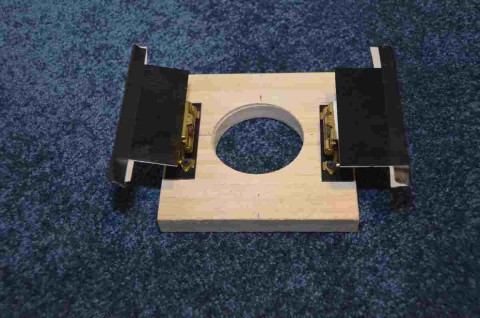
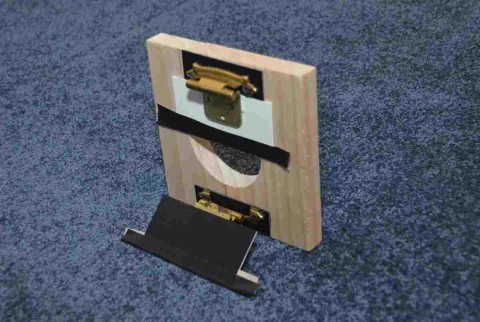
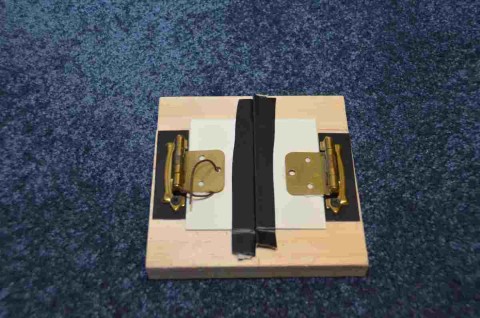
Prepare
your models so that the line where you want the morph is lined up
with your bi-fold lens median. Take a picture with the lights off and
your Bi-fold cover completely open. Set your exposure for the whole
image, even though there will be two separate times the flashes will
fire.

With
a remote trigger and a way to trigger your flashes, set your camera
to bulb mode. Close one side of the Cover, turn off the lights. Open
shutter, trigger the flashes. In this case I took a picture of my dog
first with the cover concealing his head. I placed a piece of tape on
the floor where his jaw is.

Next,
without turning the lights on and with the shutter still open, flip
the cover so that the opposite side is down, and exchange your
models. I placed my jaw on the tape to make sure everything lined up.
Snap the flashes again.

Close
the shutter. Turn on the lights and see what adjustments you need to
make. This could take 50 or so tries...

For
this particular shot I had to contort my shoulder so it would not
show.
In
PP, I did some burning and dodging, cropped, some level adjustments
and I changed the BG to a different color. The biggest piece of
advice I can give you is to keep your lighting consistent for both
the flashes of light, this will smooth the amalgamation and reduce
the dissection lines elsewhere.
Home -
Challenges -
Community -
League -
Photos -
Cameras -
Lenses -
Learn -
Help -
Terms of Use -
Privacy -
Top ^
DPChallenge, and website content and design, Copyright © 2001-2026 Challenging Technologies, LLC. All digital photo copyrights belong to the photographers and may not be used without permission. Current Server Time: 01/14/2026 11:11:37 AM EST. |