
| You are not logged in. (log in or register) | |
 |
|
How'd They Do That? :: Moon Over Jefferson
Moon Over Jefferson by levyj413Shooting the moon with something on the ground includes three big challenges: framing them together, relative size, and exposing everything correctly. Framing means being in the right place on the ground, so the moon comes up where you want it. I was mostly out there as a trial run for shooting the moon over the U.S. Capitol over the next couple of nights. When I saw it come up over the memorial, I wasnít quite in the right place, so ended up running up a hill before it got too high. The good news was that from where I was at the Iwo Jima Memorial, the sizes were right. The moonís about the same size wherever you are at any given moment, so the trick is to get far enough away from ground objects that they shrink. The Jefferson Memorialís about two miles from where I was, which meant its size was just right. That far away, you need enough power to get them big enough in the image. I used the 200 mm lens plus a 1.4x teleconverter Iíd bought recently, for an equivalent of 280mm. Even so, this is about 30% of the original frame. This is one area where good quality lenses give you the really crisp result, but don't be discouraged. Less zoom and lower quality will still give you good images - you'll just have to crop more and it won't be quite as sharp. Normally, the moon will be much smaller than objects on the ground, so you can try zooming at one level for one object, covering up the lens, and changing the zoom for the other object, as  rjhawkin speculated I did. But from this spot, the sizes are terrific! rjhawkin speculated I did. But from this spot, the sizes are terrific!
So I had the framing and the sizes right, which left the exposure. The full moon is a surprisingly bright object - think a beach at noon vs. a dim night shot. In contrast, most buildings aren't lit too brightly. However, in the haze near the horizon, the moon needed about the same exposure as the memorial. And thatís how I got the outtake: 
Free Study 2007-07 Outtake If Iíd been satisfied, I wouldíve packed up and been relaxed the rest of the evening. But while the haze helped on the exposure, it also meant the moon was pretty blurry, and I wanted it sharp. The only way to do that was to let it climb out of the haze, which meant it got much brighter than the memorial and wouldnít be in the same frame. The sizes would still be right Ė itís a myth that the moon appears larger near the horizon than up in the sky. Time for plan B: a double exposure on a single shutter click, which would let me control exposure and location in the frame independently for the moon and memorial. I framed one object, exposed it, re-aimed while covering the lens, and exposed the second object. This was all done on bulb mode and a cable release, so the shutter stayed open as long as I kept the release locked. After a few tries exposing the memorial first, I realized it was easier to start with the moon because of how my tripod was set up. The point is to do whatever makes it work best. First, I took some test shots of the memorial to figure out it needed about 4s at F/11. I used F/11 so the exposure didnít need to be so precise, because I was just counting time in my head. When the correct exposure is 4s, an error of .5s isnít as important as when you really need only 1s. I didnít need any extra DOF because the hyperfocal distance was much closer than the memorial, meaning that by setting autofocus on the memorial, everything from there to infinity would be sharp. So all well and good, but I still needed to control the exposure on the moon, which when full really needs 1/200s or so at F/11. Itís very difficult to uncover a lens by hand and recover it only 1/200s later. Enter the last trick of the night. Before I went out, I made a "slit card"  DrAchoo mentioned in the forums. It's just a piece of construction paper with a slit in the middle: DrAchoo mentioned in the forums. It's just a piece of construction paper with a slit in the middle:
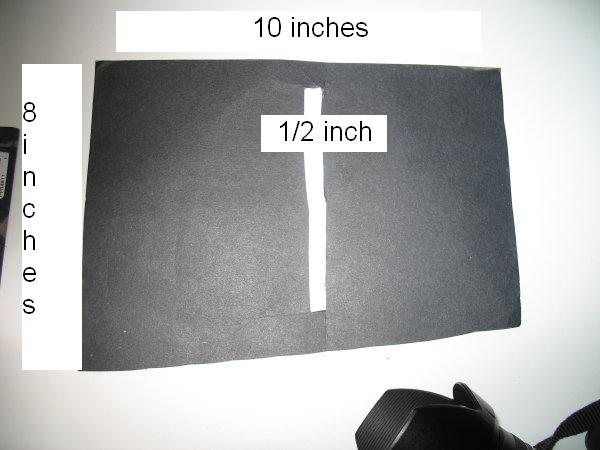
IMG_1325_1.jpg You hold it front of the lens (not touching, just an inch or so in front) with one side blocking light from entering, and then pull it across so the other side is blocking light: 
IMG_1324_1.jpg Depending on how fast you pull it, you expose the frame more or less. By comparing shots in my living room of a set shutter speed vs. some test pulls, i figured out that pulling the card across at a reasonable speed got me about 1/200s. So the sequence is: 1) Aim the camera at the moon 2) Hold one side of the slit card loosely over the lens to block all light 3) Open the shutter in bulb mode using the cable release 4) Pull the slit card across, being careful to leave the other side blocking the lens 5) Aim the camera at the memorial, using the flash shoe and the end of the barrel as sights 6) Pull away the slit card completely 7) Count to 4 8) Close the shutter I tried that about 90 times before I finally had a few with composition I liked - the moon would be too high or low, or right in the same spot as the memorial. If you try this, be patient! I know 90 sounds like a lot, but it took only about 30 seconds for each one. Editing was just some contrast enhancement and some sharpening. I did color the moon orange because it had lost the color as it climbed into the sky.
Home -
Challenges -
Community -
League -
Photos -
Cameras -
Lenses -
Learn -
Help -
Terms of Use -
Privacy -
Top ^
DPChallenge, and website content and design, Copyright © 2001-2025 Challenging Technologies, LLC. All digital photo copyrights belong to the photographers and may not be used without permission. Current Server Time: 12/08/2025 08:43:18 AM EST. |