
| You are not logged in. (log in or register) | |
 |
|
How'd They Do That? :: Numbers
Numbers by connieDrew wrote and asked me to write about "Numbers", my winning entry for the red challenge. I am much better behind the camera in my opinion than writing tutorials, so this may be short and I hope I get across how I did this. The set up is a fairly simple one. This was my first challenge and I was excited! But my thoughts were how can I get an image red? That was the big question. Then it finally came to me few days later, a glass block! Here is what I used to set up the shot:  I placed the shirt on the table then laid the glass block on the shirt hoping that would give me a red hue I wanted. It worked wonderfully! The glass block gave a nice reflection too. I placed the light on the side to give a nice dark shadow within the red tape measure. No flash was used I rarely use it.  I used a aperture setting of f.3.5 in macro mode to fade the tape measure out. An ISO setting of 100 and a shutter speed of 1/250 the camera was set to 640 x 480.  I had to rearrange the and tape measure over and over again to get one I liked. I spent about 2 1/2 hours on this with about 60-70 images on my compact flash cards. This is the final image I chose for the challenge: 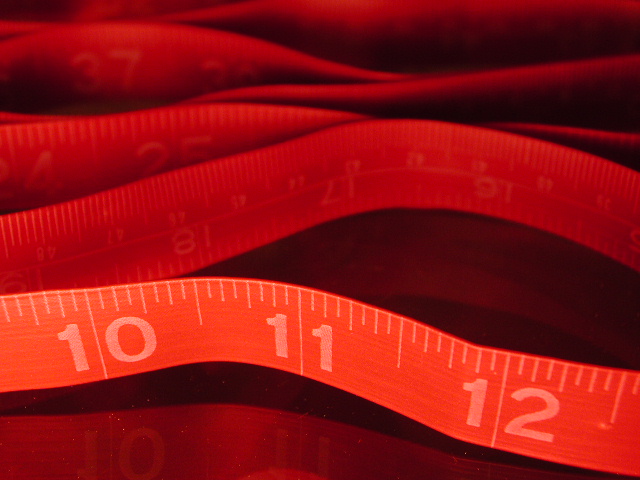 No corrections were made to this image. It was straight off the camera.
Home -
Challenges -
Community -
League -
Photos -
Cameras -
Lenses -
Learn -
Help -
Terms of Use -
Privacy -
Top ^
DPChallenge, and website content and design, Copyright © 2001-2025 Challenging Technologies, LLC. All digital photo copyrights belong to the photographers and may not be used without permission. Current Server Time: 12/14/2025 03:08:16 AM EST. |