| Author | Thread |
|
|
05/12/2010 12:39:54 PM · #1 |
I remember back a couple of years ago, someone posted a "How To" to get this effect 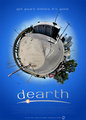 , but I don't seem to be able to find it, so I thought I'd ask here. , but I don't seem to be able to find it, so I thought I'd ask here.
Thanks in Advance....
B |
|
|
|
05/12/2010 12:42:52 PM · #2 |
If you have Photoshop it's done with polar coordinates.
there's an entry in 'How'd They Do That?' for this.
//www.dpchallenge.com/how.php?HOW_ID=42
Message edited by author 2010-05-12 12:43:51. |
|
|
|
05/12/2010 12:43:32 PM · #3 |
-Create a panoramic view
-Flip upside down
-distort to a square shape
-Apply the polar coordinates filter
It works better with a 360 degree panorama, that way your planet ball actually appears round and the ends match up. This one of mine was not done from a 360 and is not nearly as good as the above challenge entry.

Message edited by author 2010-05-12 12:44:14. |
|
|
|
05/12/2010 12:45:29 PM · #4 |
You guy's rock!!
Thank You!! |
|
Home -
Challenges -
Community -
League -
Photos -
Cameras -
Lenses -
Learn -
Help -
Terms of Use -
Privacy -
Top ^
DPChallenge, and website content and design, Copyright © 2001-2026 Challenging Technologies, LLC.
All digital photo copyrights belong to the photographers and may not be used without permission.
Current Server Time: 01/14/2026 09:12:53 AM EST.

