| Author | Thread |
|
|
02/14/2007 05:57:48 PM · #126 |
I guess I'm still confused. If you have some darken edges then it's ok to go willy nilly on the shaping of it or am I wrong and these three had the exact same shapes in-camera and no new shapes were created via darkening in post? Btw, Mark's shot if I understand his notes correctly seem to indicate that he added the vignette in RAW conversion and then burned it heavily afterwards. If so how did that pass muster?
 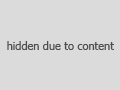 
Message edited by author 2007-02-14 17:58:50. |
|
|
|
02/14/2007 05:58:20 PM · #127 |
Originally posted by nshapiro:
I think there's an important difference in the discussion ADDING a feature and REMOVING an element of the photo. Perhaps we should keep the examples to the more relevant case of adding a feature. |
The rule applies to both so I think we are right to discuss both. |
|
|
|
02/14/2007 05:58:27 PM · #128 |
Originally posted by thegrandwazoo:
Originally posted by sher:
Originally posted by Judi:
Example - 
As stated in the about...lots of burning was done to darken areas of the image and almost totally remove the shoe tongue. Why is this legal and De Sousas not? |
the background in the original of this photo is completely black anyway. it was only enhanced. and we've always allowed (in advanced editing) distracting elements, i.e. telephone poles or electrical lines, etc., to be removed by cloning or burning. the problem arises when something is added to a photo that wasn't there to begin with. |
The tongue of the shoe is not a major element of the shoe? |
Uh oh a whole nother can of worms. |
|
|
|
02/14/2007 05:58:56 PM · #129 |
Originally posted by routerguy666:
Originally posted by nshapiro:
a) Darkened edges in photoshop
Illegal both in basic (spot editing) and advanced (A new feature has been added that wasn't there, an oval background). Another image was recently DQ'd from the nude challenge because the photog created a texture using burn and dodge on the background. Same logic. |
This can't possibly be correct (for advanced). |
Can we please get some clarification and consensus here? ACcording to the above, my shot here is DQ material for darkening the edges with burn:
 |
|
|
|
02/14/2007 05:59:29 PM · #130 |
Originally posted by escapetooz:
Originally posted by thegrandwazoo:
Originally posted by sher:
Originally posted by Judi:
Example - 
As stated in the about...lots of burning was done to darken areas of the image and almost totally remove the shoe tongue. Why is this legal and De Sousas not? |
the background in the original of this photo is completely black anyway. it was only enhanced. and we've always allowed (in advanced editing) distracting elements, i.e. telephone poles or electrical lines, etc., to be removed by cloning or burning. the problem arises when something is added to a photo that wasn't there to begin with. |
The tongue of the shoe is not a major element of the shoe? |
Uh oh a whole nother can of worms. |
SAME SAME |
|
|
|
02/14/2007 06:00:23 PM · #131 |
use ANY editing tool to move, remove or duplicate any element of your photograph that would change a typical viewer̢۪s description of the photograph (aside from color or crop), even if the tool is otherwise legal, and regardless of whether you intended the change when the photograph was taken.
use ANY editing tool to create new image area, objects or features (such as lens flare or motion) that didn't already exist in your original capture |
|
|
|
02/14/2007 06:00:46 PM · #132 |
Originally posted by routerguy666:
Originally posted by routerguy666:
Originally posted by nshapiro:
a) Darkened edges in photoshop
Illegal both in basic (spot editing) and advanced (A new feature has been added that wasn't there, an oval background). Another image was recently DQ'd from the nude challenge because the photog created a texture using burn and dodge on the background. Same logic. |
This can't possibly be correct (for advanced). |
Can we please get some clarification and consensus here? ACcording to the above, my shot here is DQ material for darkening the edges with burn:
 |
I don't think you caught the drift of my sentence. It didn't matter that they used dodge and burn: it mattered that they created a texture
|
|
|
|
02/14/2007 06:01:57 PM · #133 |
Originally posted by sher:
the background in the original of this photo is completely black anyway. it was only enhanced. and we've always allowed (in advanced editing) distracting elements, i.e. telephone poles or electrical lines, etc., to be removed by cloning or burning. the problem arises when something is added to a photo that wasn't there to begin with. |
Well one could argue that darkening electrical lines so that they blend into the background would be "adding" simplicity to the shot where none had existed before. :P
Message edited by author 2007-02-14 18:02:32. |
|
|
|
02/14/2007 06:02:46 PM · #134 |
Yea there are different answers flying around everywhere.
This just keeps getting more and more confusing every time I think I understand.
Isn't this ART? How do we know if our artistic sense goes over this vague line drawn in the sand that is constantly getting wipped away by the tides and redrawn? I understand there must be rules and we are trying to keep this photographic in nature but sometimes I think it's quite rediculous the hoops you have to jump through in order to figure out what is "allowed".
Some said they actually thought the blue was a "real" backround.... so if it was more subtle and was OBVIOUSLY done in PP then it would not have been dqed? That seems rediculous.
Ahh. My head is going to explode.
Edti to add: I'm in a Photo History class now and I'm being blown away at the amount of PP that used to be done long before more modern technology.
Message edited by author 2007-02-14 18:04:14. |
|
|
|
02/14/2007 06:04:52 PM · #135 |
Originally posted by nshapiro:
Originally posted by routerguy666:
Originally posted by routerguy666:
Originally posted by nshapiro:
a) Darkened edges in photoshop
Illegal both in basic (spot editing) and advanced (A new feature has been added that wasn't there, an oval background). Another image was recently DQ'd from the nude challenge because the photog created a texture using burn and dodge on the background. Same logic. |
This can't possibly be correct (for advanced). |
Can we please get some clarification and consensus here? ACcording to the above, my shot here is DQ material for darkening the edges with burn:
 |
I don't think you caught the drift of my sentence. It didn't matter that they used dodge and burn: it mattered that they created a texture |
I'll be starkly honest - SC would be better off not explaining these decisions at all because it does nothing but highlight subjectivity, inconsistencies, and a complete haphazardness in the application of the 'rules'.
To bring up textures now simply exacerbates the issue. When Bear Music drew a bunch of birds on his shot, one of the arguments for why that was 'ok' was that 'we allow textures in Advanced Editing already, why not Expert'.
|
|
|
|
02/14/2007 06:05:59 PM · #136 |
Originally posted by nshapiro:
Originally posted by yanko:
Ok just to be clear would all of these get DQed here?
Are all of these illegal in both Basic and Advance? |
I'm a SC newbie, and about after one week, all I have to say is it's not an easy job. But I'll take a stab at this:
a) Darkened edges in photoshop
Illegal both in basic (spot editing) and advanced (A new feature has been added that wasn't there, an oval background). Another image was recently DQ'd from the nude challenge because the photog created a texture using burn and dodge on the background. Same logic.
Just my two-cents from a DPC SC newbie. |
Neil, I know its hard defending and making interpretations of the rules, but I have to say if you enforce darkening edges then you can DQ just about every advanced edit image I submit.
I think your interpretation is just a tad too strict.
Message edited by author 2007-02-14 18:06:56.
|
|
|
|
02/14/2007 06:08:33 PM · #137 |
Originally posted by routerguy666:
I'll be starkly honest - SC would be better off not explaining these decisions at all because it does nothing but highlight subjectivity, inconsistencies, and a complete haphazardness in the application of the 'rules'.
To bring up textures now simply exacerbates the issue. When Bear Music drew a bunch of birds on his shot, one of the arguments for why that was 'ok' was that 'we allow textures in Advanced Editing already, why not Expert'. |
They shouldn't explain? So then we just try our best and get stepped on when we are wrong. Hurray!
Ohh here's a fun idea. Lets have a chalenge with secret rules and see who can not get DQed!
Weee. Frustration abounds. |
|
|
|
02/14/2007 06:10:40 PM · #138 |
Originally posted by escapetooz:
Weee. Frustration abounds. |
Sure enough and I still don't have a straight answer from an honest question I asked of Jorge. |
|
|
|
02/14/2007 06:12:09 PM · #139 |
Originally posted by escapetooz:
Originally posted by routerguy666:
I'll be starkly honest - SC would be better off not explaining these decisions at all because it does nothing but highlight subjectivity, inconsistencies, and a complete haphazardness in the application of the 'rules'.
To bring up textures now simply exacerbates the issue. When Bear Music drew a bunch of birds on his shot, one of the arguments for why that was 'ok' was that 'we allow textures in Advanced Editing already, why not Expert'. |
They shouldn't explain? So then we just try our best and get stepped on when we are wrong. Hurray!
|
Umm, how is that any different than the current situation? ;) |
|
|
|
02/14/2007 06:13:15 PM · #140 |

?? |
|
|
|
02/14/2007 06:13:33 PM · #141 |
Originally posted by routerguy666:
Originally posted by escapetooz:
Originally posted by routerguy666:
I'll be starkly honest - SC would be better off not explaining these decisions at all because it does nothing but highlight subjectivity, inconsistencies, and a complete haphazardness in the application of the 'rules'.
To bring up textures now simply exacerbates the issue. When Bear Music drew a bunch of birds on his shot, one of the arguments for why that was 'ok' was that 'we allow textures in Advanced Editing already, why not Expert'. |
They shouldn't explain? So then we just try our best and get stepped on when we are wrong. Hurray!
|
Umm, how is that any different than the current situation? ;) |
Yea that was the point. lol. It's already bad as it is but now we should not even ask for explanations and stay even more in the dark?
Yikes. |
|
|
|
02/14/2007 06:13:40 PM · #142 |
Originally posted by wavelength:

?? |
AH YES! |
|
|
|
02/14/2007 06:17:18 PM · #143 |
|
|
|
02/14/2007 06:17:59 PM · #144 |

I'd like to know if this entry is OK as I definitely lightened the centre using an additional layer in soft light mode and painted with a white brush.
The effect is a vignette - legal or not?
|
|
|
|
02/14/2007 06:21:58 PM · #145 |
Originally posted by Falc:

I'd like to know if this entry is OK as I definitely lightened the centre using an additional layer in soft light mode and painted with a white brush.
The effect is a vignette - legal or not? |
If I was on the SC I would say 100% legal. I see no added "shapes". If this wasn't deemed legal than every dodged and burned photo should get DQed. I think the problem here is too many different phrases are being used. Sometimes it's adding "shapes" other times it's called adding "elements". The former should be far easier to distinguish than the latter, IMO. |
|
|
|
02/14/2007 06:24:15 PM · #146 |
Originally posted by Falc:
The effect is a vignette - legal or not? |
I wouldn't exactly call what De Sousa did a Vignette. It is clear (to me) that he added an element to the photo that wasn't there at all. He obviously masked the tools out of the new background that he created in Photoshop.
|
|
|
|
02/14/2007 06:27:06 PM · #147 |
Originally posted by fotomann_forever:
Originally posted by Falc:
The effect is a vignette - legal or not? |
I wouldn't exactly call what De Sousa did a Vignette. It is clear (to me) that he added an element to the photo that wasn't there at all. He obviously masked the tools out of the new background that he created in Photoshop. |
I understand about De Sousa'a image, but the thread has moved on to shapes, vignettes and edge darkening in general - see my reference to Neil's post.
Message edited by author 2007-02-14 18:27:21.
|
|
|
|
02/14/2007 06:31:17 PM · #148 |
Originally posted by thegrandwazoo:
Originally posted by sher:
Originally posted by Judi:
Example - 
As stated in the about...lots of burning was done to darken areas of the image and almost totally remove the shoe tongue. Why is this legal and De Sousas not? |
the background in the original of this photo is completely black anyway. it was only enhanced. and we've always allowed (in advanced editing) distracting elements, i.e. telephone poles or electrical lines, etc., to be removed by cloning or burning. the problem arises when something is added to a photo that wasn't there to begin with. |
The tongue of the shoe is not a major element of the shoe? |
not the amount of shoe tongue that was showing in the original photo...which was maybe 1/4 inch...if that much.
*note* sorry if my posts are coming too far behind the questions. i'm having major latency problems with my cable modem.
|
|
|
|
02/14/2007 06:35:15 PM · #149 |
So after 6 pages of long aggrivated discussions I still don't understand a darn thing. If anything I'm about a million times more confused on the rules than when I started. Basically seems the rules change with the wind and no one can keep up.
Can we somehow get a collected list of questions together with collective answers. Cus even the answers from the site council members are coming in differently and confusing everyone even more. |
|
|
|
02/14/2007 06:39:12 PM · #150 |
i apologize for leaving neil totally adrift here. go easy on him. it's his first time swimming with the sharks.
here's the deal: adding vignette is ok in advanced editing IF it doesn't fundamentally change the composition of the photo. by that, i mean if the vignette doesn't completely obliterate something that would have been described in the original photo's description.
in advanced editing it all boils down to this: are the edits that you are making enough that it significantly changes the description of the photograph from its original?

original. description: two people.

edited. description: two people. legal.

edited again. description: one person. (or one person and a big oval shape.) either way, it's illegal.
if there's something in the background that's significant enough to be part of the description, don't obliterate it. it's that simple. |
|
Home -
Challenges -
Community -
League -
Photos -
Cameras -
Lenses -
Learn -
Help -
Terms of Use -
Privacy -
Top ^
DPChallenge, and website content and design, Copyright © 2001-2025 Challenging Technologies, LLC.
All digital photo copyrights belong to the photographers and may not be used without permission.
Current Server Time: 11/11/2025 08:12:29 AM EST.

