| Author | Thread |
|
|
11/24/2006 02:48:46 PM · #1 |
Viewing an image on a print is'nt the same as viewing on a monitor. Monitors that are'nt properly calibrated as best they can may yield extremely different results.
A lot of people calibrate their monitors whether it be LCD or CRT based on default settings such as cool. Which can lead to an image looking oversaturated.
It would be impossible for everyone concerned to have the same monitor and operating settings. But if one would make an attempt to calibrate their monitor to be colour sync'ed this would probably enhance post processing and the voting process.
IMHO of course |
|
|
|
11/24/2006 03:12:26 PM · #2 |
I agree. I got a comment on one of my images that said it was really dark. It's not dark to me on either of my monitors and noone else said anything about it being dark. I'm thinking they might not be seeing it correctly.
|
|
|
|
11/24/2006 03:16:18 PM · #3 |
Originally posted by Tlemetry:
I agree. I got a comment on one of my images that said it was really dark. It's not dark to me on either of my monitors and noone else said anything about it being dark. I'm thinking they might not be seeing it correctly. |
Yes, you risk that if you post images that are concentrated on either end of the histogram here. Quite a few voters might not see the details that you see (with a calibrated monitor).
|
|
|
|
11/24/2006 03:17:47 PM · #4 |
| I have the same problem, except that mine look lighter on other moniters. I've checked my settings and they're all normal. But there should be a definition for what IS "normal?" |
|
|
|
11/24/2006 03:21:49 PM · #5 |
I have my (dual) monitors calibrated, but even so, before I submit, I go over to my other computers (which are not calibrated) and see what the images look like. I don't explicitly calibrate those monitors since I want something that should be close to a representative sample of an average voter.
So, instead of depending on voters to calibrate their screens, I just recently started to tweak my entries to compromise between calibrated monitors and non-calibrated monitors. A lot of work, but unfortunately "you have to do what you have to do" for a favorable vote. :-(
|
|
|
|
11/24/2006 03:41:38 PM · #6 |
Originally posted by lesgainous:
I have my (dual) monitors calibrated, but even so, before I submit, I go over to my other computers (which are not calibrated) and see what the images look like. I don't explicitly calibrate those monitors since I want something that should be close to a representative sample of an average voter.
So, instead of depending on voters to calibrate their screens, I just recently started to tweak my entries to compromise between calibrated monitors and non-calibrated monitors. A lot of work, but unfortunately "you have to do what you have to do" for a favorable vote. :-( |
Thats funny les, cause i've been doing the same exact thing.
But the end result is some submissions call for tighter colour controls and they don't allow for much adjustment.
But ultimately if u want an image closer to print quality, you'll be in for a horrific surpise when what you saw on your uncalibrated monitor is'nt remotely close to the print.
For that reason alone it should be encouraged. |
|
|
|
11/24/2006 04:10:53 PM · #7 |
| Even an elementary monitor calibration can make a big difference. HERE is a website that has a utility designed just for that purpose. It is not as good as using a calibration tool, such as Spyder, but it is better than no calibration! |
|
|
|
11/24/2006 04:18:17 PM · #8 |
Yep. I got second to last place on the headwear challenge, partially because no one understands my humor, partially because my image was dark and no one could see it. Now I worked on that image on 3 different kids of computer monitors, all calibrated, and it looked great on all 3 monitors and on paper, and people all saying that it was too dark. They should start selling cameras in packages with a color calibration system. That would solve our problem.
|
|
|
|
11/24/2006 04:20:29 PM · #9 |
In terms of contrast, it would be nice if people actually used the image found at the bottom of every challenge submission (during the voting stage) to get an idea how accurate their contrast is:
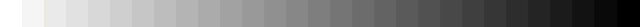
Now of course, thats just a rough guideline and it doesn't help with color calibration but its a start anyways. When I first joined this site, that was one thing that appealed to me was that little gif.
*edit* Hmm....just noticed I can't differentiate between the last three boxes on this monitor. I hope I haven't dinged too many people for being "too dark".
=p
Message edited by author 2006-11-24 16:23:04.
|
|
|
|
11/24/2006 04:25:57 PM · #10 |
| I don't know if this is the right thread, but does anybody have tips on calibrating a macbook pro screen. My Mac desktop is set up nicely, but I'm having a hard time trusting the Macbook. Depending on the angle of my screen, It can range from light to real dark. Anybody else have this problem, or am I just loosing my mind? |
|
|
|
11/24/2006 05:05:11 PM · #11 |
I've found that Browsers can display DPC images differently also. I use a Mac. Explorer has a vivid look with saturated color. Safari gives the colors in the images a Dull, Flat look. If you use a Mac, please use Explorer instead of Safari when viewing and voting. It is much closer to the original image IMHO.
Message edited by author 2006-11-24 17:06:46. |
|
|
|
11/24/2006 05:20:33 PM · #12 |
Originally posted by Blue Moon:
I have the same problem, except that mine look lighter on other moniters. I've checked my settings and they're all normal. But there should be a definition for what IS "normal?" |
I've been looking for a good tool for calibration as an "average" user.....whatever THAT may be! 8>)
I think in terms of the voting, once again like the critical versus the easy, the skewed monitors average out in the long run.
My $0.02 US
|
|
|
|
11/24/2006 07:05:51 PM · #13 |
This work pretty good- calibrator
|
|
|
|
11/24/2006 07:17:20 PM · #14 |
Originally posted by Tlemetry:
I agree. I got a comment on one of my images that said it was really dark. It's not dark to me on either of my monitors and noone else said anything about it being dark. I'm thinking they might not be seeing it correctly. |
Was that me? I left that comment in one of the active challenges earlier today. If it was me, I still think the image is dark. I can see the separation of every grey box in the image above, though the very last two are very close, and I check my own pics on several different monitors--LCD and CRT. Maybe "too dark" is a matter of perspective. ;) |
|
|
|
11/24/2006 07:29:54 PM · #15 |
| I found This is a very good site, not only to calibrate your monitor, it explains a lot of stuff as well : ) |
|
|
|
11/25/2006 01:54:42 AM · #16 |
If you don't mind spending a few $$, try this.
Pantone - Huey
Cost about $80 U.S.
What it does - calibrates and maintains the color output of your monitor even in varying light. It makes it so that 'What you see is What you get' What you see on the monitor is consistent with what you print and vice versa. Sure has helped the quality of my work.
|
|
|
|
11/25/2006 01:58:42 AM · #17 |
Very nice. And cheap. Cheap is good.
:)
Originally posted by spydr:
This work pretty good- calibrator |
|
|
|
|
11/25/2006 02:11:36 AM · #18 |
I find the DPC calibration bar to be darker than the one at photofriday and dpreview. I can clearly make out the dpreview and photofriday ones, but the 3 darkest ones on the dpc bar, I have to look pretty damn hard to tell the difference. Does anyone else find this to be the case?
edit:
in fact, while the dpc bar is too dark, the photofriday one is way too light.
Message edited by author 2006-11-25 02:12:57.
|
|
|
|
11/25/2006 02:17:54 AM · #19 |
Originally posted by spydr:
This work pretty good- calibrator |
That's a good one, easy to understand and perform. There are only two things I disagree with. The first is that if the brightness and contrast are adjusted with the lights dimmed (as instructed), the monitor will be darker under normal lighting. Calibration should be done under the typical lighting the monitor is going to be used in.
The second issue is one I have with many calibration sites, there is no test for gamma. Two monitors set a different gammas, both of which have been calibrated to see the scale of grey tones from black and white clearly, will still see an image radically different. Any calibration made for web image viewing should be made at a gamma of 2.2.
This site (Monitor Calibration) has a simple method, that includes setting the gamma of the monitor. It is the best I've found, without the expense of buying more hardware.
David
|
|
|
|
11/25/2006 02:30:23 AM · #20 |
Originally posted by option:
I find the DPC calibration bar to be darker than the one at photofriday and dpreview. I can clearly make out the dpreview and photofriday ones, but the 3 darkest ones on the dpc bar, I have to look pretty damn hard to tell the difference. Does anyone else find this to be the case?
edit:
in fact, while the dpc bar is too dark, the photofriday one is way too light. |
Yes, it is often commented that the last three squares are very hard to see. I think this is due to the DPC bar having more divisions than most. It has a division roughly every 9 values (0,9,18,27,36,...) while the Photo Friday bar uses an odd numbering (0,16,25,33,41,...). As you can see there is a difference that makes the first few boxes easier to see. Some monitors are not able to display the difference between the lower values very well.
David
|
|
Home -
Challenges -
Community -
League -
Photos -
Cameras -
Lenses -
Learn -
Help -
Terms of Use -
Privacy -
Top ^
DPChallenge, and website content and design, Copyright © 2001-2025 Challenging Technologies, LLC.
All digital photo copyrights belong to the photographers and may not be used without permission.
Current Server Time: 12/24/2025 02:11:26 PM EST.

