| Author | Thread |
|
|
01/25/2006 11:40:48 PM · #1 |
Why is it when I upload an image that the color will be what I want it to be before I upload....
....then shifts to a differant saturation after I upload?
I have done this over and over after 30 plus challenges and I just can't get the quality of saturation after uploads.
Is it just me, or are there others out there with the same problem?
Is there a fix?
Thanks in advance.
|
|
|
|
01/25/2006 11:51:04 PM · #2 |
| Welcome to the wonderful world of color management! I'm sorry I don't have any good links right now. The book Real World Photoshop by Blattner and Fraser explains all the gory details, but if anyone knows of a consize tutorial then I'd like to see that too. |
|
|
|
01/25/2006 11:57:09 PM · #3 |
| I noticed that too. After I edit my photos in Photoshop there is a deffinite color shift when I preview it in Windows. Its really easy to see when there is a blue sky, it turns out looking a little purple after I am done editing in photoshop, and view it in Windows. I usually have to compensate for this by giving a color shift to the opposite side to get the color I want, but it gets frusturating. I would also like to know why it happens, and if its possible to fix this. |
|
|
|
01/25/2006 11:58:34 PM · #4 |
Do you embed the sRGB color space into the image after you convert it?
|
|
|
|
01/26/2006 12:00:11 AM · #5 |
Interesting that you mentioned purple viper. I thought it was just me too. I have noticed a decided shift to Magenta in my submissions. I preview them on 3 different monitors here and that shift is not apparent. I also have the feeling they appear half a stop darker on DPC and have started making that adjustment too.
Brett |
|
|
|
01/26/2006 12:24:06 AM · #6 |
Here is an example that you can really see the difference in. Did a print screen on the photoshop one so it would be really obvious. What looks like noise in the photoshop one is just high compression.

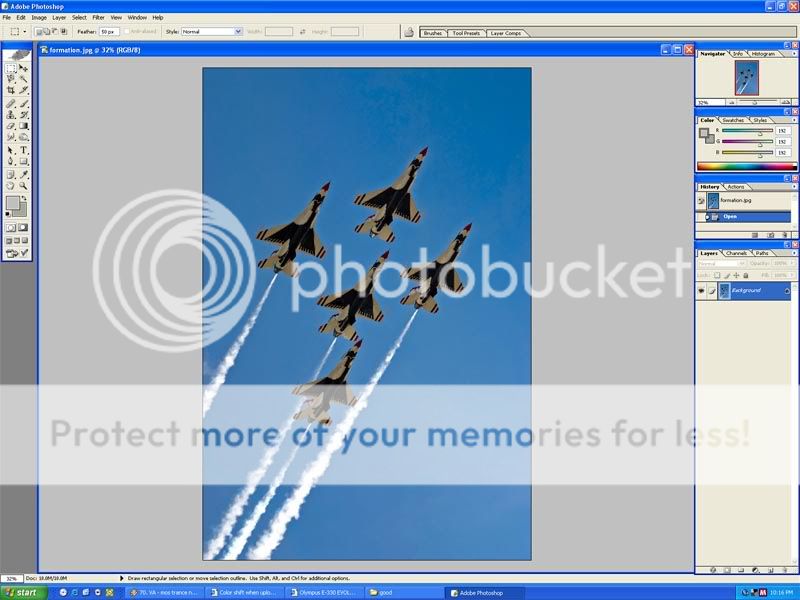 |
|
|
|
01/26/2006 12:56:55 AM · #7 |
| Try going to Edit -> Color Settings, and selecting Monitor Color from the first drop-down box. Might help a bit, but I'm not entirely sure of it. Might not work in versions other than CS2 also. |
|
|
|
01/26/2006 01:30:42 AM · #8 |
Originally posted by American_Horse:
Why is it when I upload an image that the color will be what I want it to be before I upload....
then shifts to a differant saturation after I upload?
|
You did not specify how the color saturation shifted. If your image consistantly has less saturation in the uploaded version then brent_ward is correct and you have not converted your image to sRGB before saving it for the web.
For example, you may be processing and saving your image in the Adobe RGB (1998) color space. However, all web graphics are converted for display into the sRGB color space which is a subset of that and has fewer colors. If the uploaded image is not converted to sRGB before uploading the additional colors are lost and the image will look washed out and desaturated. By converting to sRGB before saving it on your local computer you substitute sRGB eqivalent colors and it will look right when uploaded. The difference will normally be indistinguishable unless you screw it up royally with a lot of out-of-gamut colors during post processing.
|
|
|
|
01/26/2006 05:49:49 AM · #9 |
Try this DPC Tutorial
It should help.
|
|
|
|
01/26/2006 10:28:28 AM · #10 |
Thank you all, I think I just learned something.
|
|
|
|
01/26/2006 04:56:14 PM · #11 |
I learned something too. I always (stupidly) assumed "save for web" would convert automatically to sRGB as it obviously should. I figured the 'colour' shifts were due to the shrinking gamut or something. That means every photo I've either entered, or I have in my profile could look better.
Damn... =)
Message edited by author 2006-01-26 16:57:34.
|
|
|
|
01/26/2006 05:28:36 PM · #12 |
I'll have to check my workflow.
One of my current entires has recieved comments about a purple color cast which is not on the original. Happened once before on antoher challenge.
|
|
|
|
01/26/2006 05:37:24 PM · #13 |
Originally posted by ZorbaTheGeek:
I learned something too. I always (stupidly) assumed "save for web" would convert automatically to sRGB as it obviously should. I figured the 'colour' shifts were due to the shrinking gamut or something. That means every photo I've either entered, or I have in my profile could look better.
Damn... =) |
Well I'll be horn swoggled! You are right!
I almost never use the "save for web" for images because I like to keep the EXIF data with uploaded web graphics. I'd have thought that "save for web" would save in sRGB, after all it strips out EXIF data, but it does NOT! I tried it. Whoda thunk that?
|
|
|
|
01/26/2006 11:23:55 PM · #14 |
Okay, now I'm confused. I actually thought I kinda understood color management. I always do the sRBG conversion before upload, and I calibrate my monitors with a Spyder. But the last couple of images I've uploaded show less saturation than the originals. This decrease in saturation is quite significant for the greens. I swear, I'm doing everything the same as usual (which BTW is very similar to the DPC tutorial). So I tried uploading one DPC image to my Comcast account, and low and behold it looks fine, no saturation 'loss'.
Could somebody else please try comparing this image at Comcast to the same exact file on DPC:

Does the grass look the same in both? For me, in Safari on two different Macs, the DPC version is under-saturated while the Comcast one looks exactly like the original in Photoshop. The difference is not subtle.
Also, if you grab the two images and drag them into Photoshop, the Comcast one still has the sRGB profile while the DPC one has been stripped of profiles.
Any idea what could cause this? Could there be a bug in DPC that strips profiles? |
|
|
|
01/26/2006 11:29:00 PM · #15 |
They look the same on my monitor.
Originally posted by magnus:
Okay, now I'm confused. I actually thought I kinda understood color management. I always do the sRBG conversion before upload, and I calibrate my monitors with a Spyder. But the last couple of images I've uploaded show less saturation than the originals. This decrease in saturation is quite significant for the greens. I swear, I'm doing everything the same as usual (which BTW is very similar to the DPC tutorial). So I tried uploading one DPC image to my Comcast account, and low and behold it looks fine, no saturation 'loss'.
Could somebody else please try comparing this image at Comcast to the same exact file on DPC:

Does the grass look the same in both? For me, in Safari on two different Macs, the DPC version is under-saturated while the Comcast one looks exactly like the original in Photoshop. The difference is not subtle.
Also, if you grab the two images and drag them into Photoshop, the Comcast one still has the sRGB profile while the DPC one has been stripped of profiles.
Any idea what could cause this? Could there be a bug in DPC that strips profiles? |
|
|
|
|
01/26/2006 11:32:22 PM · #16 |
They look the same on mine also. If anything the DPC one looks a little more saturated but not much.
|
|
|
|
01/26/2006 11:53:38 PM · #17 |
| Thanks for checking! This is what it looks like on my computer, with the DPC one behind the Comcast one. Which one looks more like the green you are seeing? |
|
|
|
01/27/2006 12:25:41 AM · #18 |
| In your first post the two images look the same. They both look the same as the more saturated version in your last post. |
|
|
|
01/27/2006 02:09:12 AM · #19 |
Originally posted by magnus:
Could somebody else please try comparing this image at Comcast to the same exact file on DPC: |
Well they look the same to me ... well almost.
I think the DPC copy has more saturation and a little more contrast. The grass is sharper and her dress glows. It doesn't on the Comcast one.
Brett |
|
|
|
01/27/2006 02:56:45 AM · #20 |
The DPC image has more contrast by a hair.
|
|
Home -
Challenges -
Community -
League -
Photos -
Cameras -
Lenses -
Learn -
Help -
Terms of Use -
Privacy -
Top ^
DPChallenge, and website content and design, Copyright © 2001-2025 Challenging Technologies, LLC.
All digital photo copyrights belong to the photographers and may not be used without permission.
Current Server Time: 12/18/2025 03:25:43 AM EST.

