| Author | Thread |
|
|
04/01/2014 01:40:44 AM · #1 |
Is it allowed? For example, if i change the color of an object from brown to green.
What about selective desaturation, when i desaturate everything but one part of an image? Does it make a difference whether it is done on a part of an image or based on a color (desaturate everything but a specific color)?
What about both of them together? Selective desaturation and changing the color of the part that was left? |
|
|
|
04/01/2014 02:01:24 AM · #2 |
I think it's all good so long as you colour within the lines. No new shapes! This has caught out some pretty experienced players.
 by by  hotpasta hotpasta
Haha! I'd forgotten that the title of this was Colour Inside the Lines
Message edited by author 2014-04-01 02:02:06.
|
|
|
|
04/01/2014 02:09:34 AM · #3 |
Yep. As noted, totally cool if you stay within pre-existing shapes.
I have, on occasion, pulled this trick out of the bag.
  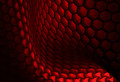 |
|
Home -
Challenges -
Community -
League -
Photos -
Cameras -
Lenses -
Learn -
Help -
Terms of Use -
Privacy -
Top ^
DPChallenge, and website content and design, Copyright © 2001-2025 Challenging Technologies, LLC.
All digital photo copyrights belong to the photographers and may not be used without permission.
Current Server Time: 12/19/2025 02:56:12 PM EST.

