| Author | Thread |
|
|
09/01/2004 08:23:05 PM · #1 |
I found this article on Outback Photo.com and thought I would share it :)
Outback Photo
Quote:
Converting your color images to black & white can be easily done by selecting the grayscale mode in Photoshop. But the results just don't look as if they were shot on real black & white film... So here is where the DigiDaan Channel Mixtures for Adobe Photoshop come in.
There are three mixtures to choose from:
DigiDaanNC.cha is the normal contrast basic conversion, suitable for most pictures.
DigiDaanHC.cha is the high contrast mixer, to spice up those soft-lighted pics.
DigiDaanOF.cha is the orange filter mixer, as if the pictures were taken with an orange filter. Very nice for blue skies and gives skin tones that semi-infrared look!
End Quote:
Photoshop Grayscale:

DigiDaan NC

DigiDaan HC

Near the bottom of the page it has a link for downloading the free DigiDaan Channel Mixtures.
|
|
|
|
09/01/2004 08:35:41 PM · #2 |
Very much appreciated..Thank ya! :D
|
|
|
|
09/01/2004 11:13:53 PM · #3 |
| Note that not even DigiDaan himself uses the Channel Mixer any more; he uses a different technique. Description and action available here. |
|
|
|
09/01/2004 11:16:47 PM · #4 |
Thanks Eddy!
Edit: I see he has a free Photoshop action to download at the bottom also. Isn't this the site that we have discussed previously? :)
Message edited by author 2004-09-01 23:17:56.
|
|
|
|
09/02/2004 12:04:43 AM · #5 |
| How do you duplicate CM recipe (R,G,B) = (160,140,-200) using dual HS layers? |
|
|
|
09/03/2004 02:02:48 AM · #6 |
Originally posted by dwoolridge:
How do you duplicate CM recipe (R,G,B) = (160,140,-200) using dual HS layers? |
anyone? |
|
|
|
09/03/2004 02:07:51 AM · #7 |
Heck if I know.. I only use PSP7, and I only ever convert to greyscale and then use brightness/contrast..
I'm kind of a hick when it comes to post-editing.
|
|
|
|
09/03/2004 02:10:23 AM · #8 |
| Using the black and white gradient map does a not so bad job too. |
|
|
|
09/03/2004 05:47:22 AM · #9 |
Originally posted by EddyG:
Note that not even DigiDaan himself uses the Channel Mixer any more; he uses a different technique. Description and action available here. |
Duplicating tthis process in PSP8 doesn't seem to work - can't see why though. It should.
|
|
|
|
09/03/2004 05:59:43 AM · #10 |
just to make sure...Digidaan channel mixer is allowed in both basic & advanced editing challenges ?
|
|
|
|
09/03/2004 10:52:00 AM · #11 |
Originally posted by s4nd3r99:
just to make sure...Digidaan channel mixer is allowed in both basic & advanced editing challenges ? |
If it's just a group of settings used with the Channel Mixer, and it's applied to the whole image (without selections), then it should be fine for both types of challenges. |
|
|
|
09/03/2004 12:54:01 PM · #12 |
it uses hue/sturation adjustment layers, and the effects are applied to the whole image. it works well, can be acheived manually, but the action is just a more convenient way to get there.
edit: maybe i spoke to soon... he has another method as well
Message edited by author 2004-09-03 13:02:37.
|
|
|
|
09/03/2004 12:57:45 PM · #13 |
../
Message edited by author 2004-09-03 12:59:05.
|
|
|
|
09/03/2004 01:01:38 PM · #14 |
Dumb question... I downloaded the channel thingies but now what? Where do I put 'em so I can use 'em in PS?
Thanks for the help and for not calling me a moron ;-) |
|
|
|
09/03/2004 01:36:58 PM · #15 |
Originally posted by digistoune:
Dumb question... I downloaded the channel thingies but now what? Where do I put 'em so I can use 'em in PS?
Thanks for the help and for not calling me a moron ;-) |
Ok - I'm a moron - answer the question please? With sugar on top? How 'bout a cherry? |
|
|
|
09/03/2004 01:38:40 PM · #16 |
if its a photoshop action you downloaded - you drag it once unzupped into the actions panel in photoshop
|
|
|
|
09/03/2004 01:46:25 PM · #17 |
Originally posted by soup:
if its a photoshop action you downloaded - you drag it once unzupped into the actions panel in photoshop |
An action I deal with... But these were channels (?) with a .cha (I think) file extension. |
|
|
|
09/03/2004 01:49:31 PM · #18 |
OO right, i abit spacey this week, have not slept
open the channel mixer pallette, and use the load button...
|
|
|
|
09/03/2004 01:50:06 PM · #19 |
I'm still new to the B&W conversion :)
I found this and thought it was a different method than previously discussed at DPC. But then EddyG posted the familiar link that we have show here before and I recognized it. I did not re-install that action after having to install a new hard drive so I did not put 2 and 2 together.
From what it is saying in the tutorial on channel mixer you save it to a given location on your HD, open the file you want to convert in PS, open the channel mixer menu, and then load one of the DigiDaan channel mixtures (Step 4):
HOW IT WORKS
1. Download the DigiDaan Channel Mixtures, store them on your hard drive
2. Open the to be converted document in Photoshop.
3. Create a Channel Mixer-adjustment layer.
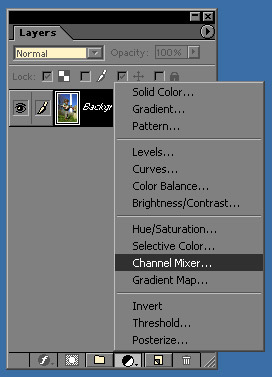
4. Load one of the above mentioned channel mixer files
5. OPTIONAL: drag the RGB-sliders for fine-tuning
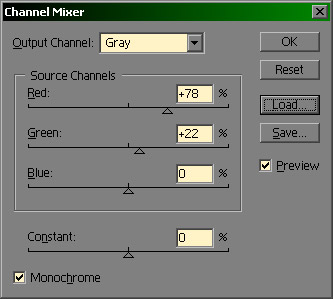
6. Keep in mind that the document stays RGB! Flatten the layers before choosing 'mode' > 'grayscale' finally!
They need to update this info and tell us that DigiDaan has a new preferred method :)
But this tutorial gives us the information to test and compare the various methods on our own.
I have used the free action that DigiDaan has for downloading and it works very well. It creates two separate layers for you to tweak the settings with.
Free action for DigiDaan's new preferred method:
DigiDaan - Black & white conversion: an update... (25-07-2003)
I hope this helps.
|
|
|
|
09/03/2004 01:53:06 PM · #20 |
| That's simple enough :-D Thank you! Thank you! |
|
|
|
09/03/2004 01:55:28 PM · #21 |
the new method leaves the image in RGB mode for the whole process.
no actual greyscale mode conversion.
|
|
|
|
09/03/2004 02:48:22 PM · #22 |
Both the channel mixer layer method and the dual hue/sat layers method avoid grayscale conversions. Although the dual HS approach makes things simpler/easier (essentially a single slider), the channel mixer is still more intuitively flexible I think. For example, duplicating the CM recipe (160,140,-200) using dual HS layers is tricky.
Note that some labs require digital b&w input in grayscale mode (if I recall correctly). |
|
Home -
Challenges -
Community -
League -
Photos -
Cameras -
Lenses -
Learn -
Help -
Terms of Use -
Privacy -
Top ^
DPChallenge, and website content and design, Copyright © 2001-2025 Challenging Technologies, LLC.
All digital photo copyrights belong to the photographers and may not be used without permission.
Current Server Time: 08/06/2025 07:22:21 PM EDT.

