| Author | Thread |
|
|
02/09/2012 08:04:40 AM · #1 |
Hey guys,
I've just finished editing a photo and uploaded it via Firefox - to my surprise I noticed a lack of contrast and more brightness than in Photoshop. I then opened the same image via Safari and it seems to be displayed ok. Here's a screenshot of how Photoshop (left up), Mozilla (left down) and Safari (right up) display the image -
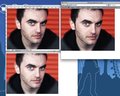
check the full size, the difference is best noticable in the lips.
Any thoughts and ideas on this issue?
Thanks |
|
|
|
02/09/2012 08:06:15 AM · #2 |
| i'm using Firefox, they both look the same to me.... |
|
|
|
02/09/2012 08:32:34 AM · #3 |
Have you attached any specific profile to the exported image?
Firefox should be able to recognize profiles.
Perhaps you could try switching colour management on/off in FF and see what happens. |
|
|
|
02/09/2012 08:37:09 AM · #4 |
Yep, the mozilla version is definitely brighter and less saturated on my screen.
However, consider that when you consider differences in monitors and browsers, our ability to ensure an image will be seen exactly as we wish are very limited.
Perhaps, if it doesn't kill the image, you could saturating and darken the image ever so slightly. |
|
|
|
02/09/2012 08:43:52 AM · #5 |
Originally posted by mcaldo:
Perhaps, if it doesn't kill the image, you could saturating and darken the image ever so slightly. |
Thanks Aldo, that's what I did eventually, I was just curious as I've never seen this happening before. |
|
Home -
Challenges -
Community -
League -
Photos -
Cameras -
Lenses -
Learn -
Help -
Terms of Use -
Privacy -
Top ^
DPChallenge, and website content and design, Copyright © 2001-2025 Challenging Technologies, LLC.
All digital photo copyrights belong to the photographers and may not be used without permission.
Current Server Time: 09/13/2025 07:13:28 AM EDT.

