| Author | Thread |
|
|
02/27/2011 11:02:08 PM · #1 |
Hello,
I have some 2700k fluorescents that I can use to light my background muslin. If I set my white balance to 2700k on my Nikon D90 can I still use my flash(s) and get satisfactory results?
Thanks, |
|
|
|
02/27/2011 11:13:09 PM · #2 |
It's always a bit dicey to use two light sources with large differences in temperature. Also, when you are using an extreme temp (like 2700k), I find the image loses sharpness because you are effectively giving up 1/4 of your pixels (the blue ones), although it it's just BG lighting it may not matter.
Wouldn't be hard to test out though.
Message edited by author 2011-02-27 23:14:26. |
|
|
|
02/27/2011 11:13:21 PM · #3 |
If you are trying to blow out the background for a portrait I would set the white balance for the flash and go. If you are trying to just illuminate the background a little bit then I would shoot a white piece of paper with the background lights and flash where your subject is and set a custom white balance and see how it comes out. For the custom white balance setting your background may be a little off but your subject will be properly exposed and color balanced and you can adjust from there.
Message edited by author 2011-02-27 23:15:06. |
|
|
|
02/27/2011 11:14:15 PM · #4 |
Well, this is digital, after all, so you can try it and see if you like the result. The problem with mixing lights is that one kind or the other will look strange, but it is not uncommon to set that up on purpose. I would try it both ways. The "typical" way would be to set your white balance for your key/main lights, in this case your speedlights. But if you set for the background, your speedlights will look off color, which might or might not be cool for this shoot (but it might for one in the future).
If you take it both ways, post the results.
Oh, the 2700 number works if you use the flourescents "straight" or unmodified. If you have them in an umbrella, might not work the same.
Snap a grey card in the lighting, shoot RAW + JPEG and you have more options in post. |
|
|
|
02/27/2011 11:34:50 PM · #5 |
If you want the flashes to be the same color as your florescents, you'll need to color correct one of them. Flashes are around 5500K, so they'll be much bluer than the 2600K lights (similar to setting your WB to tungsten/incandescent and having daylight/flash in the shot.
The easiest way is to use an orange filter on the flash (CTO, aka Color Temperature Orange). It's used to shift the light to the orange end of the spectrum.
|
|
|
|
02/28/2011 12:02:52 AM · #6 |
Thanks...
Yes I'm was going to try to blow out the white background with the fluorescents while using speed lights with shoot through umbrella on the subject.
I have two softboxes coming in Tuesday. I'll use these with two of my speedlights. I have another for a total of three speedlights and the built-in flash on my D90.
Ok...with three speedlights and the built-in flash along with two softboxes for 2 of the speeds.....
...what is the best way to light the background without spending too much more cash ?
In addition to a white background, I'm going to do a "green chroma screen" thing for my 11 year olds birthday with friends. You know...take some shots and drop a Paris or New York background in. This will all be done at night in a decently lit room but not enough ambient light to show up. Any suggestions for lighting that green screen "indoors"?
Thanks for all the tips. |
|
|
|
02/28/2011 12:12:58 AM · #7 |
Originally posted by kenskid:
Any suggestions for lighting that green screen "indoors"?
Thanks for all the tips. |
Probably the most important factor is to get it as evenly-lit as possible, to that when you are creating the mask it is uniformly as close to a single color value as possible, and make sure the BG is a different color from anything anyone is wearing. Good luck, sounds like fun! |
|
|
|
02/28/2011 12:15:43 AM · #8 |
Thanks...it will be the first time working with the green. I'm going to light it as best I can! I'm pretty good with photoshop so I should be ok if lighting is a "little" uneven.
Another question...is there "any" kind of light that I can use with my speedlights that will match the CB of the speedlights...will halogen do it?
Thanks,
Originally posted by GeneralE:
Originally posted by kenskid:
Any suggestions for lighting that green screen "indoors"?
Thanks for all the tips. |
Probably the most important factor is to get it as evenly-lit as possible, to that when you are creating the mask it is uniformly as close to a single color value as possible, and make sure the BG is a different color from anything anyone is wearing. Good luck, sounds like fun! |
|
|
|
|
02/28/2011 12:24:33 AM · #9 |
You can buy "daylight-balanced" bulbs, I believe in both incandescent and fluorescent versions, which should have a color temperature of about 5000-5500°K ... AFAIK if the temperature is the same the chemical nature of the source shouldn't matter too much.
I'm not sure, but you could possibly shine "regular" lights through a blue filter/gel (thin light-blue cloth?) to remove some of the yellow cast and make it more "neutral" ... |
|
|
|
03/02/2011 07:38:03 AM · #10 |
Well here is my 2nd try. First one with wrong lights didn't turn out well.
Some lines around head and hair but can work with that!
Edit: This was actually done with a white GB. I was going for a blown out BG but the lights weren't bright enough. I decided to try a little chroma thing and remove the white BG and drop in a scene. I have a green screen I'll work with this weekend.
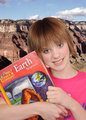
Message edited by author 2011-03-02 09:19:31. |
|
|
|
03/02/2011 08:40:22 AM · #11 |
Originally posted by kenskid:
Well here is my 2nd try. First one with wrong lights didn't turn out well.
Some lines around head and hair but can work with that!
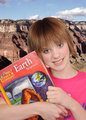 |
Quite nice although needs more work - the gap between the book and head/neck is still white(ish) with no BG mountains coming through. |
|
|
|
03/02/2011 09:17:37 AM · #12 |
Thanks...I didn't even notice the gap.
Originally posted by Silent-Shooter:
Originally posted by kenskid:
Well here is my 2nd try. First one with wrong lights didn't turn out well.
Some lines around head and hair but can work with that!
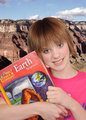 |
Quite nice although needs more work - the gap between the book and head/neck is still white(ish) with no BG mountains coming through. |
|
|
|
|
03/02/2011 09:20:55 AM · #13 |
I found such blubs at Home Depot. They are 5500K and work nicely. They are only 100Watt equivalent so I'll have to find a bigger bulb or combine somehow.
Originally posted by GeneralE:
You can buy "daylight-balanced" bulbs, I believe in both incandescent and fluorescent versions, which should have a color temperature of about 5000-5500°K ... AFAIK if the temperature is the same the chemical nature of the source shouldn't matter too much.
I'm not sure, but you could possibly shine "regular" lights through a blue filter/gel (thin light-blue cloth?) to remove some of the yellow cast and make it more "neutral" ... |
|
|
Home -
Challenges -
Community -
League -
Photos -
Cameras -
Lenses -
Learn -
Help -
Terms of Use -
Privacy -
Top ^
DPChallenge, and website content and design, Copyright © 2001-2025 Challenging Technologies, LLC.
All digital photo copyrights belong to the photographers and may not be used without permission.
Current Server Time: 08/02/2025 11:56:48 AM EDT.

