| Author | Thread |
|
|
10/01/2010 11:50:07 AM · #1 |
Yes im back to this ¬_¬
My monitor looks superb to me, but when i go on the computers at college/school and my laptop they always look too dark or too bright or not enough contrast or too much! etc etc...grrrrrrr!
So is there any super dooper good free monitor calibrators ones?
Or reasonable priced ones?
Thanks
J.
|
|
|
|
10/01/2010 11:58:03 AM · #2 |
Try this. It's easy enough to keep on a flashdrive or copy it into your own workshop folder for easy access.
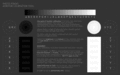
Here's a thread from a while back on the subject, with a couple of links. |
|
|
|
10/01/2010 11:58:43 AM · #3 |
Hardware calibrator is always better than software.
Also, watch the histogram. If that is more to the left then the image may be a bit dark even if you see it as just right on your monitor.
Spyder
Eye One
Huey
These are different calibrators which have different models. Each has a basic model which is between $100-$200.
|
|
|
|
10/01/2010 12:13:40 PM · #4 |
This seems to be a good guide.
//www.lagom.nl/lcd-test/#top |
|
|
|
10/01/2010 12:21:54 PM · #5 |
I use this one, a little costly but worth it. Calibrates monitors, printers, ambient light and samples.
|
|
Home -
Challenges -
Community -
League -
Photos -
Cameras -
Lenses -
Learn -
Help -
Terms of Use -
Privacy -
Top ^
DPChallenge, and website content and design, Copyright © 2001-2025 Challenging Technologies, LLC.
All digital photo copyrights belong to the photographers and may not be used without permission.
Current Server Time: 11/12/2025 11:11:22 PM EST.

