| Author | Thread |
|
|
07/21/2010 10:40:48 PM · #1 |
Ahoy! Does anyone know of an easy way to count the number of layers in Photoshop, other than actually tallying them manually?
Thanks! |
|
|
|
07/21/2010 11:34:07 PM · #2 |
I would think a PM to  Judi would help, seeing she's done many many layers in entries including current one! Judi would help, seeing she's done many many layers in entries including current one! |
|
|
|
07/21/2010 11:41:18 PM · #3 |
| I was thinking of doing just that, actually! Given the lack of responses here, I may have to go bug her specifically... |
|
|
|
07/22/2010 12:05:59 AM · #4 |
| get a small child? they love to count, better yet get a muppet |
|
|
|
07/22/2010 03:14:47 AM · #5 |
Originally posted by Shadowi6:
better yet get a muppet |
Yeah - that's what I use...

Or you could try this. |
|
|
|
07/22/2010 11:57:08 AM · #6 |
Originally posted by Art Roflmao:
Originally posted by Shadowi6:
better yet get a muppet |
Yeah - that's what I use...

Or you could try this. |
Awesome... thanks, Ken! I'll have to give that a whirl as soon as I'm reunited with my machine. |
|
|
|
07/22/2010 12:36:48 PM · #7 |
Originally posted by Art Roflmao:
Or you could try this. |
Dang, that works WELL! Thanx a Godzillion, Ken!
R. |
|
|
|
07/22/2010 06:45:14 PM · #8 |
|
|
|
07/22/2010 06:51:25 PM · #9 |
Originally posted by mycelium:
299! |
Serious?
|
|
|
|
07/22/2010 07:11:45 PM · #10 |
Originally posted by mycelium:
299! |
If so, that's got to be a record of some sort. |
|
|
|
07/22/2010 08:12:18 PM · #11 |
Originally posted by mycelium:
299! |
Geeze Louise...
R. |
|
|
|
07/22/2010 08:22:30 PM · #12 |
| I'll post a shrunken-down version of the PSD file after the challenge is over. |
|
|
|
07/22/2010 08:24:22 PM · #13 |
| damn even the Count would have problems counting that high :) |
|
|
|
07/22/2010 08:45:20 PM · #14 |
| I think I just figured out which one is yours. It's my fav of the challenge. |
|
|
|
07/22/2010 08:47:30 PM · #15 |
Originally posted by Bear_Music:
Originally posted by mycelium:
299! |
Geeze Louise...
R. |
Well since he's still referring to "PSD" and not "PSB" files then I'm guessing I have him topped or he's editing a low res file. Either way his file size hasn't hit the 2 gig limit yet. |
|
|
|
07/22/2010 09:12:26 PM · #16 |
Originally posted by yanko:
Well since he's still referring to "PSD" and not "PSB" files then I'm guessing I have him topped or he's editing a low res file. Either way his file size hasn't hit the 2 gig limit yet. |
nah, 408 MB was enough for me. I don't know if 3000x4000 counts as low resolution... in any case, the file took about three days to load and save on my 2005 Dell XPS. |
|
|
|
07/23/2010 01:46:27 AM · #17 |
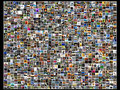
1109 Layers...I wish I would have had an way to count them other than manually.
67.2mb in size. |
|
Home -
Challenges -
Community -
League -
Photos -
Cameras -
Lenses -
Learn -
Help -
Terms of Use -
Privacy -
Top ^
DPChallenge, and website content and design, Copyright © 2001-2025 Challenging Technologies, LLC.
All digital photo copyrights belong to the photographers and may not be used without permission.
Current Server Time: 08/09/2025 10:41:40 PM EDT.

