| Author | Thread |
|
|
08/07/2024 10:19:03 AM · #1 |
DPCAPP is now available for iPhone and iPad devices. You can use the following link to install it:
https://apps.apple.com/us/app/dpcapp/id6503666142
The app is essentially the same as the Android app.
Feedback is welcome and appreciated. |
|
|
|
08/07/2024 07:05:40 PM · #2 |
Just a general note to all - the app uses the 'long press' input in several places, so try using that as well as normal taps :) And if in doubt, the little '?' in the top bar will explain all the available input methods for that view.
|
|
|
|
08/08/2024 03:18:09 AM · #3 |
Here are a few screen captures from the app:
  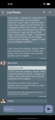 |
|
|
|
08/16/2024 08:43:10 AM · #4 |
Thank you so much!!! I’ve been waiting for years for this to be available for iPhone(s)
My only critique - and I’m just now getting in the app - the “Front” page on my iPhone 13 Max Pro - runs off on the right side - just a bit - I tried changing the font size but it doesn’t seem to make a difference - you did ask for feed back (shrug - when are emojis coming - baaa haaa haaa)
But overall - I’m thrilled!!! |
|
|
|
08/16/2024 10:30:45 AM · #5 |
I’m glad to have an app, esp. to submit using my phone since that’s now how I take most images.
Voting doesn’t work well on my iPhone 15, though. It tells me to rotate to see horizontal images before I can vote, but when I do, it show me some other image, not the one I was on. And most of the images don’t fill the frame. And normal pinch/squeeze motions don’t zoom in and out.
Also, it calls comments “messages,” which left me nervous I was DMing the owner instead of leaving a normal comment. |
|
|
|
08/16/2024 12:30:34 PM · #6 |
Originally posted by Ja-9 said on 2024-08-16::
Thank you so much!!! I’ve been waiting for years for this to be available for iPhone(s)
My only critique - and I’m just now getting in the app - the “Front” page on my iPhone 13 Max Pro - runs off on the right side - just a bit - I tried changing the font size but it doesn’t seem to make a difference - you did ask for feed back (shrug - when are emojis coming - baaa haaa haaa)
But overall - I’m thrilled!!! |
appreciate the feedback. Can you share a screenshot?
Message edited by author 2024-08-16 12:49:45. |
|
|
|
08/16/2024 12:35:06 PM · #7 |
Originally posted by levyj413 said on 2024-08-16::
I’m glad to have an app, esp. to submit using my phone since that’s now how I take most images.
Voting doesn’t work well on my iPhone 15, though. It tells me to rotate to see horizontal images before I can vote, but when I do, it show me some other image, not the one I was on. And most of the images don’t fill the frame. And normal pinch/squeeze motions don’t zoom in and out.
Also, it calls comments “messages,” which left me nervous I was DMing the owner instead of leaving a normal comment. |
I'm able to reproduce the voting issue, so hopefully it is fixed in an upcoming version.
Tap an image to make it fill the frame. You can then pinch to zoom.
Again, thanks for the feedback. |
|
|
|
08/16/2024 12:51:51 PM · #8 |
I can view, vote, comment, etc. all using my Android phone and opening dpchallenge.com in a phone web browser. What's the advantage of using an 'app' over my current method?
BTW, I usually only vote using a computer monitor, but do use my phone once in a while. |
|
|
|
08/16/2024 01:59:46 PM · #9 |
Originally posted by glad2badad:
What's the advantage of using an 'app' over my current method? |
For me, it’s being able to submit photos straight from my phone without having to send them first to a computer. |
|
|
|
08/16/2024 02:03:32 PM · #10 |
Originally posted by mitalapo:
I'm able to reproduce the voting issue, so hopefully it is fixed in an upcoming version.
Tap an image to make it fill the frame. You can then pinch to zoom. |
Thanks re: voting! And for doing this at all on all of our behalf. 😁
Re: zooming, oh! Never would have occurred to me. Is there a reason to use only half of the long-time standard pinch and squeeze interface? |
|
|
|
08/16/2024 03:52:36 PM · #11 |
Originally posted by levyj413:
Originally posted by glad2badad:
What's the advantage of using an 'app' over my current method? |
For me, it’s being able to submit photos straight from my phone without having to send them first to a computer. |
Ok
I can see that as a benefit. I've not tried entering using my phone directly
Now I'll have to check. :-) |
|
|
|
08/16/2024 03:58:13 PM · #12 |
Originally posted by glad2badad:
Originally posted by levyj413:
Originally posted by glad2badad:
What's the advantage of using an 'app' over my current method? |
For me, it’s being able to submit photos straight from my phone without having to send them first to a computer. |
Ok
I can see that as a benefit. I've not tried entering using my phone directly
Now I'll have to check. :-) |
Ok. I was able to upload for an entry using a regular phone browser. No app installed. Cool. Didn't know I could do that! Thx. |
|
|
|
08/16/2024 04:57:23 PM · #13 |
Originally posted by glad2badad:
I can view, vote, comment, etc. all using my Android phone and opening dpchallenge.com in a phone web browser. What's the advantage of using an 'app' over my current method?
BTW, I usually only vote using a computer monitor, but do use my phone once in a while. |
For me “currently” the advantage is - I can stay signed in (roll of the eyes - emoji???) |
|
|
|
08/16/2024 06:55:10 PM · #14 |
Originally posted by glad2badad:
Ok. I was able to upload for an entry using a regular phone browser. No app installed. Cool. Didn't know I could do that! Thx. |
Hmm I never have been. Are you using an iPhone? It’s always been an Apple-specific format, not JPG. |
|
|
|
08/16/2024 09:45:09 PM · #15 |
Originally posted by levyj413:
Originally posted by glad2badad:
Ok. I was able to upload for an entry using a regular phone browser. No app installed. Cool. Didn't know I could do that! Thx. |
Hmm I never have been. Are you using an iPhone? It’s always been an Apple-specific format, not JPG. |
Nope. Android. |
|
|
|
08/18/2024 02:06:29 PM · #16 |
Originally posted by Ja-9 said on 2024-08-16::
(roll of the eyes - emoji???) |
If you long press on someone else's comment (in the forums or on an image) you get a selection of emojis to use for a reaction to the comment. Didn't see an eye roll but it could be useful LOL. |
|
|
|
08/20/2024 11:13:34 AM · #17 |
| i am making this comment from the app. working so far. |
|
|
|
08/20/2024 10:03:26 PM · #18 |
Gotta agree with all of this. Voting is very clunky and non-intuitive. I thought it might encourage me to vote more often, but having to click and rotate, etc., is too much effort. And ditto on the "messages" verbage. Should be "Comment."
Originally posted by levyj413:
I’m glad to have an app, esp. to submit using my phone since that’s now how I take most images.
Voting doesn’t work well on my iPhone 15, though. It tells me to rotate to see horizontal images before I can vote, but when I do, it show me some other image, not the one I was on. And most of the images don’t fill the frame. And normal pinch/squeeze motions don’t zoom in and out.
Also, it calls comments “messages,” which left me nervous I was DMing the owner instead of leaving a normal comment. |
Message edited by author 2024-08-20 22:04:19. |
|
|
|
08/21/2024 05:58:15 AM · #19 |
For a couple of days I've been wanting to respond to a comment I received on a photo that's still in voting. I didn't want to wait until the results came out because I wanted anyone who looked at the photo before I saw the results to see it. Last night I discovered that it's possible to quote comments on photos still in voting using the app.
I follow my scores and comments using the app, but prefer to vote or submit on a bigger screen. |
|
|
|
08/29/2024 08:05:15 AM · #20 |
Originally posted by levyj413:
Voting doesn’t work well on my iPhone 15, though. It tells me to rotate to see horizontal images before I can vote, but when I do, it show me some other image, not the one I was on. |
This issue is fixed in the latest version (0.4.5). That is, when the device is rotated, the correct image is shown.
Regarding the admittedly cumbersome voting experience, I should share that the current way (that forces the device rotation before allowing to vote) is an attempt to balance two sometimes conflicting requirements: Ease of operation vs. doing justice to the image before casting a vote. Usually, photographers would like their image to be shown large before it is scored. This is a challenge on smaller devices for landscape oriented images, that take up little space when the device is in portrait orientation. By rotating the device to landscape, landscape oriented images get a change to take up a larger screen area.
Please bear in mind that rotation-before-voting is not mandatory in the following cases:
- The image is in portrait orientation
- The image is in landscape orientation with a ratio of 3:4 or higher
- The screen width-to-height ratio is 3:4 or higher
- The screen size is 8" or bigger
All that being said, rotating the device back and forth can be annoying. Please share your thoughts re the importance of displaying the image as large as possible before casting a vote. Would it be OK if rotating would not be mandatory but always optional? Please consider your own image is being scored.
Originally posted by levyj413:
Also, it calls comments “messages,” which left me nervous I was PMing the owner instead of leaving a normal comment. |
This is fixed in the current version (0.4.5)
Message edited by author 2024-08-29 09:00:22. |
|
|
|
08/29/2024 07:39:54 PM · #21 |
| This is great, I appreciate this while traveling. I will always try to work with my camera first though and vote with my computer for larger formats. Thank you, this is a major advantage for us all. Nextâ€Â¦I want to advance to a larger phone. Lol |
|
|
|
09/01/2024 12:38:46 PM · #22 |
please. -- I mainly use the phone for checking the scores. But I never can remember how to see my current scores.
1. please, how do I see them?
2. Couldn't it be one of the first things you see? |
|
|
|
09/01/2024 03:53:48 PM · #23 |
| You should be able to see the scores of all your photos in voting on the Challenges -> Vote page. |
|
|
|
09/03/2024 09:25:42 AM · #24 |
Originally posted by vawendy:
please. -- I mainly use the phone for checking the scores. But I never can remember how to see my current scores.
1. please, how do I see them? |
What Gina said
Originally posted by vawendy:
2. Couldn't it be one of the first things you see? |
When the app is invoked, you should see the last tab you where on. If it was the Vote! tab, then you see it first thing (and have the opportunity to vote if you haven't already done so...) |
|
|
|
09/08/2024 06:30:19 PM · #25 |
| Are we able to use our phones to take edit and submit photos? I have t been active in some time since I had to part with all my gear and the only photos I do anymore are done with my iPhone and edited in either the camera roll or Snapseed. I’d be interested in submitting again if I could do everything with my iPhone. |
|
Home -
Challenges -
Community -
League -
Photos -
Cameras -
Lenses -
Learn -
Help -
Terms of Use -
Privacy -
Top ^
DPChallenge, and website content and design, Copyright © 2001-2025 Challenging Technologies, LLC.
All digital photo copyrights belong to the photographers and may not be used without permission.
Current Server Time: 12/08/2025 07:24:24 AM EST.

