| Author | Thread |
|
|
02/14/2012 08:43:29 PM · #1 |

I finally got around to trying out the "Droste Effect".
I find all the sliders of the plug-in quite bewildering, but a basic project like this one is do-able.
What I REALLY want to learn now is how to do an animated version, as on this page here: //www.subblue.com/projects/droste
The site mentions "After Effects" - can it be done via CS5, as well?
If so, does anybody know of any tutorials for the animation? I couldn't find any via Google. |
|
|
|
02/14/2012 10:57:30 PM · #2 |
Wrong thread -- the only Droste with which I'm familiar is used to make hot chocolate ... ;-)
Hope you can post some tips here once you find out though! Write up a tutorial and send it to Langdon ... :-) |
|
|
|
02/14/2012 11:10:29 PM · #3 |
Originally posted by GeneralE:
Wrong thread -- the only Droste with which I'm familiar is used to make hot chocolate ... ;-) |
"The Droste effect is an image effect named after a Dutch cocoa company called Droste. In 1904 it produced packaging for its cocoa product showing a woman carrying a tray with a box of cocoa and a cup on it. A small version of the package appeared on the cocoa box on the tray and so on ΓΆ€“ each version of the image being successively smaller than the last.
Read more: //www.digital-photography-school.com/photoshop-droste-effect#ixzz1mQ7ZQ6hw"
|
|
|
|
02/14/2012 11:14:19 PM · #4 |
Dang -= so it's the right thread after all ... I haven't seen the packaging for a long time, and didn't know of the connection before -- thanks.
It also seems related to the "hall of mirrors effect." And now that you've explained it, I think I've actually made an image before that used a similar technique, at least for a couple of iterations.
Message edited by author 2012-02-14 23:16:18. |
|
|
|
02/15/2012 12:36:39 AM · #5 |
| M.C. Escher was Dutch, so he must have been influenced by it. ;-) |
|
|
|
02/15/2012 02:12:30 AM · #6 |
| Cool, as soon as I can (not before the end of this week though) I will try in After Effects and show you the result :) |
|
|
|
02/15/2012 06:56:00 AM · #7 |
| I'll cross fingers that you'll also come up with a way to do it in Photoshop! |
|
|
|
02/15/2012 07:31:16 AM · #8 |
| I think I will try it on Monday and I'll let you know what I can get from it :) |
|
|
|
02/15/2012 08:00:59 AM · #9 |
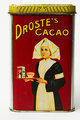
Here's a quickly made photo of the original Droste effect. I still have one! |
|
|
|
02/15/2012 08:13:19 AM · #10 |
|
Home -
Challenges -
Community -
League -
Photos -
Cameras -
Lenses -
Learn -
Help -
Terms of Use -
Privacy -
Top ^
DPChallenge, and website content and design, Copyright © 2001-2025 Challenging Technologies, LLC.
All digital photo copyrights belong to the photographers and may not be used without permission.
Current Server Time: 10/14/2025 03:44:25 PM EDT.

