| Author | Thread |
|
|
09/19/2011 09:55:09 AM · #1 |
Hello,
Is there some place you can buy older software like CS2? I enjoy doing B&W images and CS2 had 3 or 4 quads that I used to give my images a selenium tone. I'm trying to find out the formula for the purple quads CS2 had to see if I can duplicate it in another software program simply because I don't have CS2 any more. Your help would be most appreciated. Thank you. |
|
|
|
09/19/2011 10:30:38 AM · #2 |
Try looking at Purplus software. They often carry older versions of software at a discount. I've bought from them before.
|
|
|
|
09/19/2011 06:08:08 PM · #3 |
| Thank you Yo_Spiff, I checked their site and they didn't have a copy listed so I emailed them to see if they might be able to get a copy. |
|
|
|
09/19/2011 06:41:18 PM · #4 |
Why not download CS5 as a 30-day trial, and experiment. You can process some images in Ps, then figure out what works to duplicate the effect in your chosen editor.
FWIW, toning in Ps can be done more flexibly, albeit less simply, without using the duotone workflow. The major problem with the duotone workflow always was, and still is, the need to first convert to an 8-bit grayscale image. So you go from having three 8-bit (or 16-bit) channels to a single 8-bit channel even before you begin. Not good. There are other ways to achieve the same effect. You'll probably wind up with something like one of these alternative workflows in your editor of choice, so it might be wise to research the alternative Ps workflows.
I used to use a 3rd-party bronze quadtone in Ps, until I worked out how to do what I want without throwing away most of my image data.
|
|
|
|
09/20/2011 12:58:07 AM · #5 |
Originally posted by kirbic:
FWIW, toning in Ps can be done more flexibly, albeit less simply, without using the duotone workflow. The major problem with the duotone workflow always was, and still is, the need to first convert to an 8-bit grayscale image. So you go from having three 8-bit (or 16-bit) channels to a single 8-bit channel even before you begin. Not good. There are other ways to achieve the same effect. You'll probably wind up with something like one of these alternative workflows in your editor of choice, so it might be wise to research the alternative Ps workflows. |
Try making a "grayscale" image by making an adjustment layer using the Channel Mixer in monochrome mode, then create a Curves adjustment layer and try shifting one (or more) of the individual color channels slightly to create the toning or tinting effect. For example, using the Blue channel you can add Yellow (opposite of Blue) to create a sepia look, or push the Blue (or "negative Green" in this case) instead to get something in the direction of selenium toning.
OK, I picked a pretty lousy original (even for me) to demonstrate this, but it should still give you the general (sic) idea ...
 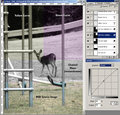
Message edited by author 2011-09-20 00:59:08. |
|
|
|
09/20/2011 08:39:42 AM · #6 |
Thank you everyone for your help and kindness. The tone set I had in CS2 used purple as the first color then a tan and 1 or 2 other colors. After tweaking it a bit I got a nice selenium tone with a subtle purple cast that made the blacks very dense and the mid-tones very rich looking.
Kirbic, I understand what you mean by using 8bit as opposed to 16bit but it didn't seem to make a big difference in how the image looked. However, I do confess that my computer skills and understanding of the technical side is severely wanting.
I wanted to find this particular tone set to use as a starting point and go from there. It needed to be adjusted a bit to give me the subtle purplish cast I wanted for my images. I even tried the Topaz B&W plug-in but their adjustment tools are not refined enough to give me what I want. It seems my quest continues but I do want to thank everyone again for your thoughtfulness in trying to help.
Tim |
|
Home -
Challenges -
Community -
League -
Photos -
Cameras -
Lenses -
Learn -
Help -
Terms of Use -
Privacy -
Top ^
DPChallenge, and website content and design, Copyright © 2001-2025 Challenging Technologies, LLC.
All digital photo copyrights belong to the photographers and may not be used without permission.
Current Server Time: 11/06/2025 02:26:03 AM EST.

