| Author | Thread |
|
|
09/14/2011 07:29:55 PM · #1 |
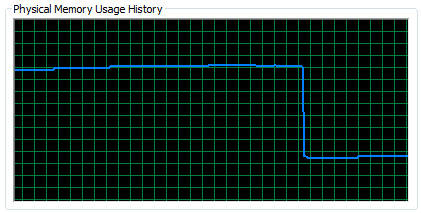
Is it that obvious? |
|
|
|
09/14/2011 09:49:08 PM · #2 |
I dunno how to get this screen, but, oh yes, I have been there.
Suddenly the monitor gets brighter. The words move along the page quite quickly... |
|
|
|
09/14/2011 10:49:40 PM · #3 |
On a windows machine.. Push ctrl + shift + esc at the same time and windows task manager will open..
click on the performance tab and you can see a live graph of the processes which are taking up your system resources..
If you click on the processes tab you can see which applications and processes are using up the system resources..
If anyone needs any help, PM me |
|
Home -
Challenges -
Community -
League -
Photos -
Cameras -
Lenses -
Learn -
Help -
Terms of Use -
Privacy -
Top ^
DPChallenge, and website content and design, Copyright © 2001-2025 Challenging Technologies, LLC.
All digital photo copyrights belong to the photographers and may not be used without permission.
Current Server Time: 12/21/2025 07:31:35 AM EST.

