| Author | Thread |
|
|
10/25/2010 07:32:17 PM · #1 |
Hey all
Over the last few years I have been putting together a small-run calendar that I give to family, friends and clients. The images are chosen from my challenge entries.
In the past, I was more diligent about keeping a copy of the final jpeg for challenge submissions, so it was easy to go and find the image I wanted, open it, adjust the brightness a little, resize it as needed for the calendar, save it as a separate file, and eh wala. But more recently, I just copy the final image onto a flash drive, upload it and eventually delete it.
I did this because I thought I'd be able to just download my own challenge entries off the site as they were when I uploaded them...300kb jpegs. Uhm nope, doesn't seem to be the case, tried both Copy and Save functions (on a PC's right-click button) and no luck.
So what do I do? I do have the original RAW files in all their glory but would have to replicate the editing steps to a T, and really don't have the time to do that.
Argh! Help!! Please!!! |
|
|
|
10/25/2010 07:37:31 PM · #2 |
Well, to be frank, a 300k, 800px jpeg isn't going to be that awesome as a print either... but the brute-force way is to just do a screenshot, then crop out the image from the screenshot. And yes, it would be really good to have a way to download files if need be, especially those uploaded in high resolution, such as prints.
I know that Langdon has helped one or two folks in the past with high-resolution files in limited numbers, but in this case you can do just as well with a screen capture. |
|
|
|
10/25/2010 07:39:37 PM · #3 |
Ahh right, I got the wrong end of the stick LOL :)
Message edited by author 2010-10-25 19:46:04. |
|
|
|
10/25/2010 07:40:57 PM · #4 |
Do Alt-PrtScn to copy the active window to the clipboard, then go to PhotoShop. Do a Ctrl-V to paste the contents of the clipboard into a new image. Crop and save.
What happens when you try to right click and save? You should be able to do that with your own challenge entries. Only issue I have is that I have watermarked a lot of mine and apparently in order to add the watermark, DPC reprocesses the image and compresses them to the point where they are losing a little clarity. (You know how anal I am about compression artifacts.)
|
|
|
|
10/25/2010 07:46:39 PM · #5 |
Originally posted by Yo_Spiff:
....What happens when you try to right click and save? You should be able to do that with your own challenge entries.... |
I tried Save As, and it saves it as a teeny tiny itty bitty 70x120 thumbnail...don't know if it would be able to re-enlarge (although only up to 720 on the long side) without losing quality. Again, I do have the RAWs still, and it's only 5 images that I need to do this with. Just means I have to try and replicate my pp. Can be done but time-consuming. |
|
|
|
10/25/2010 07:49:38 PM · #6 |
Originally posted by kirbic:
Well, to be frank, a 300k, 800px jpeg isn't going to be that awesome as a print either... |
I know, but this is just for your average 8.5x11 in glossy-stock calendar. I am friends with both the GD who puts it together and the guy who owns the print shop, and as I only get a baker's dozen done each year, they tend to kinda sorta end up being sought after. Believe it, or not! ;-) |
|
|
|
10/25/2010 07:55:44 PM · #7 |
Originally posted by snaffles:
Originally posted by Yo_Spiff:
....What happens when you try to right click and save? You should be able to do that with your own challenge entries.... |
I tried Save As, and it saves it as a teeny tiny itty bitty 70x120 thumbnail...don't know if it would be able to re-enlarge (although only up to 720 on the long side) without losing quality. Again, I do have the RAWs still, and it's only 5 images that I need to do this with. Just means I have to try and replicate my pp. Can be done but time-consuming. |
Are you opening up the image before you do save as? I know it sounds silly, but it sounds as if you are downloading the thumbnail size. Make sure you are using the full size image and you shouldn't have any trouble. |
|
|
|
10/25/2010 08:07:30 PM · #8 |
Originally posted by Kelli:
Originally posted by snaffles:
Originally posted by Yo_Spiff:
....What happens when you try to right click and save? You should be able to do that with your own challenge entries.... |
I tried Save As, and it saves it as a teeny tiny itty bitty 70x120 thumbnail...don't know if it would be able to re-enlarge (although only up to 720 on the long side) without losing quality. Again, I do have the RAWs still, and it's only 5 images that I need to do this with. Just means I have to try and replicate my pp. Can be done but time-consuming. |
Are you opening up the image before you do save as? I know it sounds silly, but it sounds as if you are downloading the thumbnail size. Make sure you are using the full size image and you shouldn't have any trouble. |
D'OHH! Will try and let you know, as resizing it leads to rather painful results :-/
ETA:  Kelli's right! Thanks girl, you're mah heero! :-) Kelli's right! Thanks girl, you're mah heero! :-)
Message edited by author 2010-10-25 20:09:37. |
|
|
|
10/25/2010 08:32:00 PM · #9 |
*shrug*
I'm about to complete circumvent that cute little protection we've got...
Get firefox, install it..
Then when you see the picture you like, right click it and go to "View Image Info", where there is a list of content on the page, select the appropriate image file, and click "Save As"...
This is why I'm always laughing at them having that "protection" on the challenge images... It only stops the people who don't know what they're doing, anyone who's actually got some savvy is able to quickly circumvent the protection... Furthermore, if you would like to do this even faster, if you have a bit of scripting knowledge, or can just scrape every one of your image ID's, then you'll find all of your images under this directory:
//images.dpchallenge.com/images_challenge/1000-1999/1165/800/Copyrighted_Image_Reuse_Prohibited_852425.jpg
Replace the 852425 with the relevant image ID...
Now, let's see how long this post stays around... :)
ETA: You might want to turn off your watermarks, or you'll need to spend a few seconds using the clone tool....
Message edited by author 2010-10-25 20:33:34. |
|
|
|
10/25/2010 08:34:01 PM · #10 |
SHHHHH!!! Bad boy, Cory! Bad boy! You shall be spanked by Mistress Snaffles! 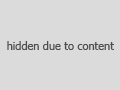
Message edited by author 2010-10-25 20:35:43. |
|
|
|
10/25/2010 08:39:25 PM · #11 |
Originally posted by snaffles:
SHHHHH!!! Bad boy, Cory! Bad boy! You shall be spanked by Mistress Snaffles! |
He'll enjoy that.
Cory, there was a survey and discussion on the subject before they instituted it, and it was understood this is only casual and weak protection. Just enough to let someone know the images are not free for the taking. Kind of like a closing the door but not locking it.
Message edited by author 2010-10-25 20:40:17.
|
|
|
|
10/25/2010 08:43:45 PM · #12 |
:)..
I've always been against any "protection" that just stops regular users. I think the name of the file alone should probably suffice for that purpose.
ETA: Fantastic photo Mistress.
Message edited by author 2010-10-25 20:45:07. |
|
Home -
Challenges -
Community -
League -
Photos -
Cameras -
Lenses -
Learn -
Help -
Terms of Use -
Privacy -
Top ^
DPChallenge, and website content and design, Copyright © 2001-2026 Challenging Technologies, LLC.
All digital photo copyrights belong to the photographers and may not be used without permission.
Current Server Time: 01/13/2026 04:50:43 AM EST.

