| Author | Thread |
|
|
10/18/2010 09:40:50 PM · #1 |
I'm looking for some expert help with Paint Shop Pro X2.
I have three grayscale images that I want to combine into a single color image -- i.e. I have a red, green and blue channel image and I want to combine them using blend channels and blend modes.
I know that there is an option under Image | Combine Channel to choose the three images and let the software combine them. But this is a bit cumbersome for my purposes. I may want to tweak or adjust the individual channel images and see the result instantly. Split and combine would make this tedious.
What I've tried is loading the three images as three individual layers, and then going into each layer and setting the other two color channels to zero. For example, in the screenshot below, I've set the red channel to zero in the blue image. This seems like it would be a start, but I think I'm missing something.
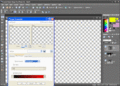
If you even understand what I'm trying to do, I congratulate you. If you can help, I will thank you.
Spiff? Kirbic? Anyone else?
|
|
|
|
10/18/2010 09:55:39 PM · #2 |
I'm afraid you're into something that I have not yet done and haven't a clue about. There are some very experienced folks in the PSP group on flickr. I'm willing to bet a couple of them might be able to help.
|
|
|
|
10/18/2010 10:55:51 PM · #3 |
| If it's like Photoshop, I think you want to paste your three grayscale images into the Channels, not Layers. I'd create a blank, white, RGB image the size you need, and then copy and paste the grayscale images into the individual color channels. |
|
|
|
10/19/2010 09:25:05 PM · #4 |
Thank you both. General, I don't think you can do that in PSP; that would have been much simpler. I think I figured it out though.
What I did was start with a black raster image, then I made three layer groups, one for each channel image. Each layer group had the image and a channel mixer layer on top of it, monochrome turned off, which allows just that channel's color through. (So the red channel grayscale image has a channel mixer layer that allows red through on the red channel and nothing through on green and blue.) Then I set each layer group to blend mode Difference. |
|
Home -
Challenges -
Community -
League -
Photos -
Cameras -
Lenses -
Learn -
Help -
Terms of Use -
Privacy -
Top ^
DPChallenge, and website content and design, Copyright © 2001-2025 Challenging Technologies, LLC.
All digital photo copyrights belong to the photographers and may not be used without permission.
Current Server Time: 12/23/2025 09:54:09 AM EST.

