| Author | Thread |
|
|
09/27/2010 11:47:28 AM · #1 |
I just got my 15-85 lens and mounted it on the Canon 550D better known in USA as T2i. I was trying to check if the camera had any sensor dust so I shot a blank white surface only to notice that the image had a darker vignette on the corners.
Is this normal for this lens?
|
|
|
|
09/27/2010 12:29:21 PM · #2 |
| totally stupid question...are you using a hood? |
|
|
|
09/27/2010 12:32:14 PM · #3 |
Originally posted by HighNooner:
I just got my 15-85 lens and mounted it on the Canon 550D better known in USA as T2i. I was trying to check if the camera had any sensor dust so I shot a blank white surface only to notice that the image had a darker vignette on the corners.
Is this normal for this lens? |
Yep.. I get that at wide angles as well, not horrible though, so you should post an example so we can see what you see...
In the end, you may need to download the new correction profile and install it in your camera (You need to use the canon software that came with your body)... That will at least help, - it's also possible that you do have the profile, but it's not activated for that lens.. |
|
|
|
09/27/2010 12:37:24 PM · #4 |
" ... The Canon lens has a fairly large front lens diameter. Normally this should translate to well-controlled vignetting but the EF-S 15-85mm has significant problems at large aperture settings unfortunately. The worst spot is, as always, the wide-end with a rather extreme vignetting of ~1.9EV at f/3.5 (which is outside of our standard scale actually). This is easily visible in most field situations. The vignetting improves at f/5.6 but it takes f/8 till the problem is more or less resolved. Other focal lengths are not as affected but you should still reckon with about 1EV of vignetting here at max. aperture. ... "
from here:
//www.photozone.de/canon-eos/465-canon_1585_3556is?start=1 |
|
|
|
09/27/2010 12:54:30 PM · #5 |
Originally posted by coryboehne:
Originally posted by HighNooner:
I just got my 15-85 lens and mounted it on the Canon 550D better known in USA as T2i. I was trying to check if the camera had any sensor dust so I shot a blank white surface only to notice that the image had a darker vignette on the corners.
Is this normal for this lens? |
Yep.. I get that at wide angles as well, not horrible though, so you should post an example so we can see what you see...
In the end, you may need to download the new correction profile and install it in your camera (You need to use the canon software that came with your body)... That will at least help, - it's also possible that you do have the profile, but it's not activated for that lens.. |

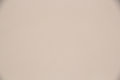
Message edited by author 2010-09-27 12:56:23. |
|
|
|
09/27/2010 01:32:54 PM · #6 |
| That looks about normal.. Now, stop worrying about those slightly dark corners and go check out how well the IS works, and just how crisp and contrasty your photos are... |
|
|
|
09/27/2010 01:49:58 PM · #7 |
Originally posted by coryboehne:
That looks about normal.. Now, stop worrying about those slightly dark corners and go check out how well the IS works, and just how crisp and contrasty your photos are... |
Is this designed to scare me!! You do have the same lens any problems there? |
|
|
|
09/27/2010 03:10:15 PM · #8 |
Originally posted by HighNooner:
Originally posted by coryboehne:
That looks about normal.. Now, stop worrying about those slightly dark corners and go check out how well the IS works, and just how crisp and contrasty your photos are... |
Is this designed to scare me!! You do have the same lens any problems there? |
It always looks about the same at the wide end, no reason to be scared, go try shooting something besides a test image - you'll see why the lens rates as well as it does..
And make sure you have the correction profile installed.
Message edited by author 2010-09-27 15:10:51. |
|
|
|
09/27/2010 03:25:09 PM · #9 |
Originally posted by coryboehne:
Originally posted by HighNooner:
Originally posted by coryboehne:
That looks about normal.. Now, stop worrying about those slightly dark corners and go check out how well the IS works, and just how crisp and contrasty your photos are... |
Is this designed to scare me!! You do have the same lens any problems there? |
It always looks about the same at the wide end, no reason to be scared, go try shooting something besides a test image - you'll see why the lens rates as well as it does..
And make sure you have the correction profile installed. |
Installed on the Camera? |
|
|
|
09/27/2010 04:51:16 PM · #10 |
Originally posted by HighNooner:
Originally posted by coryboehne:
Originally posted by HighNooner:
Originally posted by coryboehne:
That looks about normal.. Now, stop worrying about those slightly dark corners and go check out how well the IS works, and just how crisp and contrasty your photos are... |
Is this designed to scare me!! You do have the same lens any problems there? |
It always looks about the same at the wide end, no reason to be scared, go try shooting something besides a test image - you'll see why the lens rates as well as it does..
And make sure you have the correction profile installed. |
Installed on the Camera? |
Yep... It's properly called "Peripheral Illumination Correction"... It's present on the 50D, I suspect it's present on yours as well..
I had to download and install the lens profile for the 15-85, but your camera is newer and may have that installed as a preset..
Message edited by author 2010-09-27 16:52:23. |
|
Home -
Challenges -
Community -
League -
Photos -
Cameras -
Lenses -
Learn -
Help -
Terms of Use -
Privacy -
Top ^
DPChallenge, and website content and design, Copyright © 2001-2025 Challenging Technologies, LLC.
All digital photo copyrights belong to the photographers and may not be used without permission.
Current Server Time: 12/24/2025 12:32:03 AM EST.

