| Author | Thread |
|
|
11/21/2009 11:22:11 PM · #1 |

I like the idea of using these warning images within the description of an image... But, when I load it and attach it to the description, it turns it to a blurry mush and is super small.. What am I doing wrong ??? |
|
|
|
11/21/2009 11:27:43 PM · #2 |
You need to post the original...not the thumb.

Simply copy the coding from this post.
|
|
|
|
11/21/2009 11:39:44 PM · #3 |
I think you might want to make it a little smaller. If you have a larger image like the one you have now it may stretch the page causing it to a PITA.
You can use something like mine.
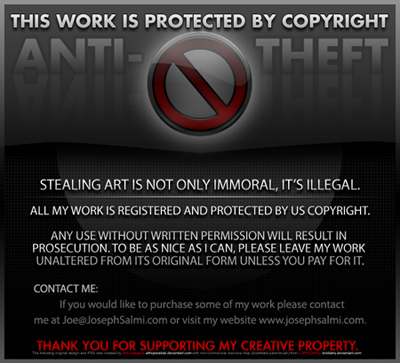 |
|
|
|
11/21/2009 11:42:16 PM · #4 |
Just like Judi said.
1. Go to the edit details.
2. Past this: [img] //images.dpchallenge.com/images_portfolio/70000-74999/70369/800/834771.jpg [/img](without the spaces).
|
|
|
|
11/22/2009 12:41:03 AM · #5 |
| thanks !!! I have no idea how I would have figured this one out.. appreciate it.. |
|
Home -
Challenges -
Community -
League -
Photos -
Cameras -
Lenses -
Learn -
Help -
Terms of Use -
Privacy -
Top ^
DPChallenge, and website content and design, Copyright © 2001-2025 Challenging Technologies, LLC.
All digital photo copyrights belong to the photographers and may not be used without permission.
Current Server Time: 08/10/2025 07:29:10 PM EDT.

