| Author | Thread |
|
|
08/22/2009 09:50:10 AM · #1 |
I tried looking in the forum but I don't see anything that applies...I am trying to understand how to use "noise reduction" better...when I try to apply it in my PS Elements 7. I do not see any difference in the photograph at all, I click and unclick the preview box but nothing happens...and what do all the sliders mean and do...(remember as I move the sliders I see nothing happening...)
Strength
Preserve Details
Reduce Color Noise
I know this should be basic but I just haven't gotten a handle on this at all...and I know that there are better pkgs out there for reducing noise but I need to understand this before I move on...
|
|
|
|
08/22/2009 09:51:14 AM · #2 |
| I second the request! I see a difference with the sliders, but it just seems to make the photo blurry and doesn't seem to affect the noise very much. |
|
|
|
08/22/2009 10:10:21 AM · #3 |
That's my favorite tool!
    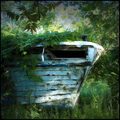 
I use CS2, push the sliders all the way to the left, then sharpen it 'til I get the effect I want.
|
|
|
|
08/22/2009 10:14:14 AM · #4 |
Originally posted by Ja-9:
I tried looking in the forum but I don't see anything that applies...I am trying to understand how to use "noise reduction" better...when I try to apply it in my PS Elements 7. I do not see any difference in the photograph at all, I click and unclick the preview box but nothing happens...and what do all the sliders mean and do...(remember as I move the sliders I see nothing happening...)
Strength
Preserve Details
Reduce Color Noise
I know this should be basic but I just haven't gotten a handle on this at all...and I know that there are better pkgs out there for reducing noise but I need to understand this before I move on... |
Sometimes it helps if you get tight on the image. As in, zoom down to the grain. You will see a difference.
|
|
|
|
08/22/2009 10:16:51 AM · #5 |
Originally posted by mosall:
Originally posted by Ja-9:
I tried looking in the forum but I don't see anything that applies...I am trying to understand how to use "noise reduction" better...when I try to apply it in my PS Elements 7. I do not see any difference in the photograph at all, I click and unclick the preview box but nothing happens...and what do all the sliders mean and do...(remember as I move the sliders I see nothing happening...)
Strength
Preserve Details
Reduce Color Noise
I know this should be basic but I just haven't gotten a handle on this at all...and I know that there are better pkgs out there for reducing noise but I need to understand this before I move on... |
Sometimes it helps if you get tight on the image. As in, zoom down to the grain. You will see a difference. |
more than a 100% cause I see NOTHING happening...that is why I don't understand it at all...
BTW  NikonJeb your pictures a beautiful...but I still don't understand the sliders (especially since I do not see anything happening when I use them...) maybe the reduce noise in PSE7 is total junk??? NikonJeb your pictures a beautiful...but I still don't understand the sliders (especially since I do not see anything happening when I use them...) maybe the reduce noise in PSE7 is total junk??? |
|
|
|
08/22/2009 10:20:26 AM · #6 |
Originally posted by Ja-9:
Originally posted by mosall:
Originally posted by Ja-9:
I tried looking in the forum but I don't see anything that applies...I am trying to understand how to use "noise reduction" better...when I try to apply it in my PS Elements 7. I do not see any difference in the photograph at all, I click and unclick the preview box but nothing happens...and what do all the sliders mean and do...(remember as I move the sliders I see nothing happening...)
Strength
Preserve Details
Reduce Color Noise
I know this should be basic but I just haven't gotten a handle on this at all...and I know that there are better pkgs out there for reducing noise but I need to understand this before I move on... |
Sometimes it helps if you get tight on the image. As in, zoom down to the grain. You will see a difference. |
more than a 100% cause I see NOTHING happening...that is why I don't understand it at all...
BTW  NikonJeb your pictures a beautiful...but I still don't understand the sliders (especially since I do not see anything happening when I use them...) maybe the reduce noise in PSE7 is total junk??? NikonJeb your pictures a beautiful...but I still don't understand the sliders (especially since I do not see anything happening when I use them...) maybe the reduce noise in PSE7 is total junk??? |
Yes, more than 100%. Also, I have PSE 6 and I like the noise reduction. It is possible it went backwards in version 7 but I doubt it/hope not.
|
|
|
|
08/22/2009 10:20:50 AM · #7 |
I'm sorry, but I'm confused (and I like your picts, so I want to understand!)
In elements, pulling the sliders all the way to the left does no noise reduction. So sharpening would just increase the noise that's already there... |
|
|
|
08/22/2009 10:21:27 AM · #8 |
Originally posted by Ja-9:
...but I still don't understand the sliders (especially since I do not see anything happening when I use them...) maybe the reduce noise in PSE7 is total junk??? |
Dumb suggestion, but have you clicked the "preview" button? If it's not checked, you WON'T see a difference...
R. |
|
|
|
08/22/2009 10:23:16 AM · #9 |
Originally posted by Bear_Music:
Originally posted by Ja-9:
...but I still don't understand the sliders (especially since I do not see anything happening when I use them...) maybe the reduce noise in PSE7 is total junk??? |
Dumb suggestion, but have you clicked the "preview" button? If it's not checked, you WON'T see a difference...
R. |
Good observation here.
|
|
|
|
08/22/2009 10:23:43 AM · #10 |
Originally posted by Bear_Music:
Originally posted by Ja-9:
...but I still don't understand the sliders (especially since I do not see anything happening when I use them...) maybe the reduce noise in PSE7 is total junk??? |
Dumb suggestion, but have you clicked the "preview" button? If it's not checked, you WON'T see a difference...
R. |
the preview button is click and on...and when I click it on and off...I see nothing at all.. |
|
|
|
08/22/2009 10:23:48 AM · #11 |
Originally posted by Ja-9:
BTW  NikonJeb your pictures a beautiful...but I still don't understand the sliders (especially since I do not see anything happening when I use them...) maybe the reduce noise in PSE7 is total junk??? NikonJeb your pictures a beautiful...but I still don't understand the sliders (especially since I do not see anything happening when I use them...) maybe the reduce noise in PSE7 is total junk??? |
I dunno what to say.......it's always worked beautifully for me.
Use the add noise feature, then try reducing it.
You have strength all the way up and preserve details all the way down?
That should make it pretty murky, then apply it, go over to Edit,and fade it while you watch and see if you can tell what it does.
|
|
|
|
08/22/2009 10:27:06 AM · #12 |
Originally posted by NikonJeb:
Originally posted by Ja-9:
BTW  NikonJeb your pictures a beautiful...but I still don't understand the sliders (especially since I do not see anything happening when I use them...) maybe the reduce noise in PSE7 is total junk??? NikonJeb your pictures a beautiful...but I still don't understand the sliders (especially since I do not see anything happening when I use them...) maybe the reduce noise in PSE7 is total junk??? |
I dunno what to say.......it's always worked beautifully for me.
Use the add noise feature, then try reducing it.
You have strength all the way up and preserve details all the way down?
That should make it pretty murky, then apply it, go over to Edit,and fade it while you watch and see if you can tell what it does. |
alright I bumped the zoom up to 300% and I see a "little" difference...
I have the
Strength @ 6
Preserve Detail @ 65
Reduce Color Noise @ 65
Preview is on.... I will try your other steps now Jeb...
|
|
|
|
08/22/2009 10:28:04 AM · #13 |
Originally posted by vawendy:
I'm sorry, but I'm confused (and I like your picts, so I want to understand!)
In elements, pulling the sliders all the way to the left does no noise reduction. So sharpening would just increase the noise that's already there... |
Okay......the heck with the direction of the sliders.....you want maximum strength and minimum preserve details.....that should make it somewhat foggy and do away with noise.
Then you can either back it off with the edit fade, or sharpen it and it'll give you that Monet-like effect that I like.
I won't be home 'til later, but I can show you various levels and give you values if you haven't gotten it to cooperate by then.
I'm at work, then I have to go paint a railroad car....
Message edited by author 2009-08-22 10:28:39.
|
|
|
|
08/22/2009 10:30:53 AM · #14 |
Originally posted by NikonJeb:
Originally posted by vawendy:
I'm sorry, but I'm confused (and I like your picts, so I want to understand!)
In elements, pulling the sliders all the way to the left does no noise reduction. So sharpening would just increase the noise that's already there... |
Okay......the heck with the direction of the sliders.....you want maximum strength and minimum preserve details.....that should make it somewhat foggy and do away with noise.
Then you can either back it off with the edit fade, or sharpen it and it'll give you that Monet-like effect that I like.
I won't be home 'til later, but I can show you various levels and give you values if you haven't gotten it to cooperate by then.
I'm at work, then I have to go paint a railroad car.... |
So they have gotten you to volunteer your time huh...that's great...ok...I will play some more...at least I have something to go on now...
Message edited by author 2009-08-22 10:36:50. |
|
|
|
08/22/2009 10:37:21 AM · #15 |
Ok, just discovered something: I don't see a difference (or an extremely small difference) on my full sized photos. But, after I resize them to 720, I see a big difference.
try that once (I'm not sure what it tells us, but it tells us something!) |
|
|
|
08/22/2009 10:59:03 AM · #16 |
The thing of it is, PS noise reduction function IS relatively subtle, it's a long way from being state-of-the-art, especially all the way back in PS7; it gets better in CS3 and CS4. I was just playing with one of mine in CS3 for ya, though, and it's STILL pretty subtle, as compared with the dramatic amount of effect you can dial in with Neat Image or Topaz DeNoise.
Both of those can be downloaded as trial versions if you want to mess with them and see what "real" noise reduction algorithms work like.
Meanwhile, I was messing with CS3 and the 5D ISO 1600 files (that's as noisy as I can get anymore, and it ain't very noisy) and the effect, on those files, was really just to soften details. But if I use DeNoise on the same file ...
Here's "Boys of Summer" in original and denoised versions, uncropped and otherwise straight from camera. Note that this is an ISO 1600 shot wiotht he 5D;
 
Here's 100% crops, original and denoised:
 
Incidentally, "preview" on PS noise reduction only toggles the effect on the image itself, oddly, not on the window in the filter adjustment box...
R.
|
|
|
|
08/22/2009 11:07:49 AM · #17 |
Originally posted by Bear_Music:
The thing of it is, PS noise reduction function IS relatively subtle, it's a long way from being state-of-the-art, especially all the way back in PS7; it gets better in CS3 and CS4. I was just playing with one of mine in CS3 for ya, though, and it's STILL pretty subtle, as compared with the dramatic amount of effect you can dial in with Neat Image or Topaz DeNoise.
Both of those can be downloaded as trial versions if you want to mess with them and see what "real" noise reduction algorithms work like.
Meanwhile, I was messing with CS3 and the 5D ISO 1600 files (that's as noisy as I can get anymore, and it ain't very noisy) and the effect, on those files, was really just to soften details. But if I use DeNoise on the same file ...
Here's "Boys of Summer" in original and denoised versions, uncropped and otherwise straight from camera. Note that this is an ISO 1600 shot wiotht he 5D;
 
Here's 100% crops, original and denoised:
 
Incidentally, "preview" on PS noise reduction only toggles the effect on the image itself, oddly, not on the window in the filter adjustment box...
R. |
Definitely see the difference in the last group...
but what do the sliders mean??? |
|
|
|
08/22/2009 11:11:11 AM · #18 |
| ok, one other thing...what about noise reduction in RAW??? |
|
|
|
08/22/2009 11:31:02 AM · #19 |
| Janine - I was never very happy with the noise reduction filter in PSE as it was very subtle as Bear said. I have used Noise Ninja with great success and now I use Nik Define 2.0 which I really love. The big advantage with Define is that I can target noise reduction to specific parts of the image that could not be done in PSE. You might want to give the free trial a go. As for RAW I turn off noise reduction in camera or at the most leave it on low and then use Define or Noise Ninja later. Most times I do a minor noise reduction early in the RAW conversion process and tehn do it again at the end of my processing. |
|
|
|
08/22/2009 01:46:48 PM · #20 |
Originally posted by Ja-9:
[
but what do the sliders mean??? |
I'm not a techy type guy so this is a faily simple explanation as to what I THINK they mean.
Strength = how agressive you want the filter to be in removing luminance type noise which is the most common noise in digital photography.
Preserve Details = how much edge detail you want the filter to maintain. Slide this to 0 while looking at the 100% image and you will see it blur. Slide it to 100% and you will see the detail in your photo come back. I'm not sure but I think it controls the number of pixels used on edges for the noise reduction.
Reduce Color Noise - controls the amount of cromatic noise that is removed which is normally not as big a problem in most photos. |
|
|
|
08/22/2009 01:53:53 PM · #21 |
Originally posted by jbsmithana:
Originally posted by Ja-9:
[
but what do the sliders mean??? |
I'm not a techy type guy so this is a faily simple explanation as to what I THINK they mean.
Strength = how agressive you want the filter to be in removing luminance type noise which is the most common noise in digital photography.
Preserve Details = how much edge detail you want the filter to maintain. Slide this to 0 while looking at the 100% image and you will see it blur. Slide it to 100% and you will see the detail in your photo come back. I'm not sure but I think it controls the number of pixels used on edges for the noise reduction.
Reduce Color Noise - controls the amount of cromatic noise that is removed which is normally not as big a problem in most photos. |
well, at least this explains this a bit better...but I really do think that I need to get a noise reducing program...which is more "legal" to use...had enough trouble with that recently that I don't want to cross any lines... |
|
|
|
08/22/2009 07:56:44 PM · #22 |
| just looked up Nik Define 2.0 it appears at a glance that it is for the CS people...I have Photoshop Elements 7 any noise reduction programs for that |
|
|
|
08/22/2009 09:15:37 PM · #23 |
Originally posted by Ja-9:
just looked up Nik Define 2.0 it appears at a glance that it is for the CS people...I have Photoshop Elements 7 any noise reduction programs for that |
You can get this(I think free as a stand alone program) Neat IMage
Matt |
|
|
|
08/22/2009 09:41:25 PM · #24 |
Originally posted by MattO:
Originally posted by Ja-9:
just looked up Nik Define 2.0 it appears at a glance that it is for the CS people...I have Photoshop Elements 7 any noise reduction programs for that |
You can get this(I think free as a stand alone program) Neat IMage
Matt |
Matt tried to download it...I am an idiot..can't seem to get it to download...guess I will try again later... |
|
|
|
08/22/2009 09:46:53 PM · #25 |
Originally posted by Ja-9:
Originally posted by MattO:
Originally posted by Ja-9:
just looked up Nik Define 2.0 it appears at a glance that it is for the CS people...I have Photoshop Elements 7 any noise reduction programs for that |
You can get this(I think free as a stand alone program) Neat IMage
Matt |
Matt tried to download it...I am an idiot..can't seem to get it to download...guess I will try again later... |
I bought it several years ago, used it for a while until I found Noise Ninja, now I don't think on my last install of CS3 I even installed Neat Image. It works very well, but I prefer the look of Noise Ninja over it. So things may have changed, but they used to let you use it free as a stand alone program.
Matt
Download page try to download the Demo addition which is still free.
Message edited by author 2009-08-22 21:48:21. |
|
Home -
Challenges -
Community -
League -
Photos -
Cameras -
Lenses -
Learn -
Help -
Terms of Use -
Privacy -
Top ^
DPChallenge, and website content and design, Copyright © 2001-2025 Challenging Technologies, LLC.
All digital photo copyrights belong to the photographers and may not be used without permission.
Current Server Time: 11/16/2025 01:10:32 PM EST.

