| Author | Thread |
|
|
11/03/2008 07:39:35 AM · #1 |
Well, I didn't think my image deserved this, but I can't argue with the voters.

|
|
|
|
11/03/2008 07:49:02 AM · #2 |
Here's mine...

And I deserved it :P
P.s. I think the ambience needed to shout street more - plus it seems a little oversaturated. |
|
|
|
11/03/2008 07:51:53 AM · #3 |
I gave it a 6 during voting, as I liked the moment you captured.
Looking at it again and seeing the comments I agree with the one that says there are artifacts - looks like too much JPG compression or something of that sort. I guess the reason for its placement is that plus the fact that it's probably considered too far from the challenge topic by several of the voters.
It surprises me that you "made it" to the last place with an average vote of 4.4, though. I'd think the brown ones usually score lower. |
|
|
|
11/03/2008 08:20:57 AM · #4 |
here's mine, not too far behind....
hell, I was really in a park...lol. I recieved a few good comments on it. |
|
|
|
11/03/2008 08:43:00 AM · #5 |
Originally posted by Truegsht:
Well, I didn't think my image deserved this, but I can't argue with the voters. |
I always think it's funny and enlightening when people mark only the praise comments as helpful. |
|
|
|
11/03/2008 08:58:24 AM · #6 |
Since we are all busy sharing our brownies, here's mine:

I've had worse shoehorn entries score way higher than this. Got a lot of fun comments on it, though.
Message edited by author 2008-11-03 08:59:40. |
|
|
|
11/03/2008 09:00:22 AM · #7 |
Billy
I agree with  citymars on this one...Several people gave you very helpful and insightful comments during the challenge that highlighted some issues (distortion, etc) that resulted in the low scores. citymars on this one...Several people gave you very helpful and insightful comments during the challenge that highlighted some issues (distortion, etc) that resulted in the low scores.
It is interesting that you only marked helpful those comments that stated the shot was good to excellent and not those that described the actual flaws and deficiencies in the shot. Everyone on the site can learn and improve and I think the constructive observation comments you received and did not mark helpful are actually the helpful ones.
Personally, I think the shot is a great candid shot of a cute little girl. But the obvious issues with focus, distortion and blur really take away from the image. |
|
|
|
11/03/2008 02:14:09 PM · #8 |
there is only one or two comments made during the challenge not marked as helpful. One says does not meet the challenge, which by definition it does, the other talks about extreme zoom and extreme crop.... There was NONE. To me those were not helpful.
Message edited by author 2008-11-03 14:15:46.
|
|
|
|
11/03/2008 02:17:52 PM · #9 |
Originally posted by Truegsht:
there is only one or two comments made during the challenge not marked as helpful. One says does not meet the challenge, which by definition it does, the other talks about extreme zoom and extreme crop.... There was NONE. To me those were not helpful. |
Extreme Zoom and Crop look a lot like what you showed. This was my perception, and if you don't find anything I said as helpful that's fine. Just be open to all types of critiques if you truly are trying to better your photography. If you're just here to have something to 'refresh' all week, then enjoy the ride.
-danny |
|
|
|
11/03/2008 02:23:00 PM · #10 |
Originally posted by Truegsht:
there is only one or two comments made during the challenge not marked as helpful. One says does not meet the challenge, which by definition it does, the other talks about extreme zoom and extreme crop.... There was NONE. To me those were not helpful. |
Whatever you say Bill...
It's convenient when you can go back and click comments helpful after the fact - such as a comment that was not marked helpful this morning about the image being distorted.
Cheers!
|
|
|
|
11/03/2008 02:23:53 PM · #11 |
Originally posted by Truegsht:
there is only one or two comments made during the challenge not marked as helpful. One says does not meet the challenge, which by definition it does, the other talks about extreme zoom and extreme crop.... There was NONE. To me those were not helpful. |
So why don't you tell us what you DID do that created the weird look? I have my ideas but I'm not going to mention them now. If you want help improving, rather than just a need to vent (which is fine too) we do need to know where it went wrong.
In thumb the shots lovely, fullsize... not so much, sorry :(
Message edited by author 2008-11-03 14:24:59. |
|
|
|
11/03/2008 02:32:06 PM · #12 |
Originally posted by bassbone:
Originally posted by Truegsht:
there is only one or two comments made during the challenge not marked as helpful. One says does not meet the challenge, which by definition it does, the other talks about extreme zoom and extreme crop.... There was NONE. To me those were not helpful. |
It's convenient when you can go back and click comments helpful after the fact - such as a comment that was not marked helpful this morning about the image being distorted. |
Yes, I see you've checked some more comments as helpful since I originally made my observation. That's cool. Different people on DPC have different criteria for checking comments as helpful (this has been discussed in many threads). However, as bassbone indicated, we can learn a lot from our critics. |
|
|
|
11/03/2008 02:33:30 PM · #13 |
if someone says you photographed a tree, then votes you down while leaving that comment, but there is not one in your image, why would you think that was helpful? Oh, I am just here to push a refresh button if you think that... Still don't think the comment is helpful if it does not help me. I do understand what you are saying and what your perception of the image must have been. Maybe if worded different, it might have been perceived as helpful. Thanks for the comment and suggestion. Maybe we need a "suggestion" button to go along with comments.
Message edited by author 2008-11-03 14:34:43.
|
|
|
|
11/03/2008 02:42:00 PM · #14 |
Originally posted by Truegsht:
Maybe if worded different, it might have been perceived as helpful. |
I do not hold a Masters in English Grammar, so my apologies if I offended your sensitivities. I made a point to comment on all photos in that challenge and believe it or not, I spent several minutes on each image. I tried looking for positives and wells as negatives that I could address. I may not be the most pleasant critique many people received, but I'm not here to pat everyone on the butt and say 'nice job'. I was very involved years ago and learned a lot from this site... and you know how I learned? By reading my critiques with an open mind and by studying what worked for others and applying it to my own work. If the collective community doesn't tear down their 'my work is good, quit saying it isn't' wall, and open up to new ideas, views, and criticisms on their own work, the site will maintain it's current flat, uninspired course.
If that was your best, and you're working to improve, then kudos to you.
-danny |
|
|
|
11/03/2008 02:44:24 PM · #15 |
That commenter incorrectly guessed what might be the cause of the of appearance in your image. He thought it might be due to severe zoom and crop. It was still a valid observation, even if he was incorrect on the ultimate cause. My own in-challenge comment made reference to the same artifacts, though I had no real idea as to the cause.
I'm still curious though. Whatever caused this appearance is something we can all learn a bit from. |
|
|
|
11/03/2008 02:50:02 PM · #16 |
it's a kid ..eating a snack. no interaction with the camera, no indication of surroundings, bland color palette, and horribly processed. it looks like you were bored at your kid's soccer game and tried to pidgeon hole a random shot into a very stylized subject matter competition.
the most interesting thing about this photo is how surprised you are by it's last place honor. |
|
|
|
11/03/2008 03:01:21 PM · #17 |
Here is what I like about the photo. Good rich colors and a nice creamy background.
I like the intent, the dedication of the cupcake of the child.
Some things to consider in the future.
Slight different Point of View. It's a tough angle you are working with here as such it makes it difficult to connection between the cupcake and the girl. A front, low end shot might have been better...perhaps. But you do some glimpses of a wonderful expression there, just need to capitalize on it more.
Post - Looking at the equipment you used and your setting not sure what happened. Seems slightly wavy, almost like extreme noise reduction which you should need at your settings?
The initial impression from the thumb is pretty good, but it doesn't hold up enlarged which I believe hurt you here.
It's a good candid.
One last note, not sure if the person in the photo is in relation, but sometimes our hearts follow the photo too much. I have happened this too many times and an extra pair of subjective eyes often helps.
No worries, I have had 3 browns myself. Just keep at it. Everything is a learning experience, good and bad shots included. |
|
|
|
11/03/2008 03:03:10 PM · #18 |
It's one thing to have a polka dot bikini but if you don't wear it doesn't count.
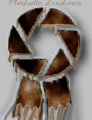
A Masters in English Grammar (sic) is presumably a master's in English grammar, not that it matters, because I don't think anybody has one. In any case, 'worded different', should read 'worded differently', or at least it should in Brit speak.
I was miffed by my crabapple comment too, but I marked it helpful and please, please, keep them coming and don't think about changing your style any more than it looks like we're about to change the style of our photography :) |
|
|
|
11/03/2008 03:09:44 PM · #19 |
Thanks for the critique and suggestions. No relation to the child in the photo, just a random photo. The artifacts may be from the extreme compression used to reduce the size...time was running out and I was in a hurry. I've learned alot just from this thread. Thanks!!!!
Message edited by author 2008-11-03 20:04:32.
|
|
|
|
11/03/2008 03:13:13 PM · #20 |
Originally posted by Truegsht:
Thanks for the critique and suggestions. No relation to the child in the photo, just a random photo. The artifacts may be from the extreme compression used to educe the size...time was running out and I was in a hurry. I've learned alot just from this thread. Thanks!!!! |
Yes I think the artifacts hurt the image really bad. It isnt a great image, but it isnt too bad either. It just fell unfortunate to certain other better composed and preserved shots (relatively speaking). |
|
|
|
11/03/2008 04:06:47 PM · #21 |
And just for the record, the exif data on your shot shows that you shot this at 200mm @ f/4. That to me is 'extreme zoom'. It's easy to tell as your background is blurred out nicely. Since I can't tell how much you cropped in afterwards from the original, I'll back off saying that some of what I see is due to the zoom and your compression technique. But using PS CS3, you should have easily been able to do a save for web at 150kb or less without this artifacting. One thing that can happen if you open the file, save it, open it again, save it, etc. on a jpg file is you'll introduce more and more jpg artifacting each time you save it. Save is as a PSD file and when you're finally ready to enter it, resize it down to 640 pixels and then do a save for web and keep the file size below 150kb and you'll be fine.
-danny |
|
|
|
11/03/2008 08:16:11 PM · #22 |
Originally posted by crabappl3:
And just for the record, the exif data on your shot shows that you shot this at 200mm @ f/4. That to me is 'extreme zoom'. It's easy to tell as your background is blurred out nicely. Since I can't tell how much you cropped in afterwards from the original, I'll back off saying that some of what I see is due to the zoom and your compression technique. But using PS CS3, you should have easily been able to do a save for web at 150kb or less without this artifacting. One thing that can happen if you open the file, save it, open it again, save it, etc. on a jpg file is you'll introduce more and more jpg artifacting each time you save it. Save is as a PSD file and when you're finally ready to enter it, resize it down to 640 pixels and then do a save for web and keep the file size below 150kb and you'll be fine.
-danny |
I think you got it right about the artifacts... I did several open/edit/save, open/edit/save. Also a couple of times, it showed the right size (148-150kb), but when saved, it was around (152-156kb) even though it didn't show that just before saving.
I now know a little more about the processing/part. Most of the time, with other photos, I edit until I am satisfied, then save. But this is the only place I resize my images, so I guess I screw that part up pretty good.
Thanks again!
|
|
|
|
11/03/2008 08:25:05 PM · #23 |
If you use "save for web" after resizing to your 720xwhatever and use the "optimize to file size" tab, putting 200 in the window there (assuming it's member challenges), then you don't have to worry about sizing to get that part exact, and it also strips the exif that gives you that extra couple kb. :)
|
|
|
|
11/03/2008 09:01:41 PM · #24 |
Originally posted by BeeCee:
If you use "save for web" after resizing to your 720xwhatever and use the "optimize to file size" tab, putting 200 in the window there (assuming it's member challenges), then you don't have to worry about sizing to get that part exact, and it also strips the exif that gives you that extra couple kb. :) |
THANKS!
|
|
|
|
11/03/2008 10:11:20 PM · #25 |
Originally posted by Truegsht:
Originally posted by BeeCee:
If you use "save for web" after resizing to your 720xwhatever and use the "optimize to file size" tab, putting 200 in the window there (assuming it's member challenges), then you don't have to worry about sizing to get that part exact, and it also strips the exif that gives you that extra couple kb. :) |
THANKS! |
Just passing on stuff I learned from other DPCers :)
(which isn't much, but that's definitely not THEIR fault I'm a slow learner) |
|
Home -
Challenges -
Community -
League -
Photos -
Cameras -
Lenses -
Learn -
Help -
Terms of Use -
Privacy -
Top ^
DPChallenge, and website content and design, Copyright © 2001-2025 Challenging Technologies, LLC.
All digital photo copyrights belong to the photographers and may not be used without permission.
Current Server Time: 10/13/2025 04:31:25 PM EDT.

