| Author | Thread |
|
|
04/30/2006 01:13:03 PM · #1 |
I have a monitor that has an automatic calibrator thingy. I played with it, thinking that for some reason, things were looking too bright, but now I don't know if it's calibrated right or wrong. Is there a way of knowing? It give me all of these settings and none of them mean a thing, so I did the default and now all of my pictures look too blanched out.
AUGHHHHHHHHHHH |
|
|
|
04/30/2006 01:18:24 PM · #2 |
you need an external device to measure and build a profile that it loads into your monitor. I suggest Colorplus spider for an inexpensive alternative.
MattO
|
|
|
|
04/30/2006 01:21:10 PM · #3 |
| But it was fine before. What changed? It just seemed to get blanched out. UGH |
|
|
|
04/30/2006 01:22:24 PM · #4 |
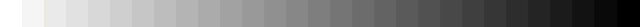
How is this looking to you?
|
|
|
|
04/30/2006 01:24:31 PM · #5 |
Originally posted by Jutilda:
But it was fine before. What changed? It just seemed to get blanched out. UGH |
You changed it! Perhaps it wasnt at default before and now that it is it needs tweaked to make it right.
Here is an inexpensive way to make sure its right.
//www.bhphotovideo.com/bnh/controller/home?O=productlist&A=details&Q=&sku=426718&is=REG&addedTroughType=search
MattO
|
|
|
|
04/30/2006 01:35:01 PM · #6 |
| foto- what am I looking for? Each square changes slightly from white to black with one sort of a light "flesh" color, 5th from the left. |
|
|
|
04/30/2006 01:38:05 PM · #7 |
| Thanks Matt. I'm really going to try and remedy this without spending money. I did realize that the contrast was slightly off for some reason, and I fixed that but not sure. I think I'll reboot and see what it looks like then. I appreciate the response. |
|
Home -
Challenges -
Community -
League -
Photos -
Cameras -
Lenses -
Learn -
Help -
Terms of Use -
Privacy -
Top ^
DPChallenge, and website content and design, Copyright © 2001-2025 Challenging Technologies, LLC.
All digital photo copyrights belong to the photographers and may not be used without permission.
Current Server Time: 11/26/2025 10:39:45 AM EST.

